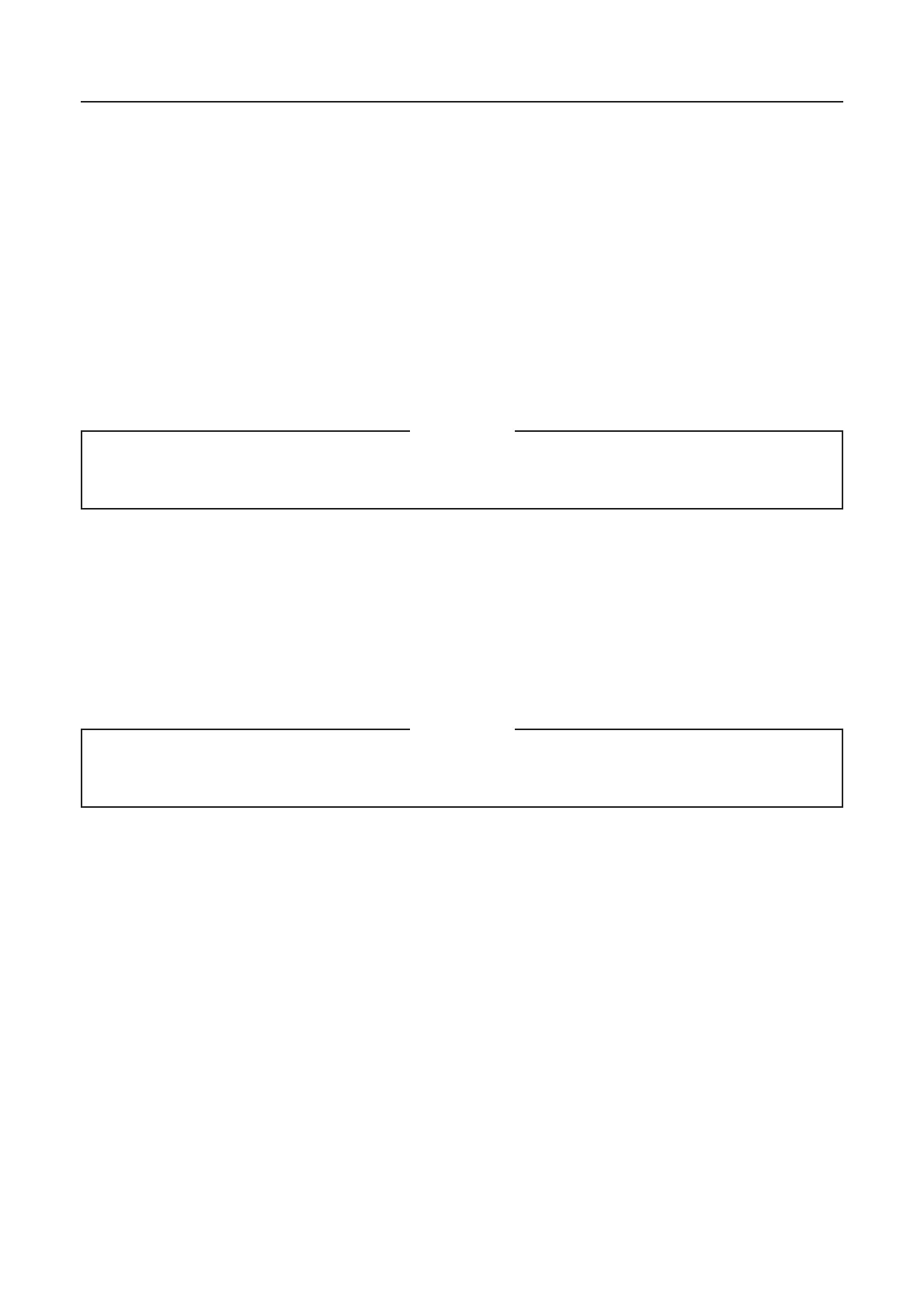5-44
34. ARSC (AUTOMATIC RETARD SPEED CONTROL)
34.2METHOD OF OPERATION
34.2.1 ACTUATION OF ARSC SYSTEM
The ARSC system is actuated when the system switch is ON.
If the set switch on the ARSC set lever is pressed, the travel speed at that moment is set as the
downhill travel speed. If the travel speed exceeds the set downhill speed, the retarder is automatically
actuated.
The set travel speed is displayed on the set travel speed display and is stored in memory.
If the accelerator pedal is pressed while the ARSC is being operated, the ARSC is canceled and the
speed increases.
If the brake pedal or retarder control lever are operated while the ARSC is being operated, it is
possible to reduce the machine speed or stop in the same way as during normal brake operations.
34.2.2 SET SPEED
WARNING
If the speed is set to a speed that exceeds the maximum permissible speed obtained from the brake
performance graph, there is danger that there will be overheating and that the retarder brake may
be damaged. Always set the speed so that it does not exceed the maximum permissible speed.
If the machine speed during the setting operation is less than 10 km/h (6 MPH), the speed is set to
10 km/h (6 MPH). In all other cases, it is set to the actual travel speed.
The travel speeds that can be set depend on the selection of the speed lever as follows.
When the gearshift lever is at the D, 5, 4, 3, or L positions, the range for the set speed is 10 to 55
km/h (6 to 34 MPH).
It is impossible to set the speed when the gearshift lever is at the N or R positions.
34.2.3 METHOD OF CARRYING OUT FINE ADJUSTMENT OF SET TRAVEL SPEED
To raise the set travel speed 1 km/h (0.6 MPH), push the ARSC set lever forward once.
To raise the set travel speed 1 km/h (0.6 MPH), pull the ARSC set lever back once.
WARNING
Fine adjustment of the set travel speed is possible with the tap up or tap down operation. The speed
changes approx. 1 km/h (0.6 MPH) each time the tap up or tap down is operated, but even if the
display on the set travel speed display does not change, this does not indicate any abnormality.
REMARK
Release the ARSC set lever after changing the set travel speed.
If the set switch and cancel are operated at the same time, the cancel operation is given priority.
If the set switch and tap up are operated at the same time, the tap up operation is given priority.
If the set switch and tap down are operated at the same time, the tap down operation is given priority.
The tap up and tap down operations are used for making fine adjustment of the set travel speed.
It is possible to adjust the set travel speed by using the tap up or tap down up to 5 times when
traveling in ARSC (when the accelerator pedal is released). When the accelerator pedal is being
depressed, the ARSC is canceled, so it is possible to operate freely in a range from 10 to 55 km/h (from
6 to 34 MPH).
34.2.4 METHOD OF INCREASING SET SPEED
If it is desired to increase the set speed, depress the accelerator pedal to increase speed, and when
the desired set travel speed is reached, press the set switch on the ARSC set lever. The set travel speed
will be changed to the new speed.
