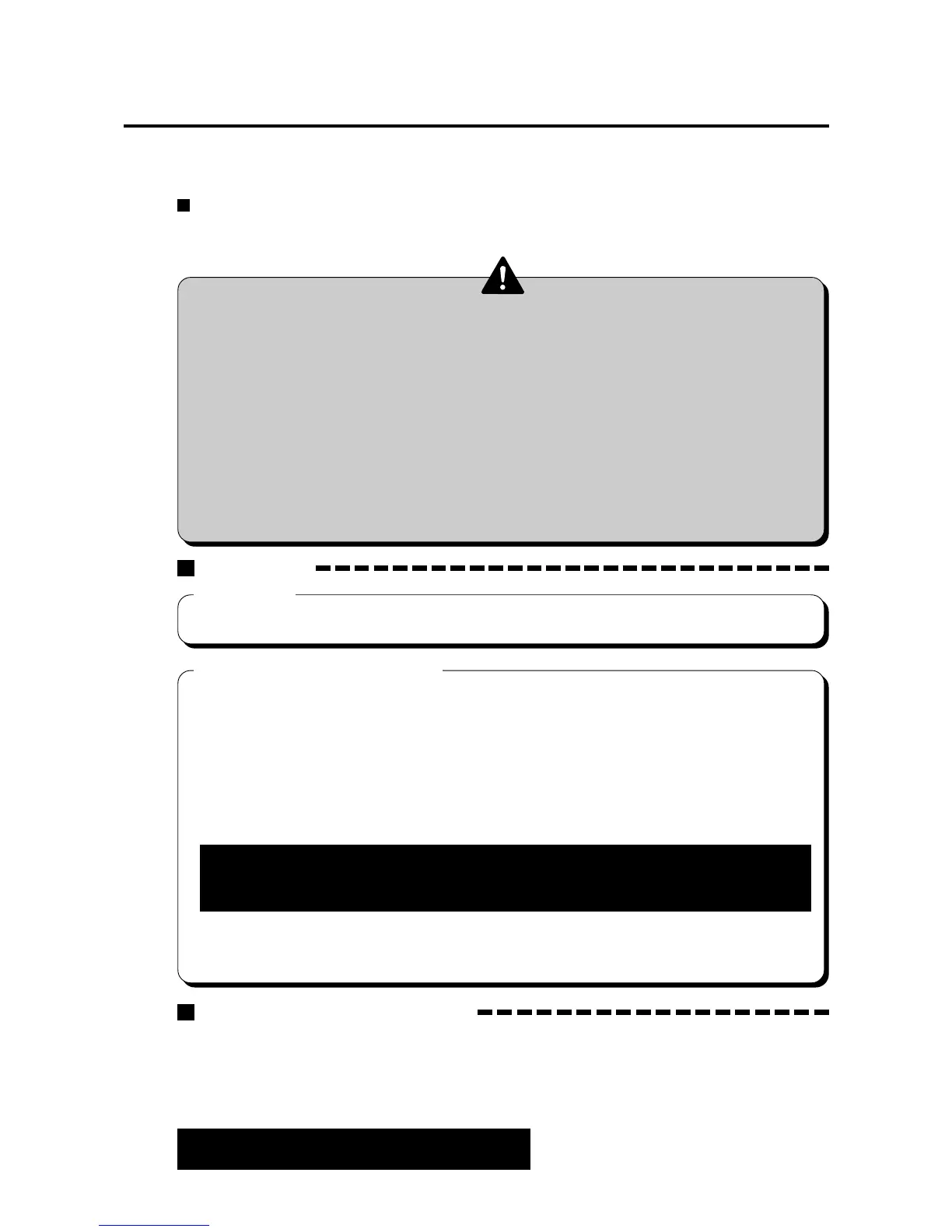23
5-1 Checking the game performance
5 Game settings
When the main power switch is turned ON after installation of machine, the game
Printed Circuit Boards (PCB) is checked automatically and the result is displayed
on the screen.
•Be sure to check the PCB unit (self test) before using the machine.
•Once the main power switch has been turned on (while the PCB unit is
being checked), never touch the rifle unit until the demonstration game
gets started.
•Preferably turn OFF the main power switch while the LCD screen of the
scope is off (this happens if the game is not played for longer than 30
seconds) in order to prolong the product service life.
•Do not change the DIP switch setting of this product to other than factory
setting.
•If an abnormality persists or the machine does not operate properly,
immediately turn OFF the main power switch, unplug the power cord from
the receptacle and contact your nearest dealer.
·The machine goes to the game mode and the demonstration game gets started.
If any abnormality is detected
· “BAD” appears on the screen, and the checking is repeated.
After the installation of this product or when the PCB unit has been repaired or
replaced, turn ON the power switch while pressing the test button of the service
panel to initialize the setting once to the original factory setting.
At this time, keep pressing the test button until “BACKUP DATA INITIALE-
COMPLETE/OPTION SETTINGS/RANKING DATA/BOOKKEEPING INCOME
DATA/PLEASE RELEASE TEST SWITCH” appears.
Never turn ON the power switch while holding down the test button.
All the “BOOKKEEPING” data will be erased. (The data once erased can
not be resumed.)
If an abnormal display continues or the machine does not operate normally,
immediately turn OFF the main power switch, unplug the power cord from the
receptacle and contact your nearest dealer.
Result of test
If test is OK
On-screen message at power on
When the machine is powered on for the first time after installation, the following
screen shows up. Set the clock on the “ BOOKKEEPING” screen. (See page 31.)
If the clock has not been set, this message appears each time the power is turned on.
When the clock has been set, the message does not appear at power on. It appears
again if the “BOOKKEEPING” data is cleared.
[CLOCK]
PRESS TEST SWITCH to MANUAL TEST MODE
