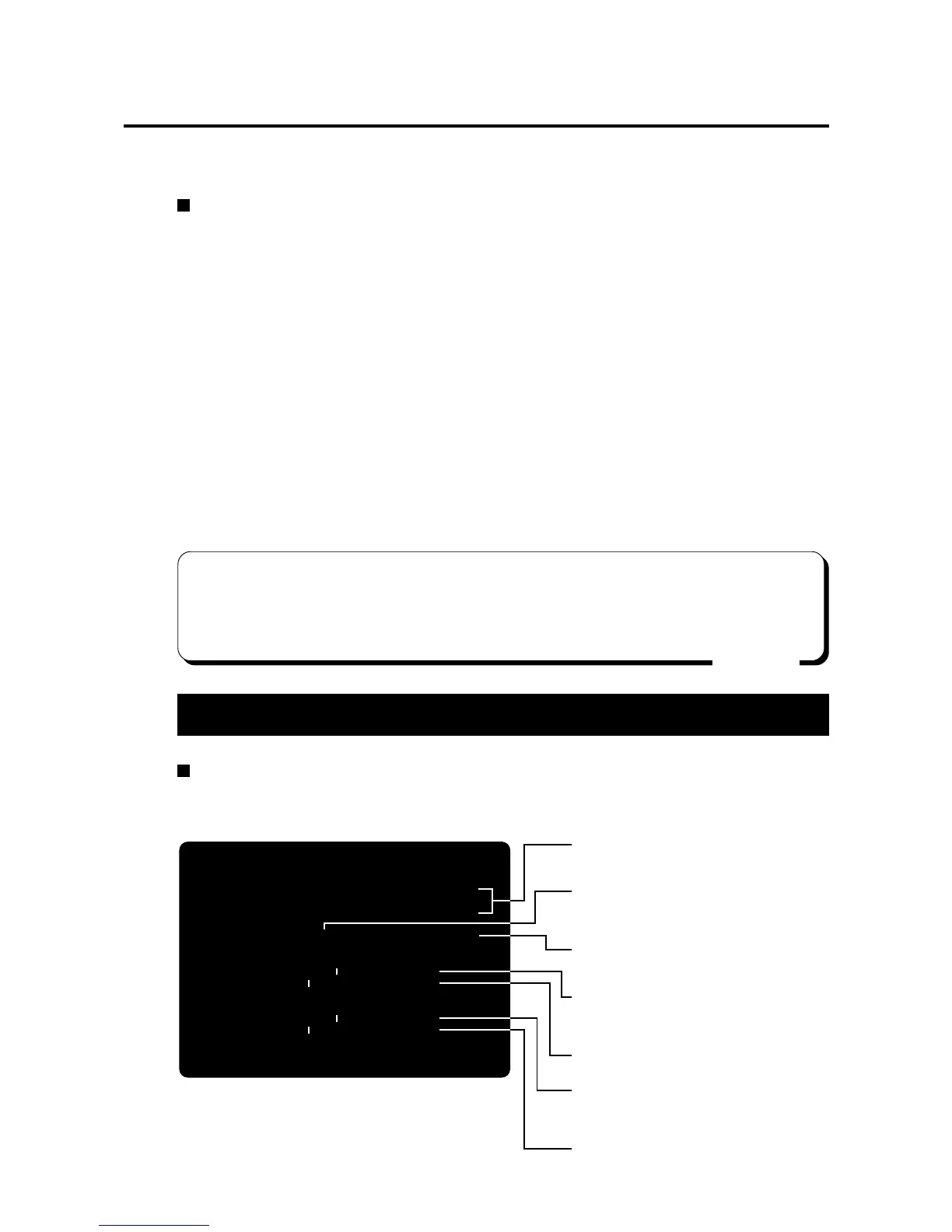25
5 Game settings
I/O CHECK
Checking the controls
The original factory settings are displayed in green; the changed settings are
displayed in red.
·Pull the rifle unit’s trigger to select a setting to be modified, and press the start
button to change the setting.
·After the setting has been changed, select “SAVE AND NEXT” and press the start
button for entry.
“NOW SAVING” will appear, the modified settings will be saved, and the screen
returns to the main menu.
·If “EXIT” is selected after the modification of the settings, the following message
will appear.
“YOU DID NOT SAVE. DO YOU WANT TO SAVE? YES/NO” select “YES” or “NO”.
Pull the rifle unit’s trigger to select “YES” or “NO”. Press the start button for entry.
If “YES” is selected, the new settings will be saved with “NOW SAVING” displayed
and the screen will return to the main menu.
If “NO” is selected, the message “NO MODIFY SETTINGS” will appear, the modified
settings will not be saved, but the main menu will show up again on the screen.
•If “FACTORY SETTINGS” is selected and the start button is pressed, all the settings
of the mode will go back to the factory ones.
•If “DEFAULT SETTINGS” is selected, the settings of the mode will become the
default ones.
MEMO
Mode for checking the performance of the controls.
To return to the main menu screen, pull the rifle unit’s trigger and press the start
button at once.
5-3 Mode descriptions
Displays ON/OFF according to the input.
ON ............. Switch turned ON.
OFF ........... Switch turned OFF.
Switches on and off the scope by holding down the service
and test buttons at once.
ON ............. Grid pattern on the scope screen.
OFF ........... Nothing on the scope screen.
Displays ON/OFF according to the input of the start button.
ON .............. Lights up.
OFF ............ Goes out.
Displays the hexadecimal value corresponding to the rifle
unit’s right-and-left motion.
·The “I” marking shifts to LEFT when the rifle points
leftward: to RIGHT when rightward.
Detects the backlash between the rifle unit’s right / left
control gears.
Displays the hexadecimal value corresponding to the rifle
unit’s up-and-down motion.
·The “I” marking shifts to BOTTOM when the rifle points
downward: to TOP when upward.
Detects the backlash between the rifle unit’s up / down
control gears.
GUN TRIGGER
OFF START BUTTOM
OFF
TEST SWITCH
OFF SERVICE SWITCH OFF
COIN1 MECH SWITCH OFF
SCOPE OFF START BUTTON LAMP OFF
GUN YAW LEFT RIGHT
Volume
Free
GUN PITCH BOTTOM TOP
Volume
Free
I/O CHECK
PRESS START BUTTON + GUN TRIGGER = EXIT
HOLD SERVICE SWITCH + PRESS TEST SWITCH = SCOPE ON/OFF
[0000]
+------+-------------+-------------+------+
[0000] +--------------------------+----------------+
[0000]
+------+-------------+-------------+------+
[0000] +--------------------------+----------------+
•This screen is just an example.
