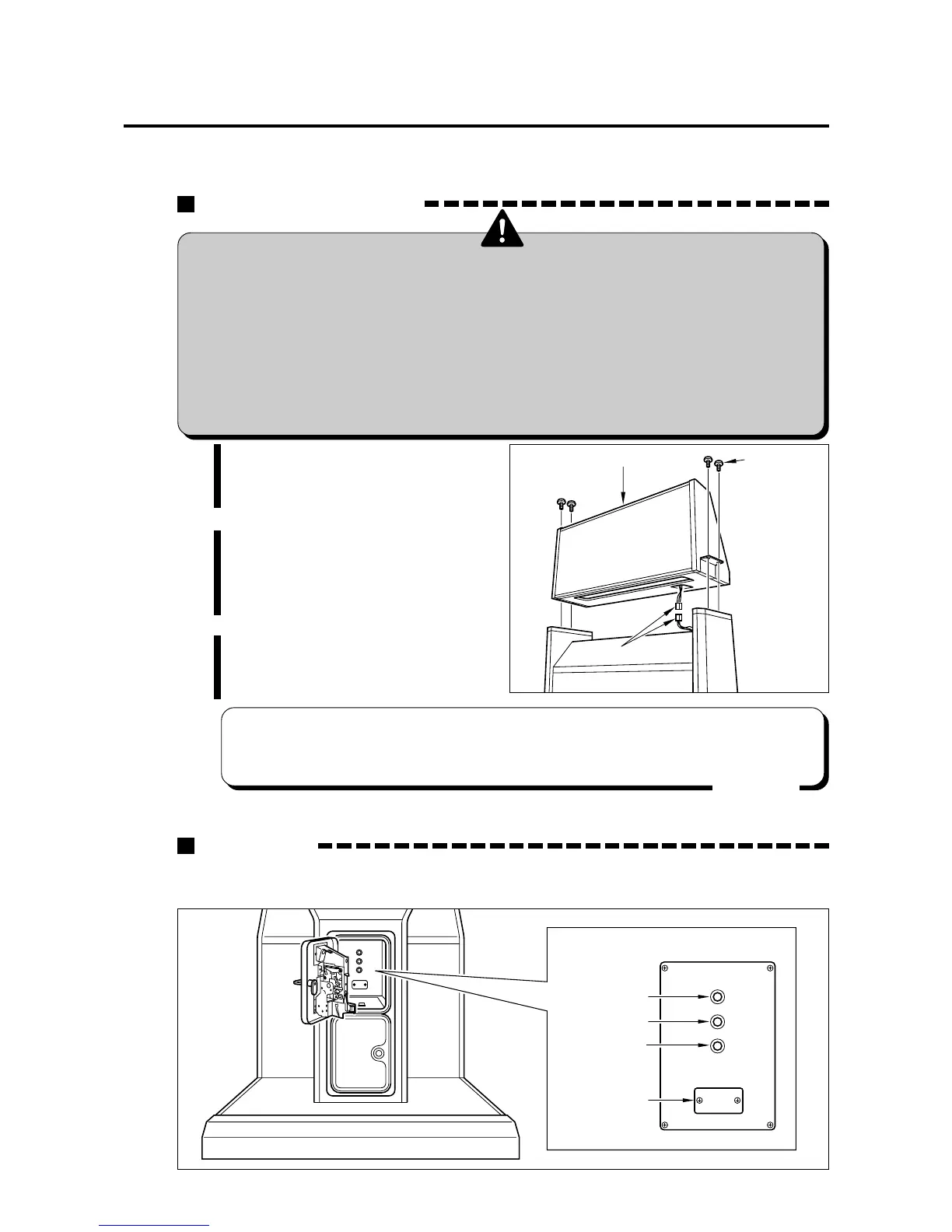36
How to install the title unit
6-3 Installing the title unit
1 Be sure to turn OFF the main power
switch and unplug the power cord
from the receptacle.
2 Connect all the specified
connectors. Place the title unit on
the monitor unit with care not to get
the wires caught between them.
3 Fix the title unit with the
accompanying title unit mounting
screws.
Connectors
Title unit
Title unit
mounting
screws
(M6x15L)
•Before installing the title unit, be sure to turn OFF the main power switch
and unplug the power cord from the receptacle.
•Before installing the title unit, make sure the adjusters of the machine are
tight on the floor.
•The title unit weights approx. 12kg(26.5lb). Be sure to make a team of 2
people or more and to use stepladders or the like for added safety.
•When connecting the title unit, take care not to catch the wiring and your
hand between the unit.
•When placing the title unit on the monitor unit, be careful not to get your
hand and the wires caught between them.
•Fix each of the unit on the monitor unit and fix it by tighting the screws.
MEMO
Service panel
6-4 Service panel
Using the accompaying maintenance key, open and detach the maintenance door
to access the service panel inside.
Service panel
Test button
Service button
Coin counter
compartment
Demagnetizing
button
(Main monitor)
6 Installation and assembling
