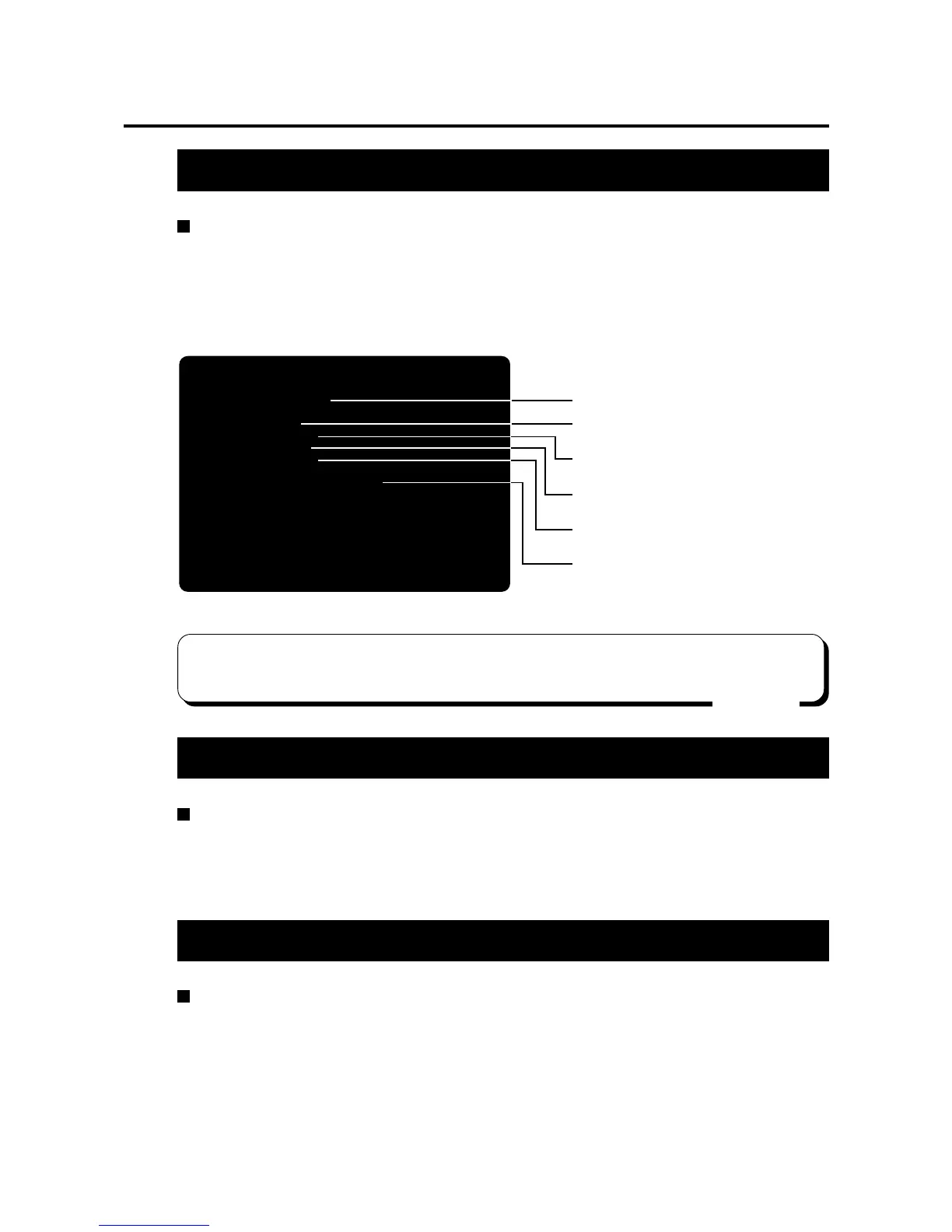27
•The crosshatch pattern may appear slightly tilted on the scope screen. The
game is not affected, however.
MEMO
MASK ROM CHECK
Mode for checking the MASK ROM on the game PCB unit.
If the MASK ROM is not in trouble, “OK” is displayed: if in trouble, “BAD” is displayed.
Once in this mode, this checking gets started automatically. To return to the main
menu screen, press the start button.
•If “BAD” is indicated, turn OFF the power switch and turn it ON again. If “BAD” still
appears, write down the ROM number. And immediately turn OFF the main
power switch, unplug the power cord and contact your nearest dealer.
COLOR CHECK
Mode for checking the display color.
Make the adjustment using the monitor adjustment PCB (See page 56) so that the
colors of the color bars should appear properly graduated and the background should
become black sufficiently.
To return to the main menu screen, press the start button.
Adjusting the display color
Checking the content of the MASK ROM in PCB unit
SCOPE SCREEN ADJUST
Mode for adjusting the display position on the scope screen.
Pull the rifle unit’s trigger to select an item. Press the start button to modify the
setting.
Looking into the scope, adjust so that the crosshatch pattern be centered.
To return to the main menu screen, select “SAVE AND EXIT” or “EXIT” and press
the start button.
Adjusting the scope screen position
X:-5 Y: 5
UP
DOWN
LEFT
RIGHT
DEFAULT SETTINGS
SAVE AND EXIT
EXIT
Displays the displacement from the default settings.
Used to move up the scope screen by pressing the
start button.
Used to move down the scope screen by pressing the
start button.
Used to move the scope screen to the left by pressing
the start button.
Used to move the scope screen to the right by pressing
the start button.
Used to move back the scope screen to the default settings
by pressing the start button.
SCOPE SCREEN ADJUST
PULL GUN TRIGGER = SELECT OPTION
PRESS START BUTTON = EXECUTE
•This screen is just an example.
5 Game settings
