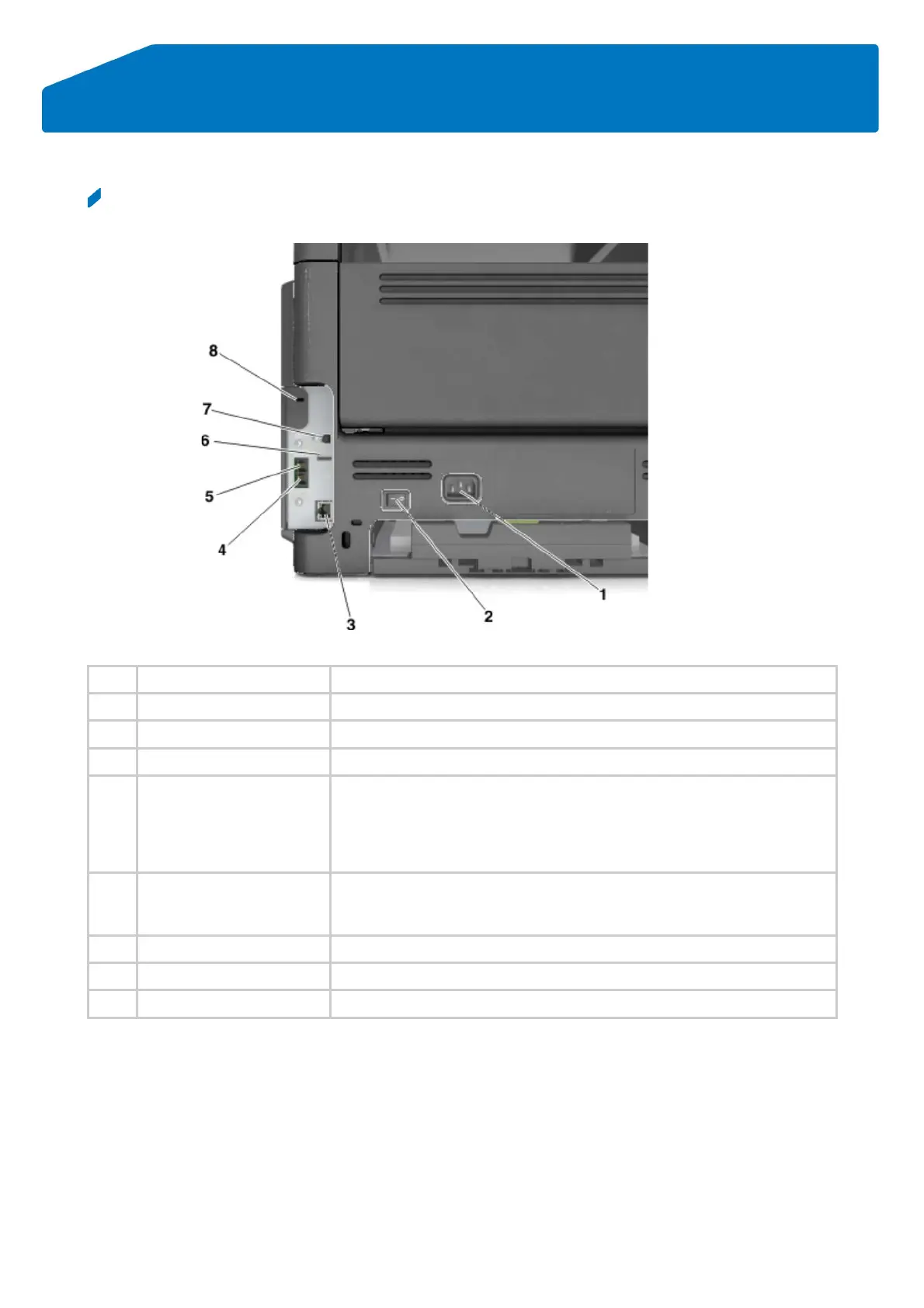NETWORK DEFINITION PORT
for bizhub black/white products
bizhub 4020
Printer power cord socket
Connect the printer to a properly grounded electrical outlet.
Turn the printer on or off.
Connect the printer to an Ethernet network.
Connect additional devices (telephone or answering machine) to the printer
and the telephone line. Use this port if you do not have a dedicated fax line
for the printer and if this connection method is supported in your country or
region.
Note: Remove the plug to access the port.
Connect the printer to an active telephone line through a standard wall jack
(RJ-11), DSL filter, or VoIP adapter, or any other adapter that allows you to
access the telephone line to send and receive faxes.
Connect the printer to a computer.
Attach a lock that will secure the printer in place.
Declaration
The network ports, which we declare in the sense of Lot 26 (801/2013/EU), are No.3 and No.7.
With this network port, the machine has low energy consumption in networked standby mode.
The network ports are activated when cables are inserted to the ports.
