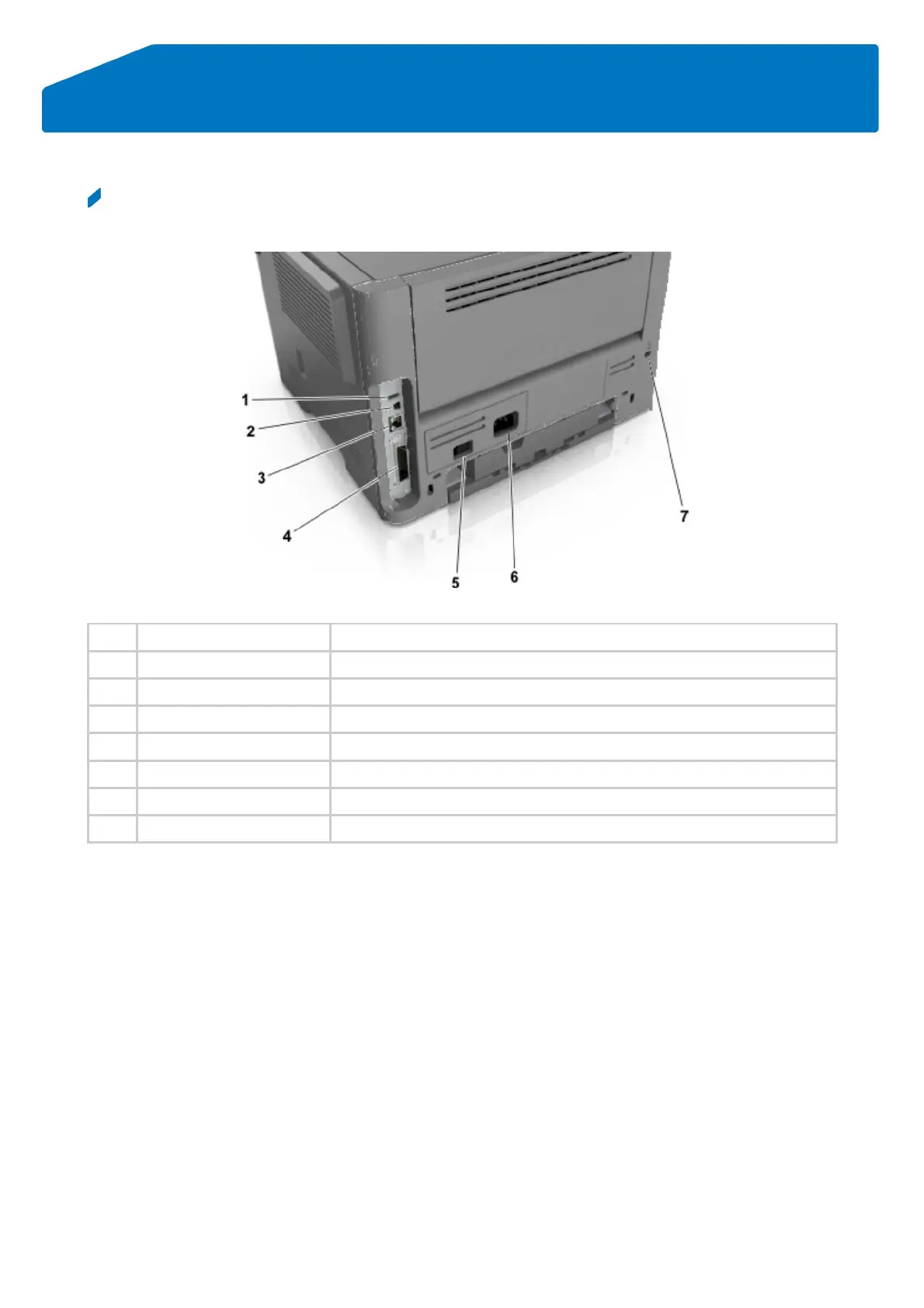NETWORK DEFINITION PORT
for bizhub black/white products
bizhub 3301P
Attach an optional wireless network adapter.
Connect the printer to a computer.
Connect the printer to a network.
Connect the printer to a computer.
Turn on or turn off the printer.
Printer power cord socket
Connect the printer to an electrical outlet.
Attach a lock that will secure the printer in place.
Declaration
The network ports, which we declare in the sense of Lot 26 (801/2013/EU), are No.2 and No.3.
With this network port, the machine has low energy consumption in networked standby mode.
The network ports are activated when cables are inserted to the ports.
