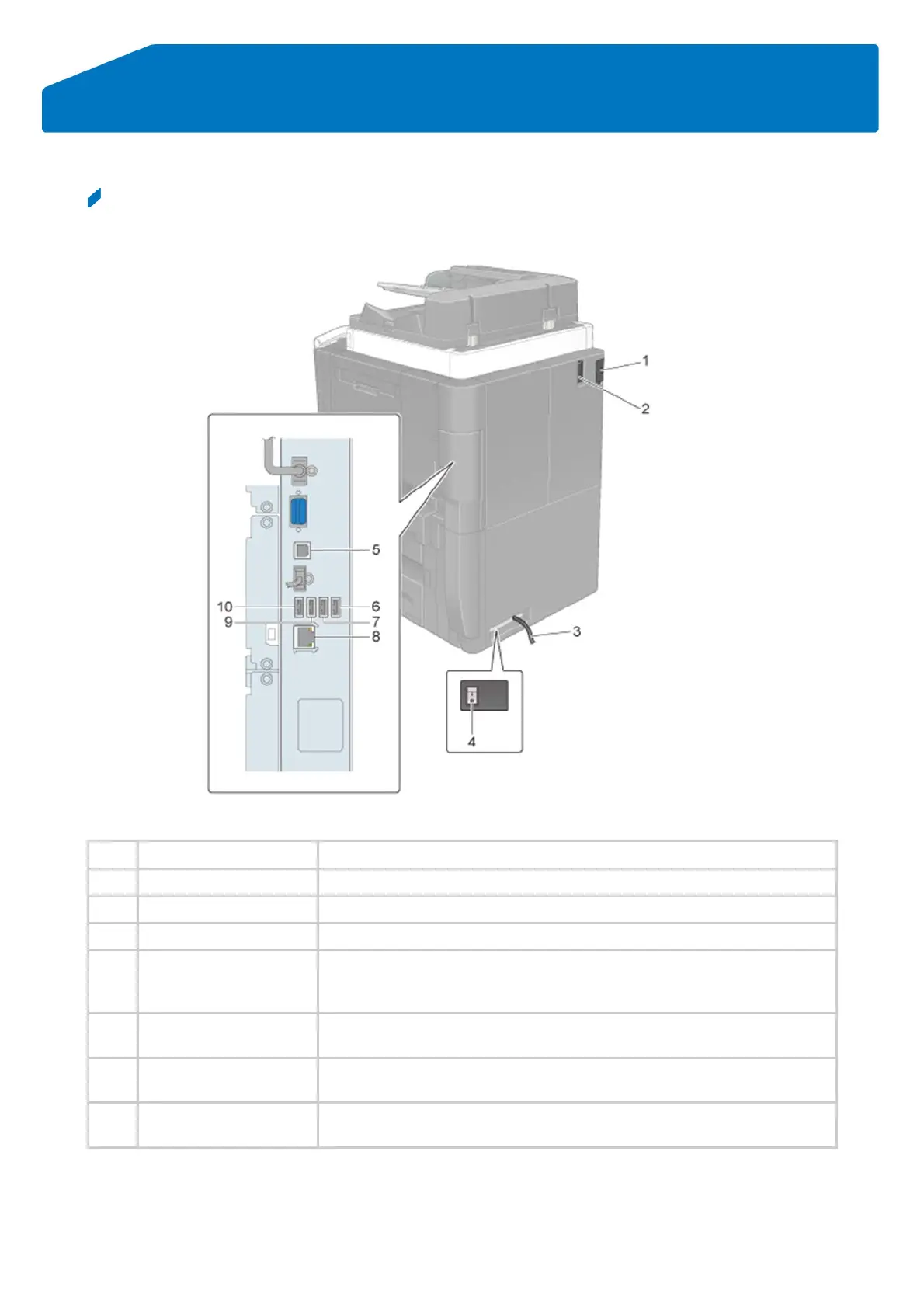NETWORK DEFINITION PORT
for bizhub black/white products
bizhub 758/PRO 958
Connect the cable of the Finisher.
Used to collect toner powders inside the main unit.
Used to supply power to this machine.
4 Heater Power Switch Used to turn
operations on or off. This function prevents paper from
being affected by humidity when the power is turned on.
The Heater Power Switch is optional in some areas.
USB Port (Type B)
USB2.0/1.1
Connect to this port when using this machine as a USB-connected printer.
USB Port (Type A)
USB2.0/1.1
Used to connect the Authentication Unit or Wireless LAN Interface Kit.
USB Port (Type A)
USB2.0/1.1
Used to connect the Authentication Unit or Wireless LAN Interface Kit.
