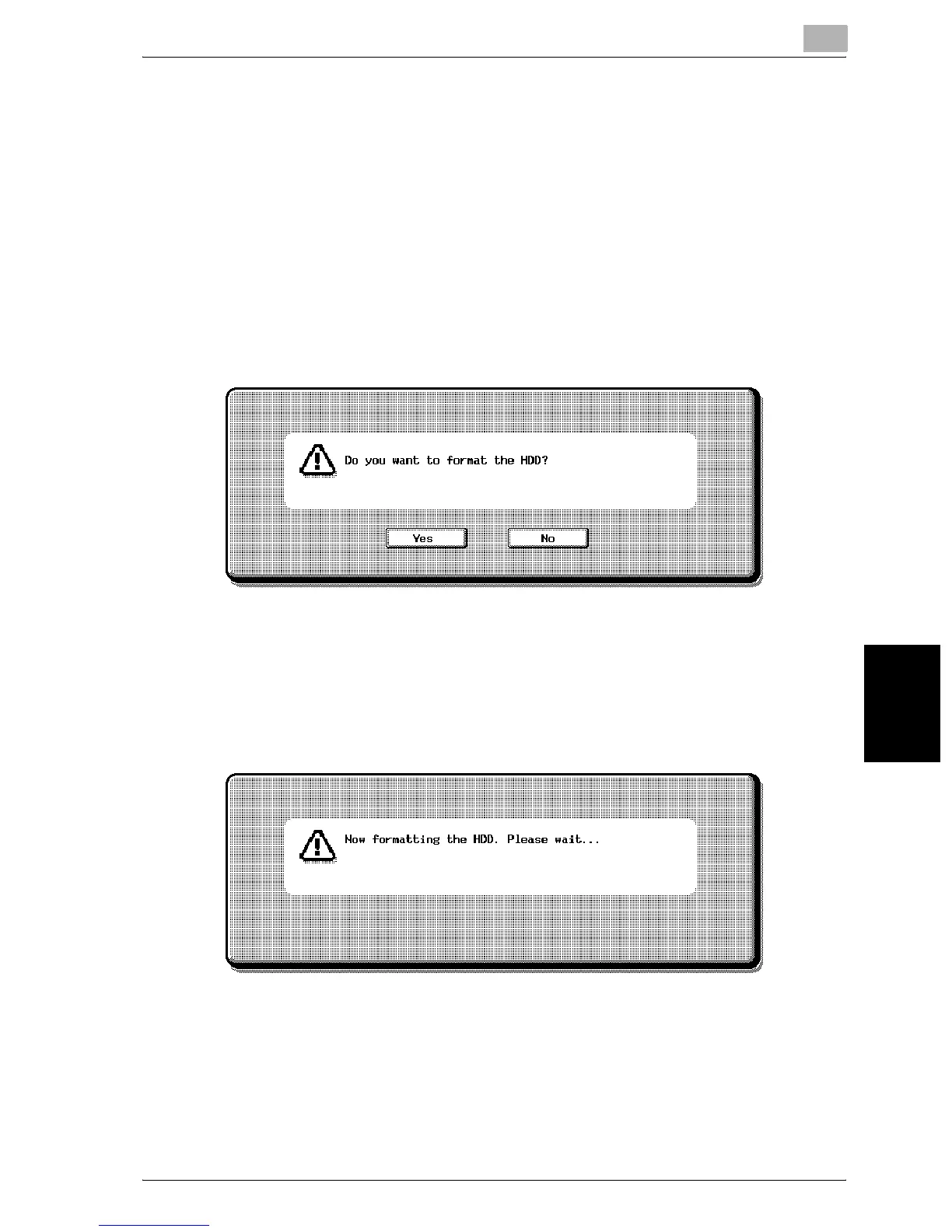Control panel settings
6
C300 6-27
Control panel settings Chapter 6
To format the hard disk
The hard disk can be formatted.
When the hard disk is formatted, the data saved on the hard disk is erased.
1 In the Administrator Setting screen, touch [Security Setting].
2 In the Security Setting screen, touch [6 HDD Setting].
3 In the HDD Setting screen, touch [6 HDD Formatting].
A confirmation message appears, asking whether or not to format the
hard disk.
4 To format the hard disk, touch [Yes].
– To return to the HDD Setting screen without formatting the hard
disk, touch [No].
A screen appears, indicating that the hard disk is being formatted, and
the hard disk is formatted.
