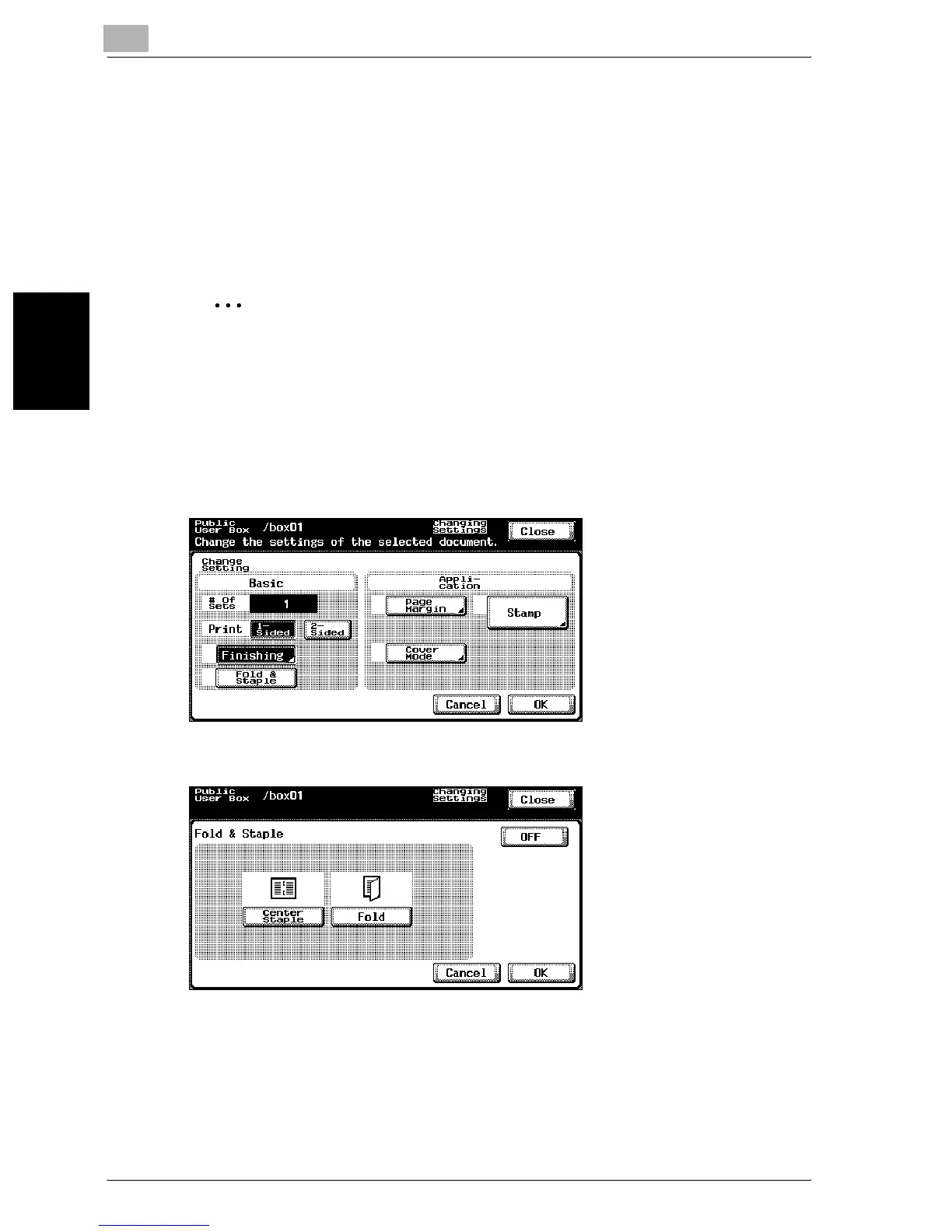3
Printing a document from a public user box/personal user box
3-18 C300
Printing a document from a public user box/personal user box Chapter 3
!
Detail
In order for the paper to be bound at the center or folded in half, all of the
following conditions must be met.
The paper width must be between 7-1/4 inch and 11-3/4 inch.
The paper length must be between 10 inch and 17 inch.
2
Reminder
The Fold & Staple settings are available only if saddle stitcher SD-503 is
installed on optional finisher FS-514.
To specify the Fold & Staple settings
1 Touch [Fold & Staple].
The “Sort” Finishing setting is also selected.
2 Select the desired settings.
