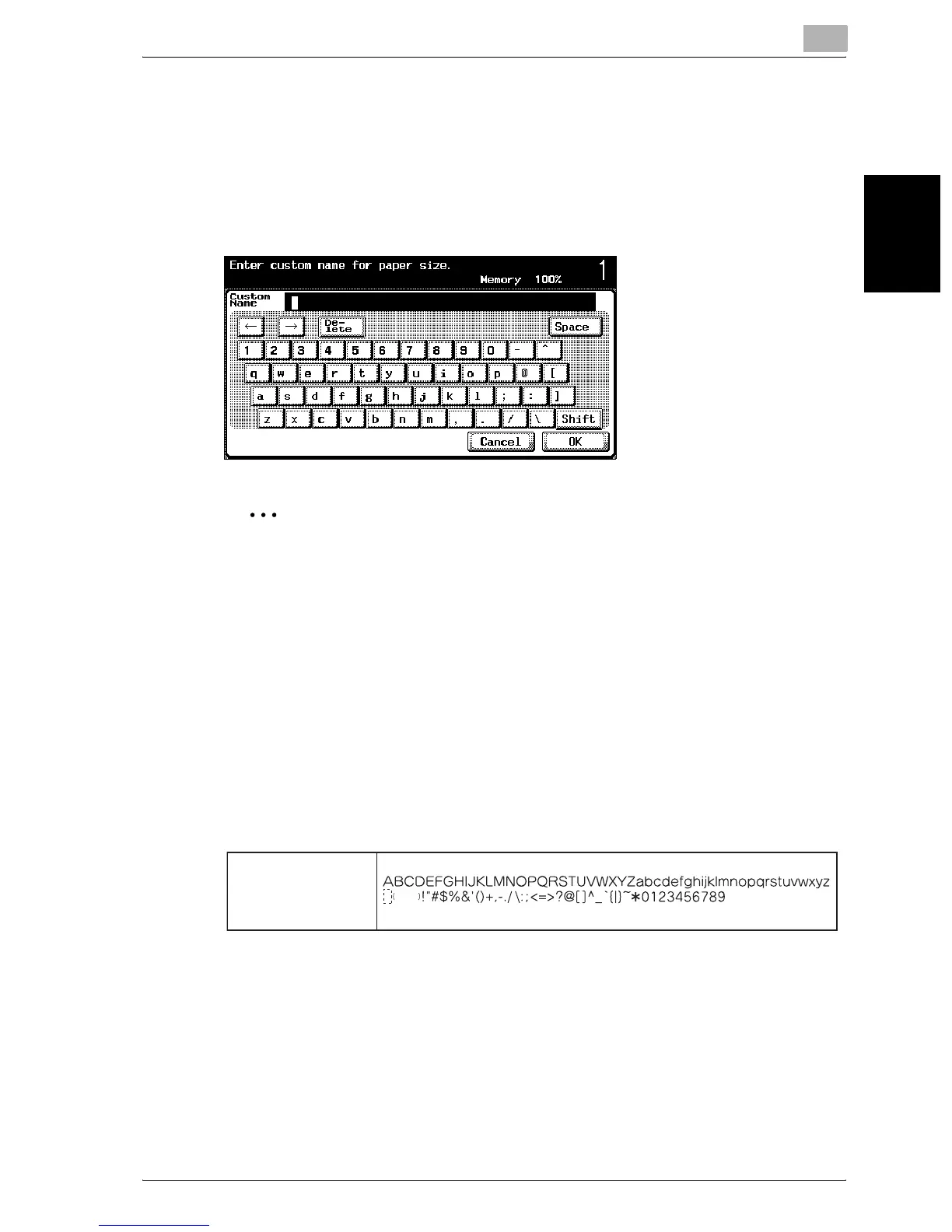Appendix
8
C300 8-5
Appendix Chapter 8
To type text
% Touch the button for the desired character from the keyboard that ap-
peared.
– To type in uppercase letters or symbols, touch [Shift].
– Numbers can also be typed in with the keypad.
The entered characters appear in the text box.
2
Note
To cancel changes to the settings, touch [Cancel].
To clear all entered text, press the [C] (clear) key.
!
Detail
To change a character in the entered text, touch [←] and [→] to move the
cursor to the character to be changed, touch [Delete], and then type in
the desired letter or number.
List of available characters
space
Alphanumeric
characters/
symbols
