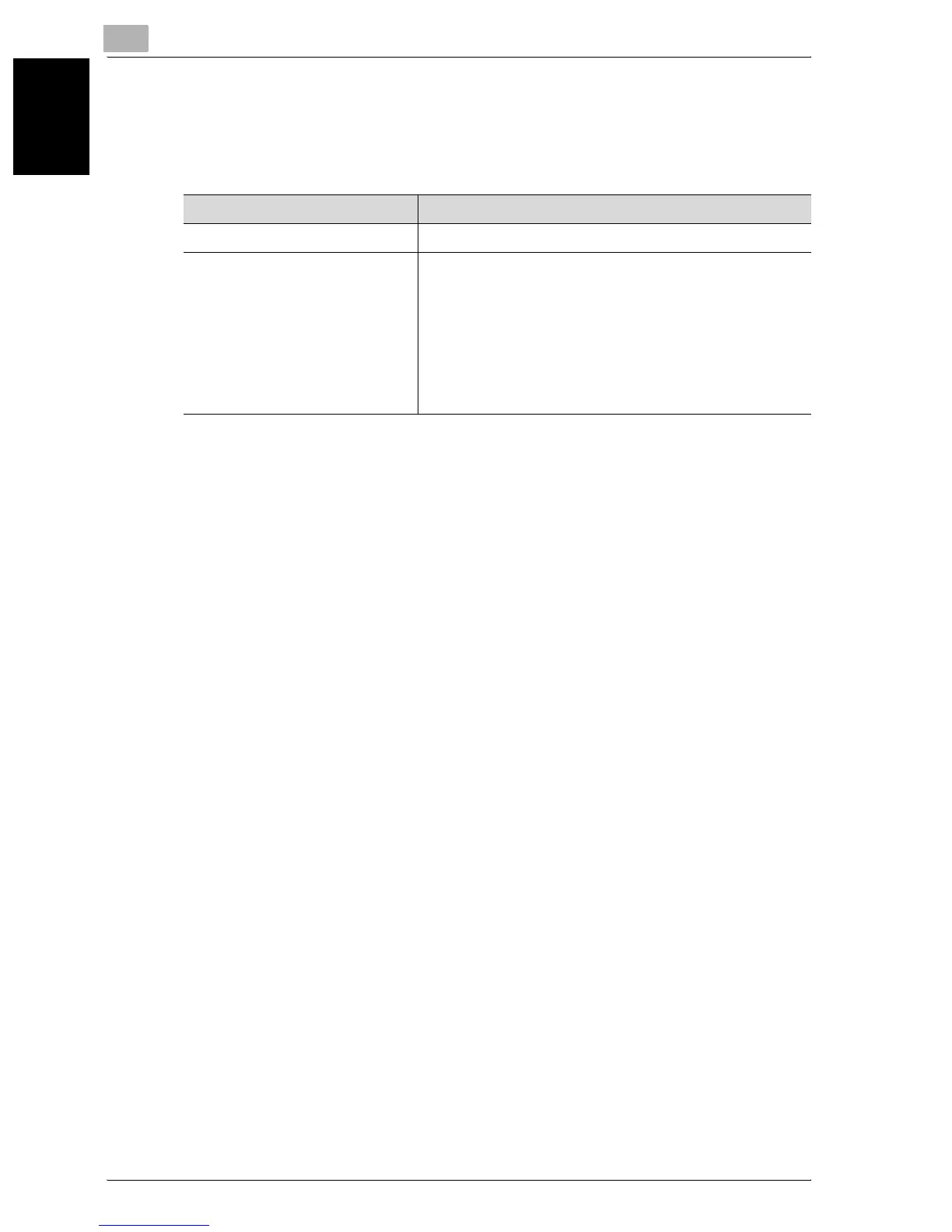7
Specifying settings using PageScope Web Connection
7-4 C300
Specifying settings using PageScope Web Connection Chapter 7
7.2 Using PageScope Web Connection
System requirements
!
Detail
PageScope Web Connection is a device management utility supported
by the HTTP server integrated into the printer controller.
Using a Web browser on a computer connected to the network, machine
settings can be specified from PageScope Web Connection.
For details on the display formats, refer to “Logging on and logging off”
on page 7-8.
Accessing PageScope Web Connection
PageScope Web Connection can be accessed directly from a Web browser.
1 Start the Web browser.
2 In the Address bar, type the IP address of the this machine, and then
press the [Enter] key.
– http://<IP_address_for_machine>/
Example: If the IP address of this machine is 192.168.1.20
http://192.168.1.20/
!
Detail
When SSL/TLS is enabled, the URL becomes:
https://<IP_address_for_machine>/
Even if “http://” is entered, the URL at “https://” is automatically ac-
cessed.
Item Operating environment
Network Ethernet (TCP/IP protocol)
Computer applications Compatible Web browsers:
Microsoft Internet Explorer Ver.6 or later recommended (*)
(JavaScript enabled and Cookie enabled),
Netscape Navigator Ver.7.02 or later
(JavaScript enabled and Cookie enabled)
Macromedia
®
Flash
®
(plug-in version 7.0 or later required
if “Flash” is selected as the display format)
(*) If Internet Explorer Ver. 5.5 is being used, Microsoft XML
parser MSXML3.X must be installed.
