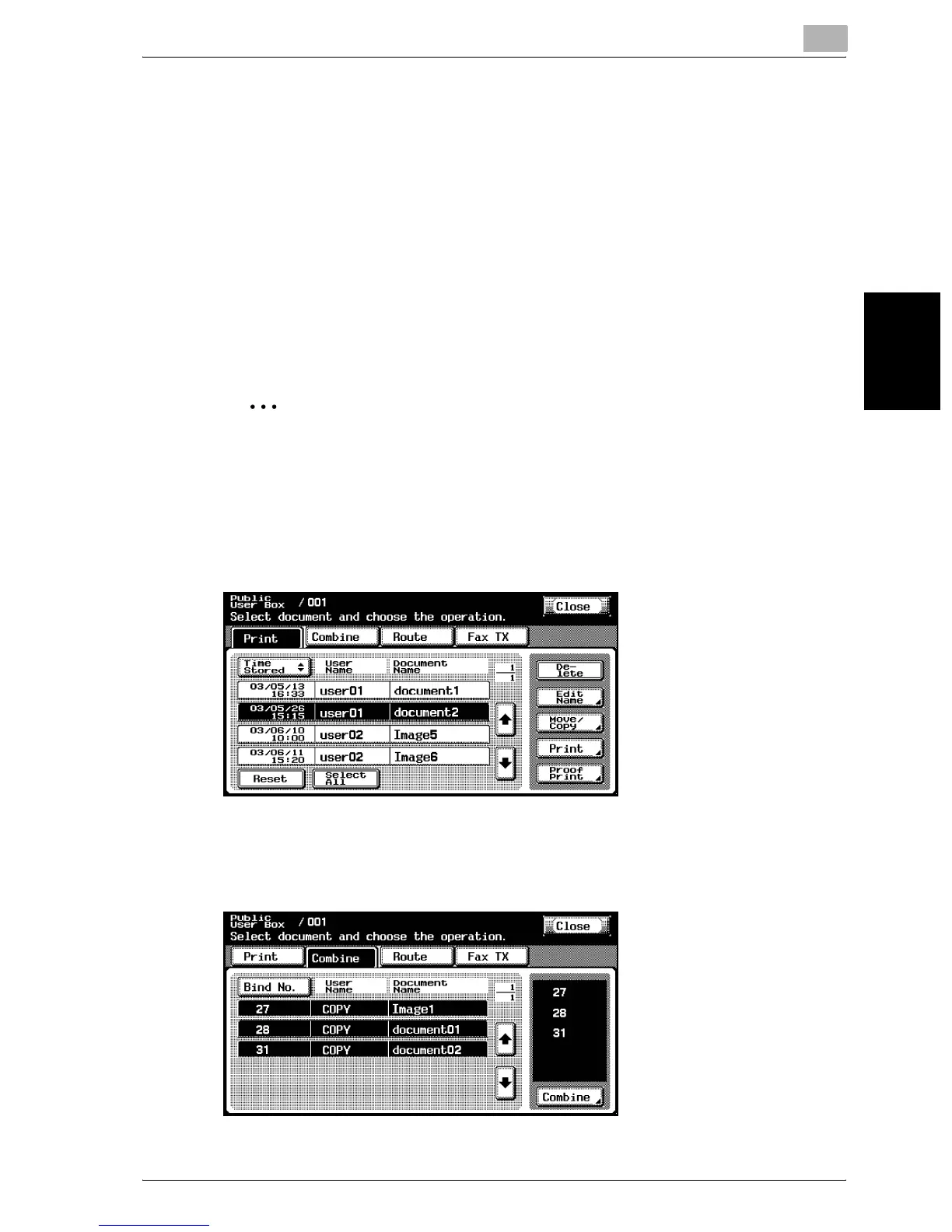Printing a document from a public user box/personal user box
3
C300 3-33
Printing a document from a public user box/personal user box Chapter 3
!
Detail
Documents saved in a box and having a front cover, back cover and
blank insertion in addition to Image Repeat and OHP Interleave settings
specified cannot be combined and printed.
The Fold & Staple settings are available only if saddle stitcher SD-503 is
installed on optional finisher FS-514.
The hole punch function is available only when optional finishers FS-514
and punch kit PK-510 are installed.
2
Note
If optional scan accelerator kit SA-501 is installed, data saved from Scan
mode can be printed.
To print a document
1 Touch [Combine].
The list of documents appears.
2 Select the document to be printed.
