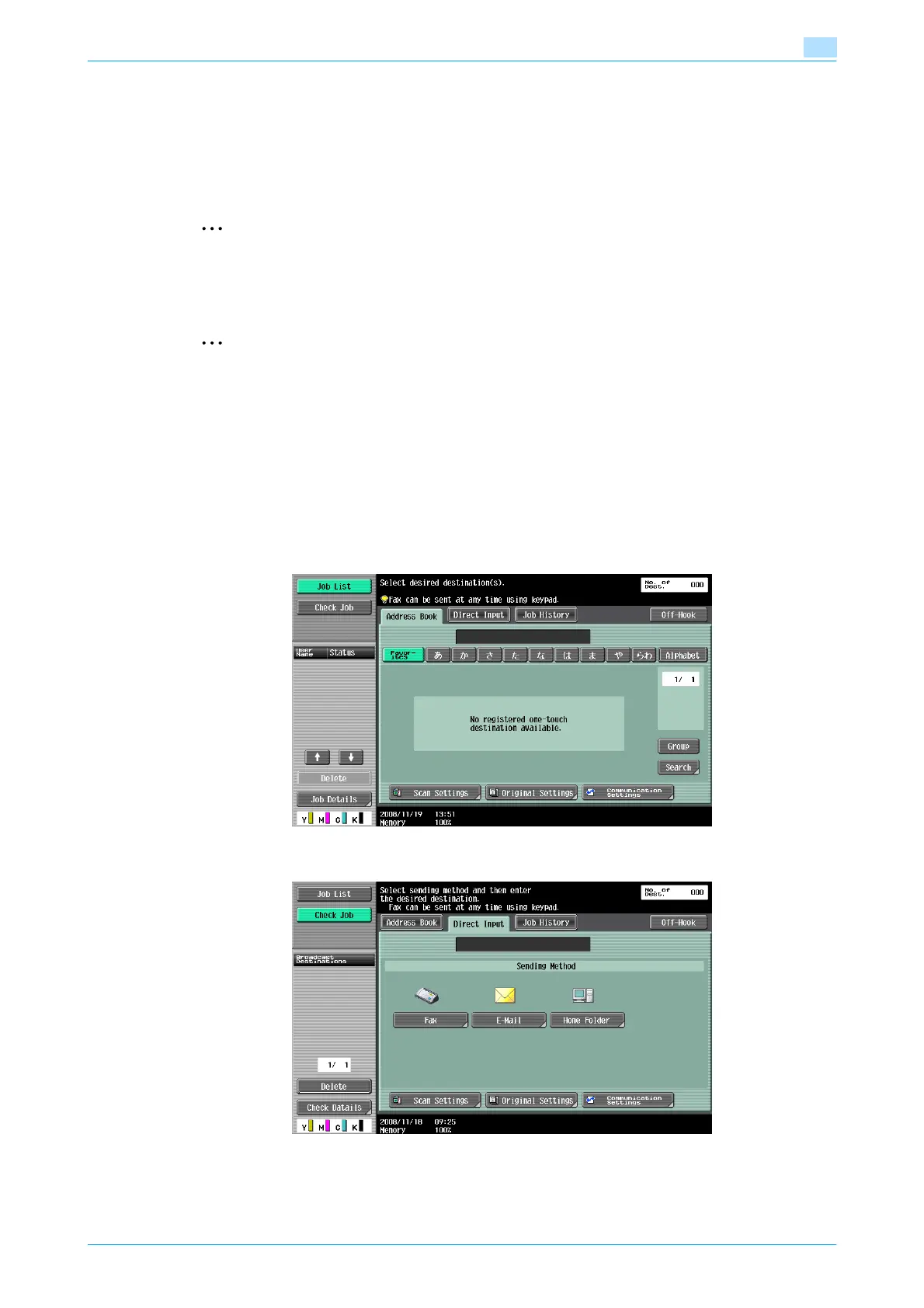C253/C203 3-8
User Operations
3
3.3 Scan to Me Function
The machine allows all users who have been authenticated with the IC card to operate the Scan to Me func-
tion.
Scan to Me encrypts the image file scanned by the user on this machine using the IC card and transmits it
as a mail data file of S/MIME to the mail address of the IC card user.
2
Note
When using this function, be sure to transmit data using Digital Signature.
3.3.1 Scan to Me procedure
2
Note
Do not leave the machine while you are in the user operation mode. If it is absolutely necessary to leave
the machine, be sure first to log off from the user operation mode.
<Setting can be made only from the control panel>
0 For the logon procedure, see "User authentication using the IC card" on page 3-2.
1 Using the IC card, log on to the machine.
2 Press the [Fax/Scan] key.
3 Touch [Direct Input] tab.
4 Touch [Communication Settings].
