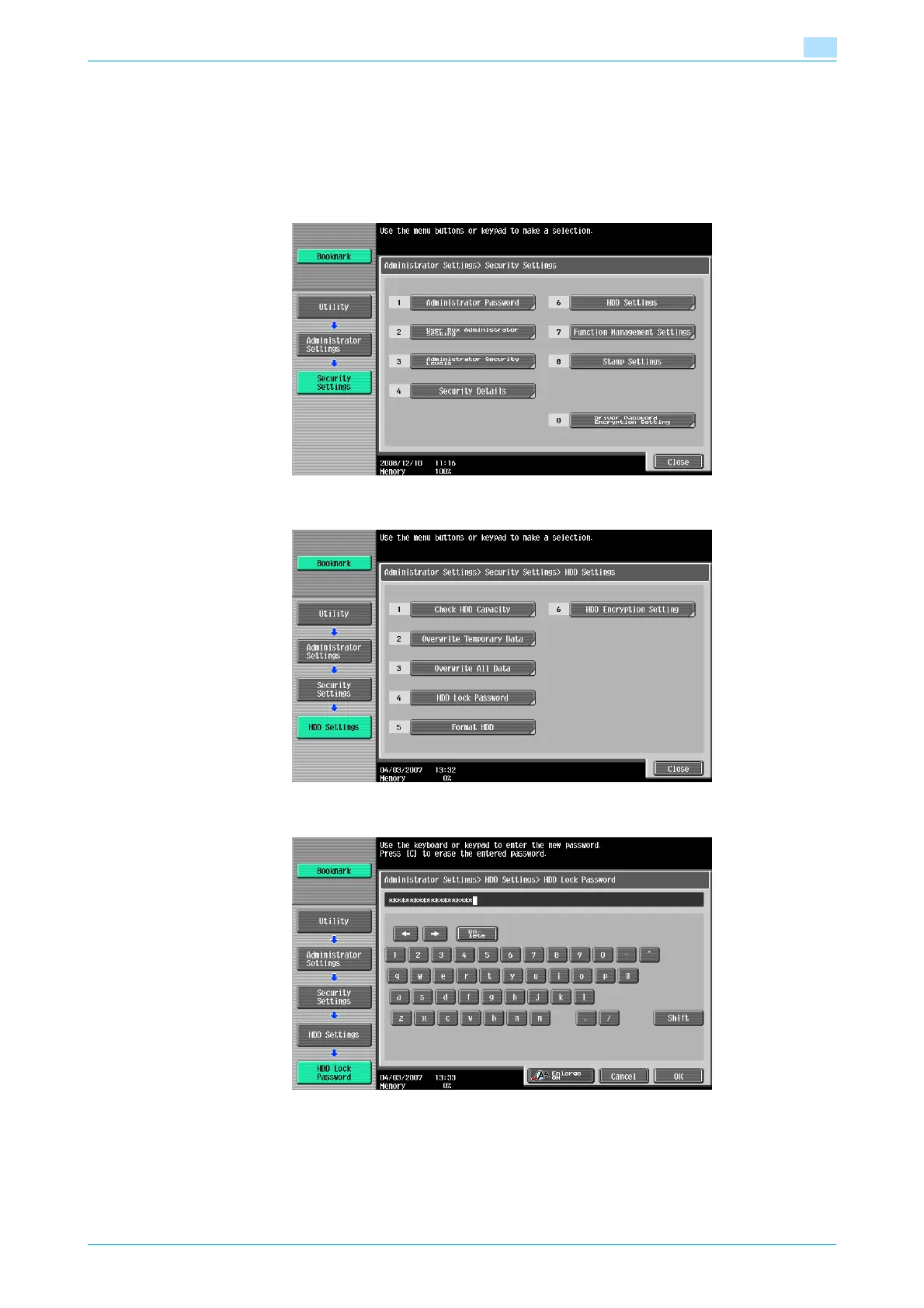C253/C203 2-19
Administrator Operations
2
<Setting can be made only from the control panel>
0 For the procedure to call the Security Settings menu to the display, see steps 1 and 2 of "Setting Pro-
hibited Functions When Authentication Error" on page 2-7.
1 Call the Security Settings to the screen from the control panel.
2 Touch [HDD Settings].
3 Touch [HDD Lock Password].
4 Enter the 20-digit HDD Lock Password from the keyboard and keypad.
– Press the [C] key to clear all characters.
– Touch [Delete] to delete the last character entered.
– Touch [Shift] to show the upper case/symbol screen.
– Touch [Cancel] to go back to the HDD Settings screen.
