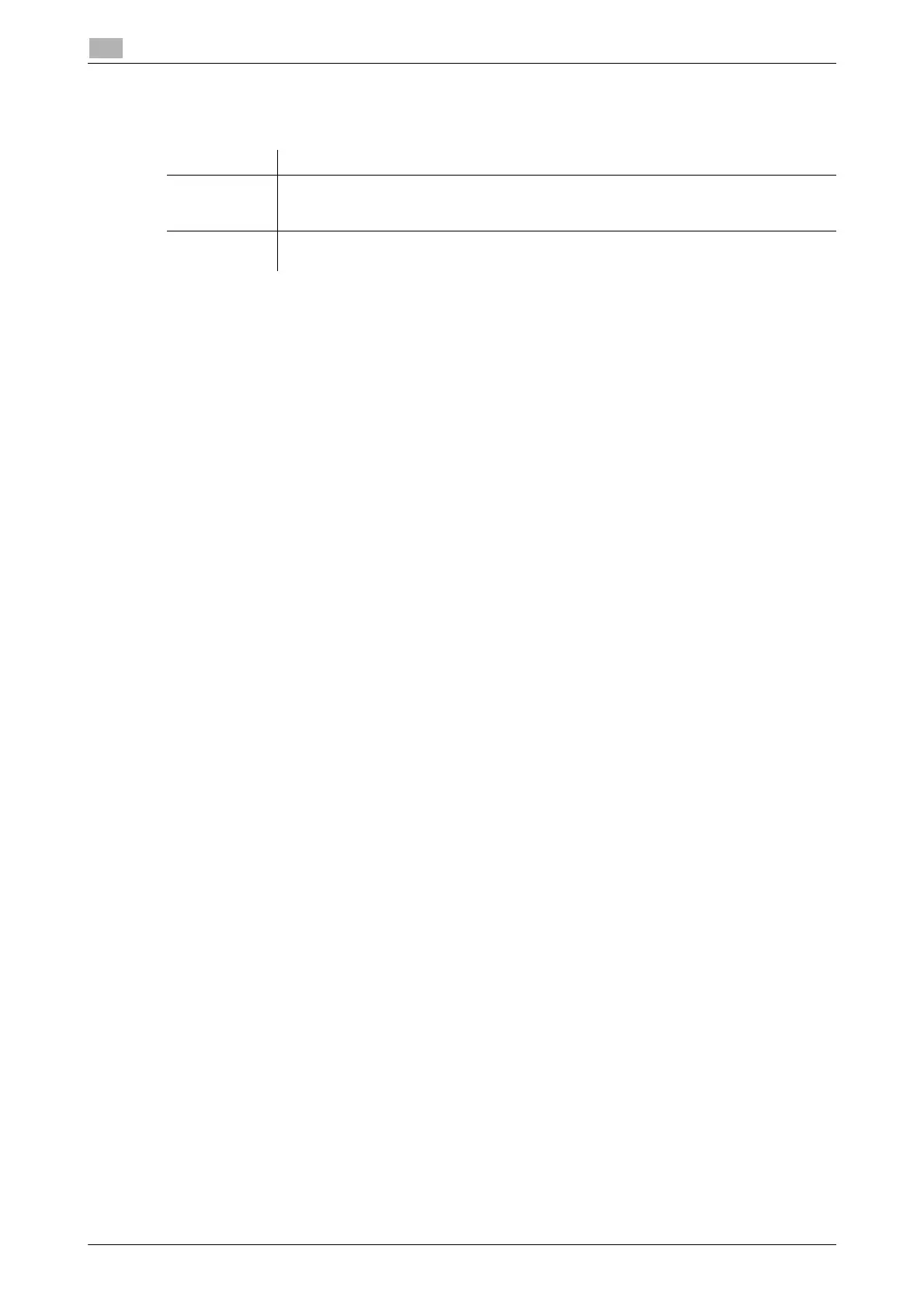2-4 bizhub C257i
Target groups
2
2.3
2.3 Target groups
The user's guides are intended for the following users of the system:
Everyone who uses this system must have read and understood the related user's guides.
2.4 Introduction to user's guide
The user's guide of this product consists of this manual and the HTML User's Guide.
This manual describes notes and precautions that should be followed in order to use this machine safely, and
also provides information about basic functions and operation methods.
If you want to learn about more detailed functions or operation methods, refer to the HTML User's Guide in-
cluded in the User's Guide CD/DVD.
Quick Guide
This document describes notes and precautions that should be followed in order to use this machine safely,
and also provides information about basic functions and operation methods.
Be sure to read this guide before use.
HTML User's Guide
This User's Guide is included in the User's Guide CD/DVD.
The User's Guide provides basic and detailed information on the functions of this product and also explana-
tions of other various setting functions.
Target group Description
User Persons using the system for objectives described in "Intended use of office MFP de-
vices" as well as managing system functions and consumables according to the as-
signed user rights.
Administrator Persons managing consumables, system functions, users and access rights; adjusting
system settings, and establishing network connections.
