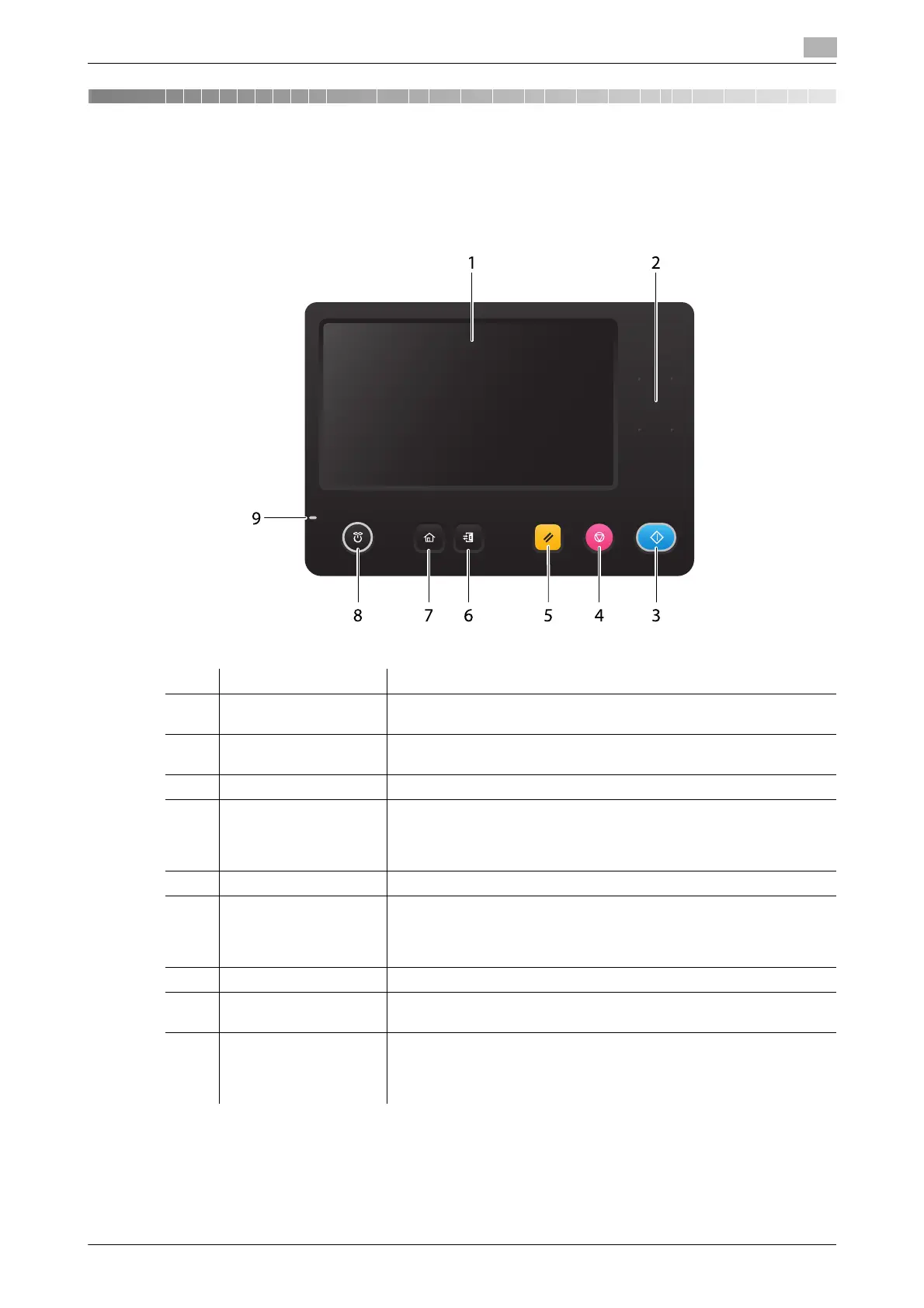bizhub C257i 5-3
5.1 Control Panel
5
5 About panels
5.1 Control Panel
No. Name Description
1 Touch Panel Displays setting screens and messages.
Directly press this panel to carry out operations.
2 Mobile Touch Area This area is used to associate this machine with an NFC-compatible
Android terminal or an iOS terminal compatible with Bluetooth LE.
3 Start Press this key to start an operation such as printing.
4 Stop Press this key to temporarily stop an active print job.
• To restart, press the Start key.
• To delete, select a target job in the currently stopped screen, and
also tap [Delete].
5 Reset Returns the setting you entered or changed to the default.
6 Access Use this key to perform authentication in the Login screen if user au-
thentication or account track is installed on this machine.
Pressing the Access key while logged in will log you out of this ma-
chine.
7 Home Displays the home screen.
8 Power key Switches this machine to the Power Save mode. For details on how
to use the Power key, refer to HTML User's Guide.
9 Warning Indicator Indicates the status of this machine by the lamp color, flashing, or a
lamp lighting up.
• Flash (orange): Warning
• Light-up (orange): The machine is stopped.
