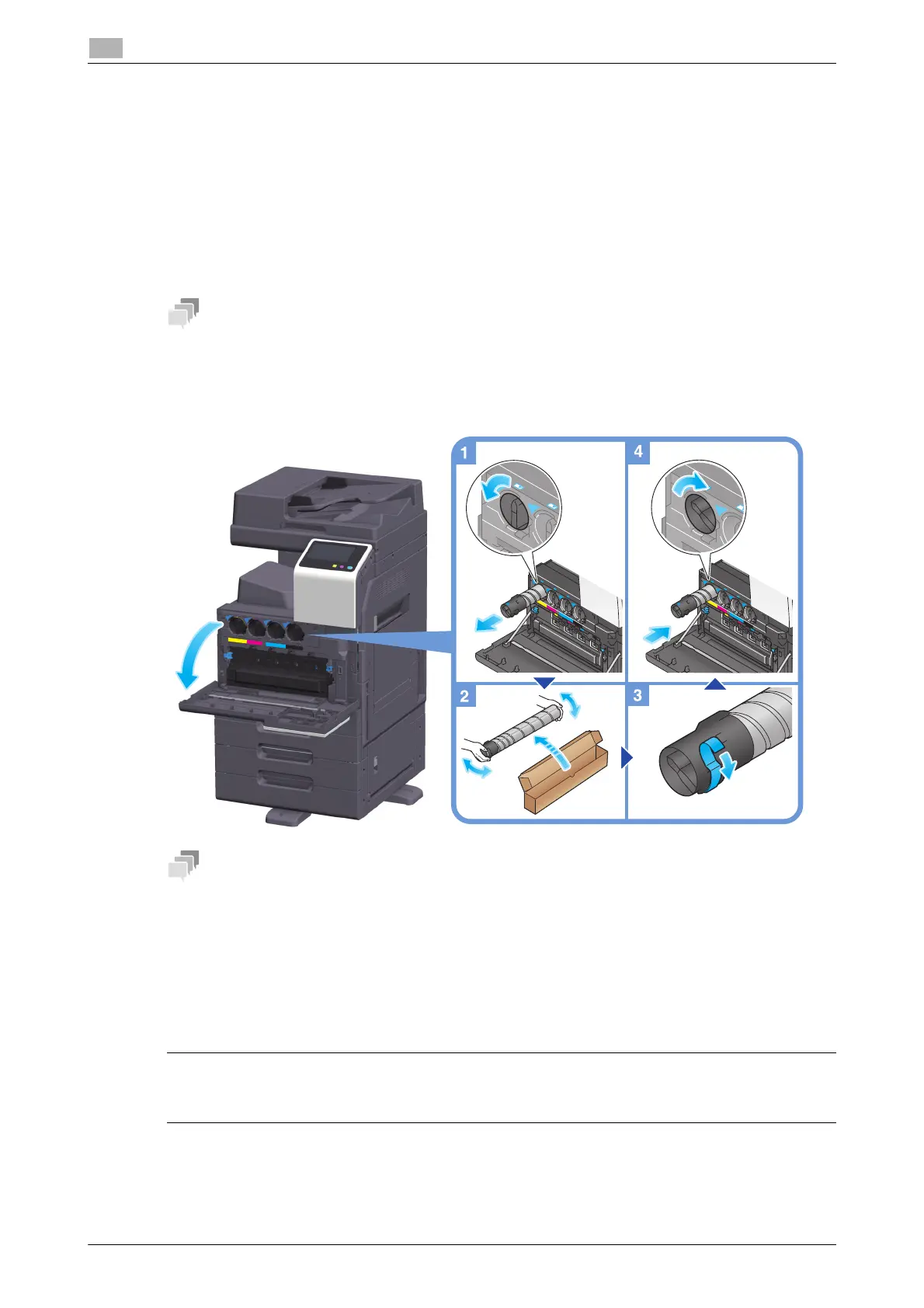9-12 bizhub C257i
When a message appears to replace consumables or carry out cleaning
9
9.4
9.4.4 About Toner Cartridge
When toner is running out in the Toner Cartridge
When it is almost time to replace a Toner Cartridge, an advanced warning message appears. Prepare a Ton-
er Cartridge for replacement based on the maintenance contract.
When it is time to replace a Toner Cartridge
When it is time to replace a Toner Cartridge, a replacement prompt message appears. Replace it based on
the maintenance contract. You can display the replacement procedure on the screen and check it.
- Do not replace a Toner Cartridge of a color that is not displayed.
Replacing a Toner Cartridge
The following example shows how to replace a Yellow Toner Cartridge.
- Shake a new Toner Cartridge well, approximately 5 to 10 times, before installing it.
- If a toner cartridge other than for black is empty, printing can be continued forcibly using black. Tap
[Continue], and then select a desired print job.
- Do not forcedly open or disassemble a Toner Cartridge (toner container).
- Do not forcedly remove or dispose of toner that remains in a Toner Cartridge (toner container).
NOTICE
Install a Toner Cartridge for each label color. If you try to forcibly install a Toner Cartridge in the incorrect
position, it may result in a failure.
7WARNING
- Do not throw toner or a container that contains toner (e.g., toner cartridge, developing unit and Waste
Toner Box) into an open flame. The hot toner may scatter and cause burns or other damage.
