
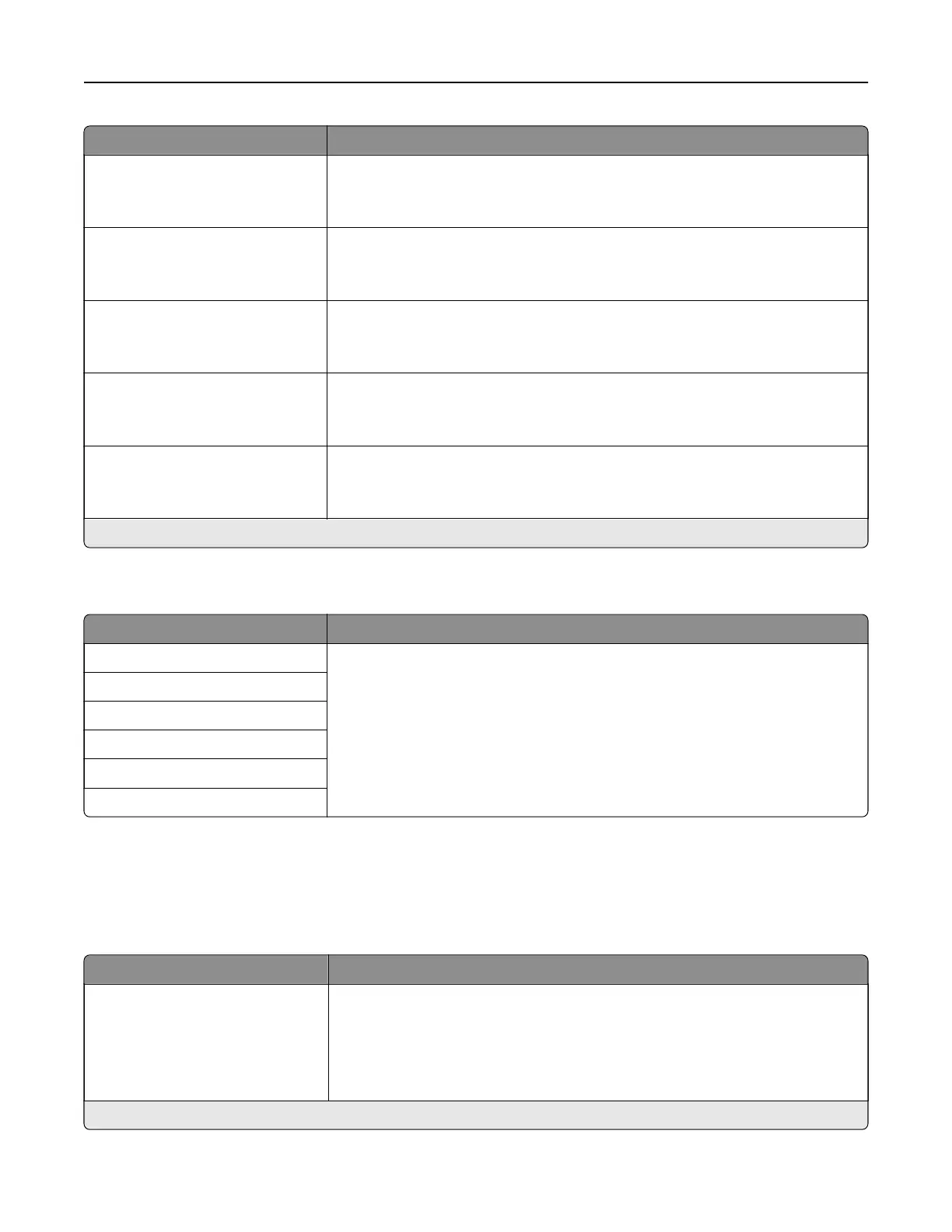 Loading...
Loading...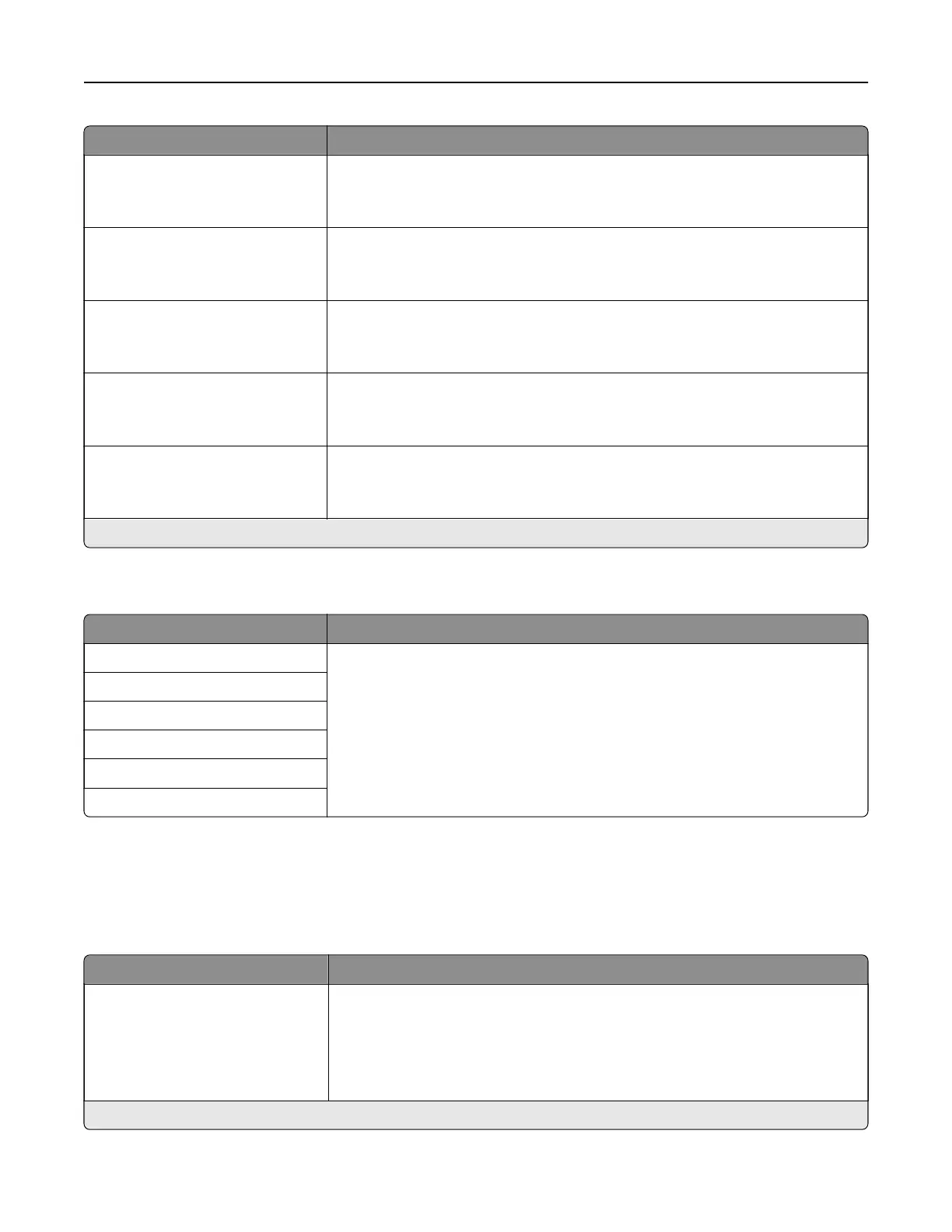
Do you have a question about the Konica Minolta bizhub C3350i and is the answer not in the manual?
| Print Resolution | 1200 x 1200 dpi |
|---|---|
| Scan Resolution | 600 x 600 dpi |
| Monthly Duty Cycle | 120, 000 pages |
| Functions | Print, Copy, Scan, Fax |
| Print Technology | Laser |
| Display | 7-inch color touch panel |
| Mobile Printing | AirPrint, Mopria, Google Cloud Print |
| Print Speed | 33 ppm |
| Connectivity | Ethernet, USB, Wi-Fi |
| Supported Paper Sizes | A4 |
| Fax Memory | Up to 500 jobs |
| Memory | 4 GB |
| Interface | 10/100/1000Base-T Ethernet, USB 2.0, Wi-Fi |
| Dimensions (W x D x H) | 420 x 528 x 473 mm |











