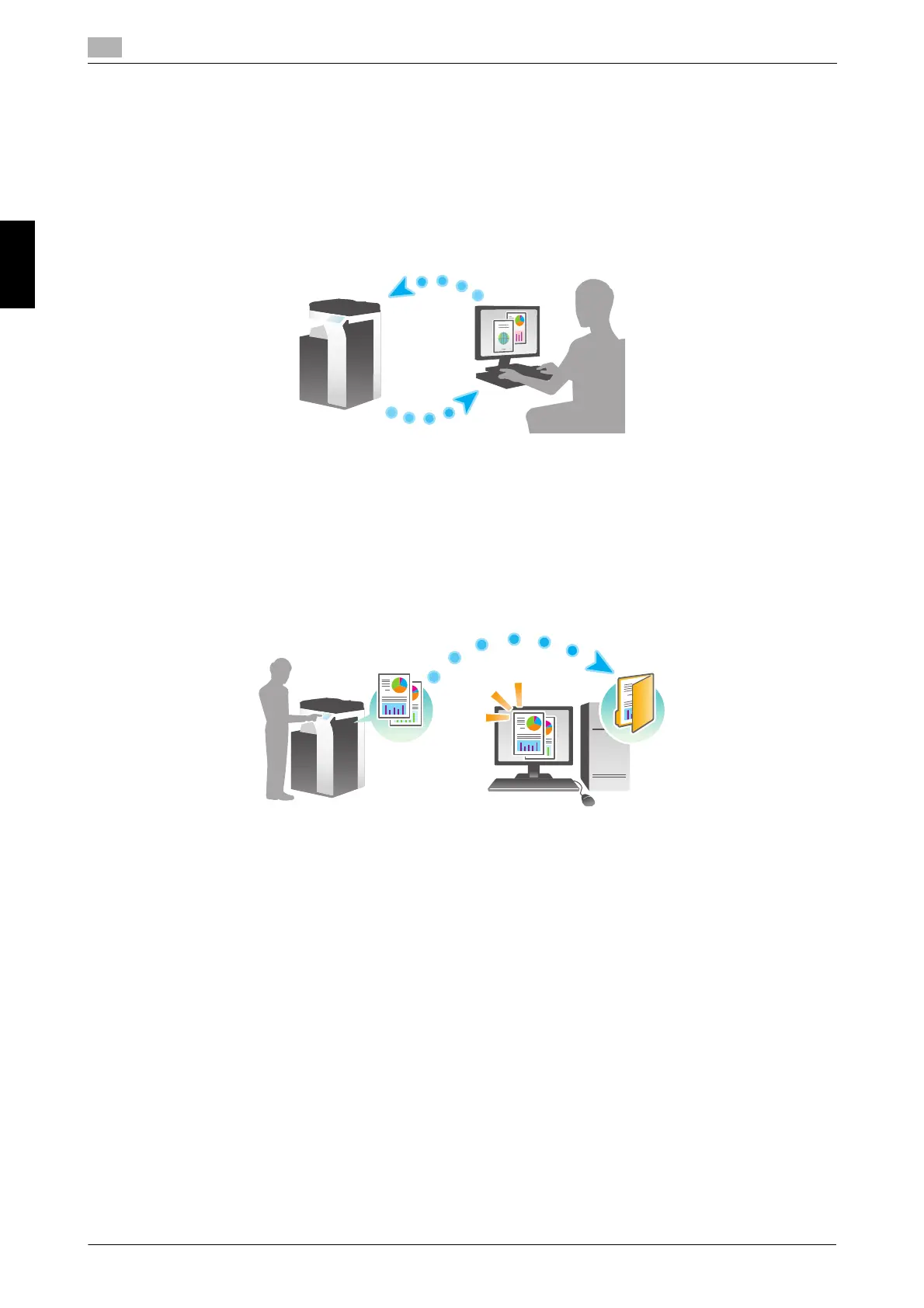3-16 bizhub C658/C558/C458/C368/C308/C258
Scan-to-Send function
3
3.2
Basic Settings and Operations Chapter 3
Various methods for transmitting and saving data
In addition to the above, data can be sent and saved in various methods. Select the appropriate one to meet
your needs.
- Issuing a scan instruction from a computer (Web service function)
- Saving data to a User Box on the HDD (Save in User Box)
- Sending to an FTP server (FTP Send)
- Sending to a WebDAV server (WebDAV Send)
dReference
For details, refer to the User's Guide CD.
3.2.2 Sending data to your Windows computer (SMB Send)
Send scanned data to a computer on the network.
Once settings are configured, you can send data easily.
Preparation flow
The following describes a preparation flow for sending scanned data. For details, refer to the relevant page.
This preparation is not required the second time or subsequent times.
1 Checking the cable connection (Administrator)
% Check that this machine is correctly connected to the network cable. For details, refer to page 3-17.
2 Checking network settings of this machine (Administrator)
% Check the network settings of this machine. For details, refer to page 3-17.
You can use this function with the default settings unless otherwise requested.
3 Checking computer information
% Check the information required for Store Address, and fill out the checklist. For details, refer to
page 3-18.
4 Configuring your computer
% Configure settings to share a computer, or create a dedicated folder to receive files. For details, refer
to page 3-20.
