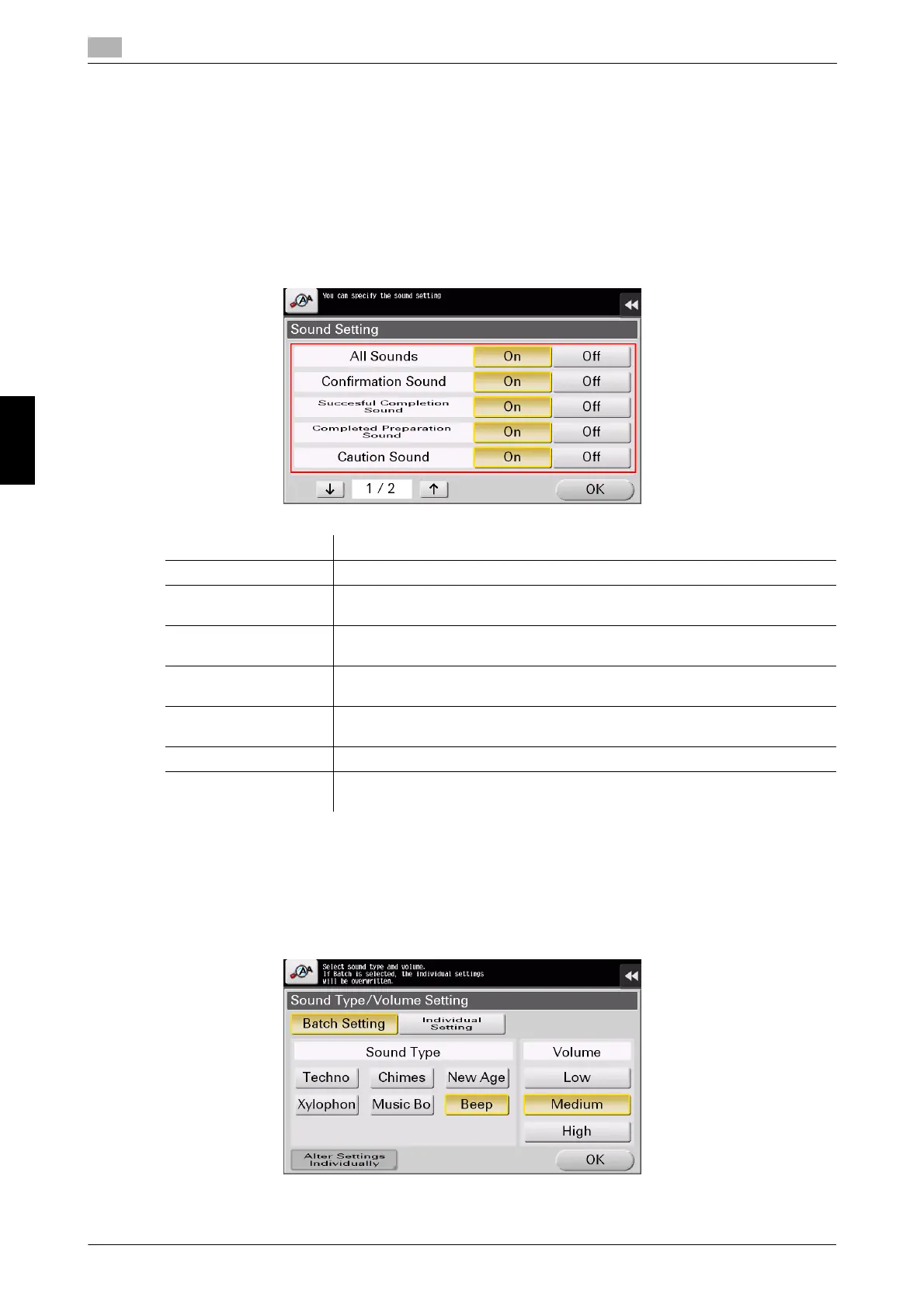5-46 bizhub C658/C558/C458/C368/C308/C258
Other
5
5.6
Frequently Asked Questions Chapter 5
5.6.3 Q3. Can I change the keying and operation sounds of this machine?
A3. Can delete the operation sound of the Touch Panel, and adjust the sound type and volume.
How to set
1 Tap [Accessibility] and select [Sound Setting].
2 To set whether to output keying and other sounds, select [Sound Setting] and set whether to output
respective sounds.
3 Tap [OK].
4 Tap [Sound Type/Volume Setting], and set the sound type and volume.
% The sound type and volume can not be set for the item where the [Sound Setting] is set to [No].
Settings Description
[All Sounds] Specify whether to output all sounds.
[Confirmation Sound] Set whether or not to output a sound notifying that an operation takes place
on the Control Panel or Touch Panel.
[Successful Completion
Sound]
Set whether or not to output a sound notifying successful completion of an op-
eration.
[Completed Prepara-
tion Sound]
Set whether or not to output a sound notifying that this machine is ready for
operation.
[Caution Sound] Set whether or not to output a sound notifying the need for part replacement
or occurrence of an error.
[Deletion Sound] Set whether or not to output a sound when Document or Job is deleted.
[Authentication Sound] Set whether or not to output a sound in association with the authentication re-
sult when logging in.
