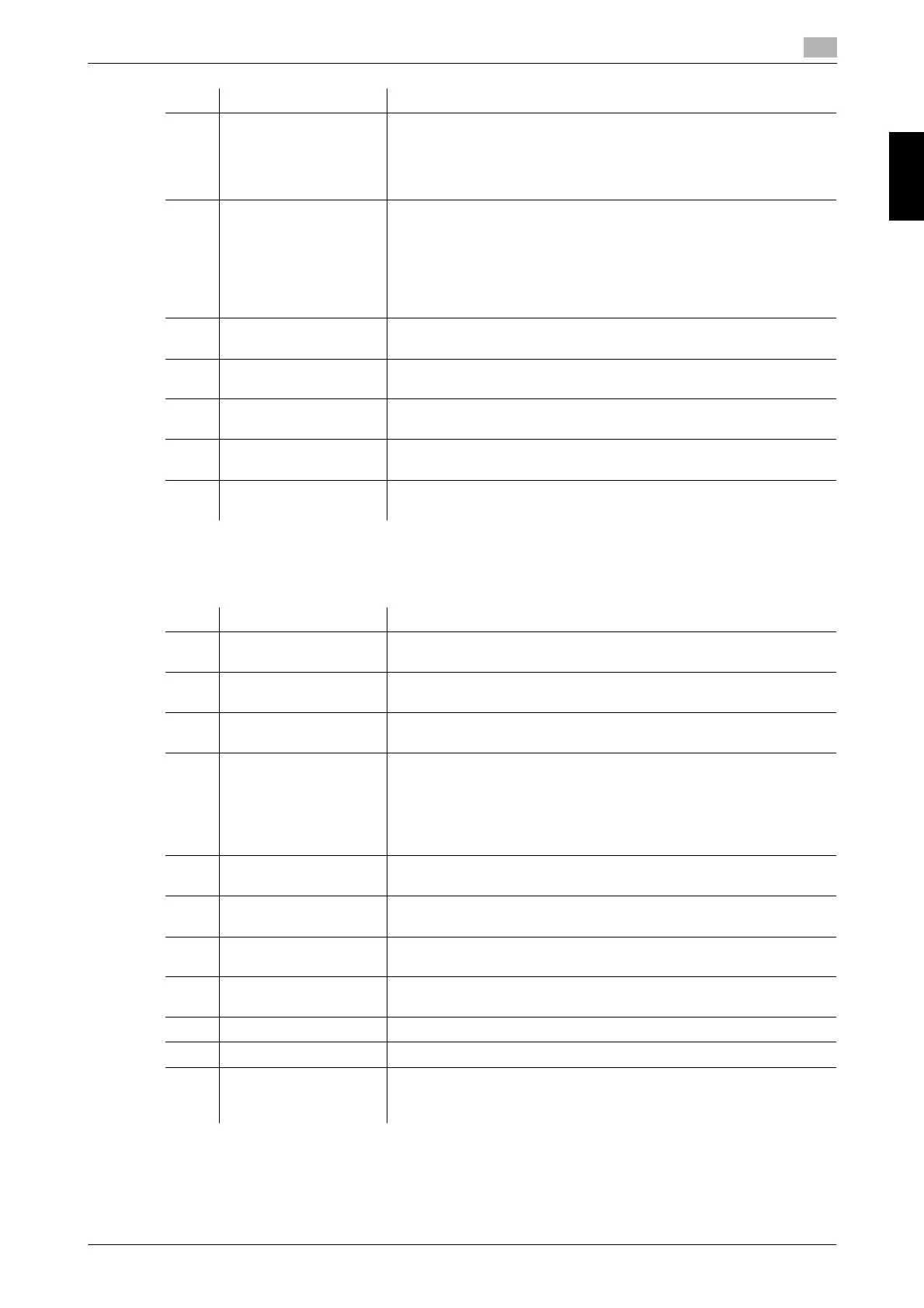bizhub C658/C558/C458/C368/C308/C258 2-13
2.3 About this machine
2
About this machine Chapter 2
List of other optional components
The following options are built into this machine and are not shown in the figure.
24 Finisher FS-534 Sorts, groups and staples printed paper before outputting it.
To install the Finisher FS-534, the Relay Unit RU-513 is required. Al-
so, Desk DK-510, Paper Feed Cabinet PC-410, Paper Feed Cabi-
net PC-110, or Paper Feed Cabinet PC-210 must be installed on this
machine.
25 Finisher FS-534 SD Sorts, groups, staples, folds, and binds printed paper before output-
ting it.
To install the Finisher FS-534 SD, the Relay Unit RU-513 is required.
Also, Desk DK-510, Paper Feed Cabinet PC-410, Paper Feed Cab-
inet PC-110, or Paper Feed Cabinet PC-210 must be installed on
this machine.
The Finisher FS-534 contains the Saddle Stitcher.
26 Punch Kit PK-520 Install this unit onto the Finisher FS-534/FS-534 SD.
This unit supports the punching function.
27 Relay Unit RU-513 This unit is required to install the Finisher FS-534/FS-534 SD on this
machine.
28 Finisher FS-533 Install this unit onto the output tray of this machine.
Sorts, groups and staples printed paper before outputting it.
29 Punch Kit PK-519 Install this unit onto the Finisher FS-533.
This unit supports the punching function.
30 Job Separator JS-506 Install this unit onto the output tray of this machine.
This unit sorts printed sheets.
No. Name Description
No. Name Description
1 Stamp Unit SP-501 Stamps a scanned original when sending a fax. This unit allows you
to check that the original has been scanned.
2 Spare TX Marker
Stamp 2
A replacement stamp for the Stamp Unit SP-501.
3 Local Interface Kit
EK-608
Install this unit when using the voice guidance function.
The speaker and USB port are added.
4 Local Interface Kit
EK-609
Install this unit when using the voice guidance function or the connec-
tion function with a Bluetooth LE-compatible iOS terminal.
The speaker, USB port, and receiving device for Bluetooth LE com-
munication are added.
For details on the association with an iOS terminal, refer to the User's
Guide CD.
5 Video Interface Kit VI-
508
This unit is required to install Image Controller IC-416.
6 i-Option LK-102 v3 Supports the PDF processing function that is one of the advanced
functions.
7 i-Option LK-104 v3 Supports the voice guidance function that is one of the advanced
functions.
8 i-Option LK-105 v4 Supports the searchable PDF function that is one of the advanced
functions.
9 i-Option LK-106 Used to add a bar code font that is one of special fonts.
10 i-Option LK-107 Used to add a unicode font that is one of special fonts.
11 i-Option LK-108 Used to add an OCR font that is one of special fonts.
In the standard, the OCR-B font (PostScript) is available. Installing the
i-Option LK-108 allows use of the OCR-A font (PCL).
