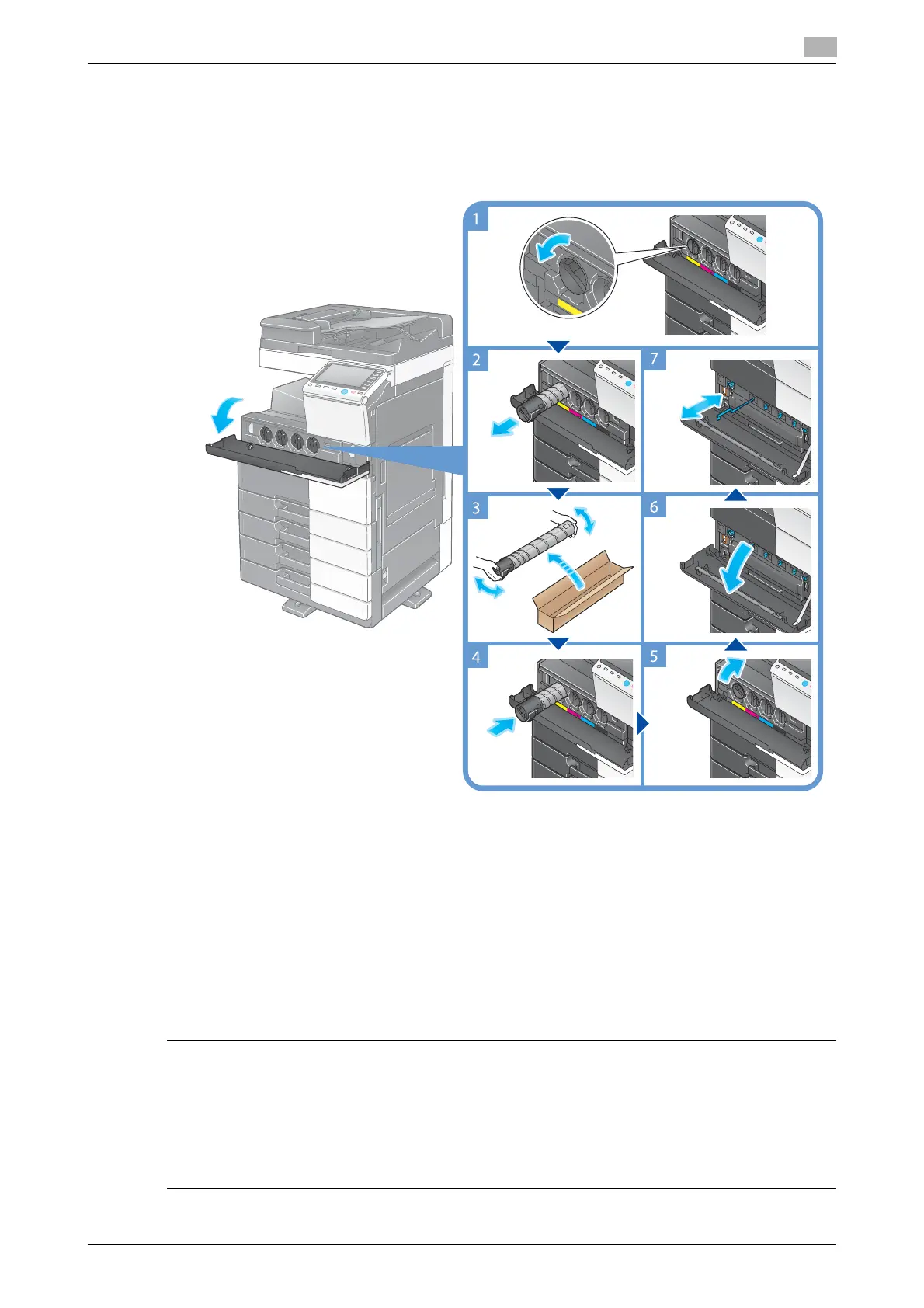bizhub C554e/C454e/C364e/C284e/C224e 5-15
5.5 When a message appears to replace consumables or carry out cleaning
5
5.5.1 Replacing a Toner Cartridge
bizhub C554e/C454e
The following example shows how to replace a Yellow Toner Cartridge.
Tips
- Shake a new Toner Cartridge well, approximately 5 to 10 times, before installing it.
- If a Toner Cartridge other than for black is empty, printing can be continued forcibly using black. Tap
[Continue], and then select a desired print job.
- Do not forcedly open or disassemble a Toner Cartridge (toner container).
- Do not forcedly remove or dispose of toner that remains in a Toner Cartridge (toner container).
- After replacing a Toner Cartridge, be sure to clean the Electrostatic Charger for each color. For de-
tails on how to clean the Electrostatic Charger, refer to page 5-6.
NOTICE
Install a Toner Cartridge for each label color. If you try to forcibly install a Toner Cartridge in the incorrect
position, it may result in a failure.
7 CAUTION
Handling toner and Toner Cartridge
- Do not throw a toner or Toner Cartridge into a fire. Doing so may cause hot toner to spray in all direc-
tions, which may cause burn injuries.
- Be careful not to get the inside of the machine, your clothes, or hands dirty with toner.
- If any toner gets on your hands, wash it off using water or neutral detergent.
- If any toner gets into your eyes, immediately wash it out with water and consult your doctor.
