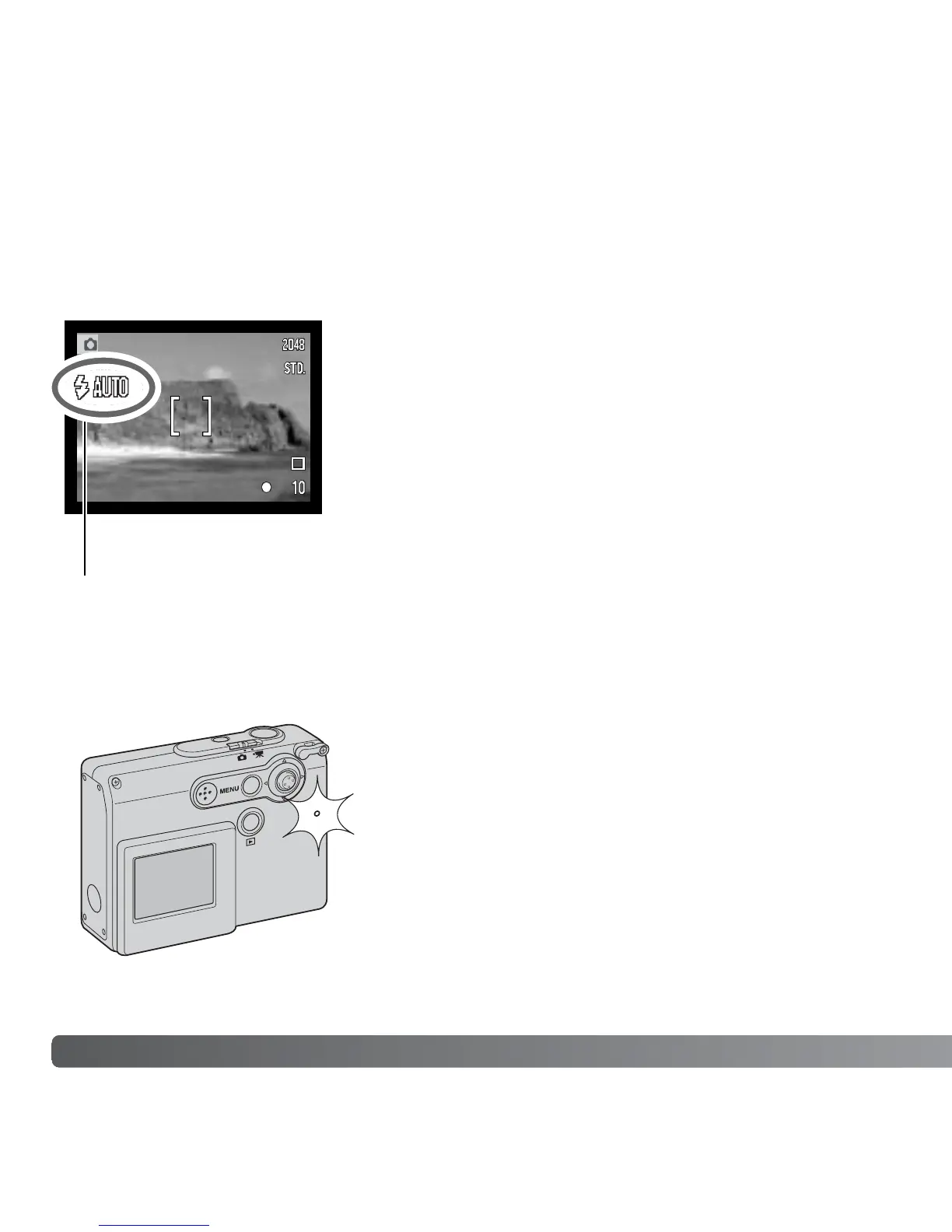28
FLASH SIGNALS
The flash mode indicator of the LCD monitor indicates the flash status, when the shutter-
release button is pressed partway down. While the flash is charging, the shutter cannot
be released.
RECORDING - BASIC OPERATION
Flash charging - Flash mode indicator is red.
Shutter is locked.
Flash ready - Flash mode indicator is white.
Flash mode indicator
If battery power is very low, the LCD monitor turns off
when the flash is charging. The indicator lamp next to
the card slot will turn orange and blink quickly when the
flash is charging.
