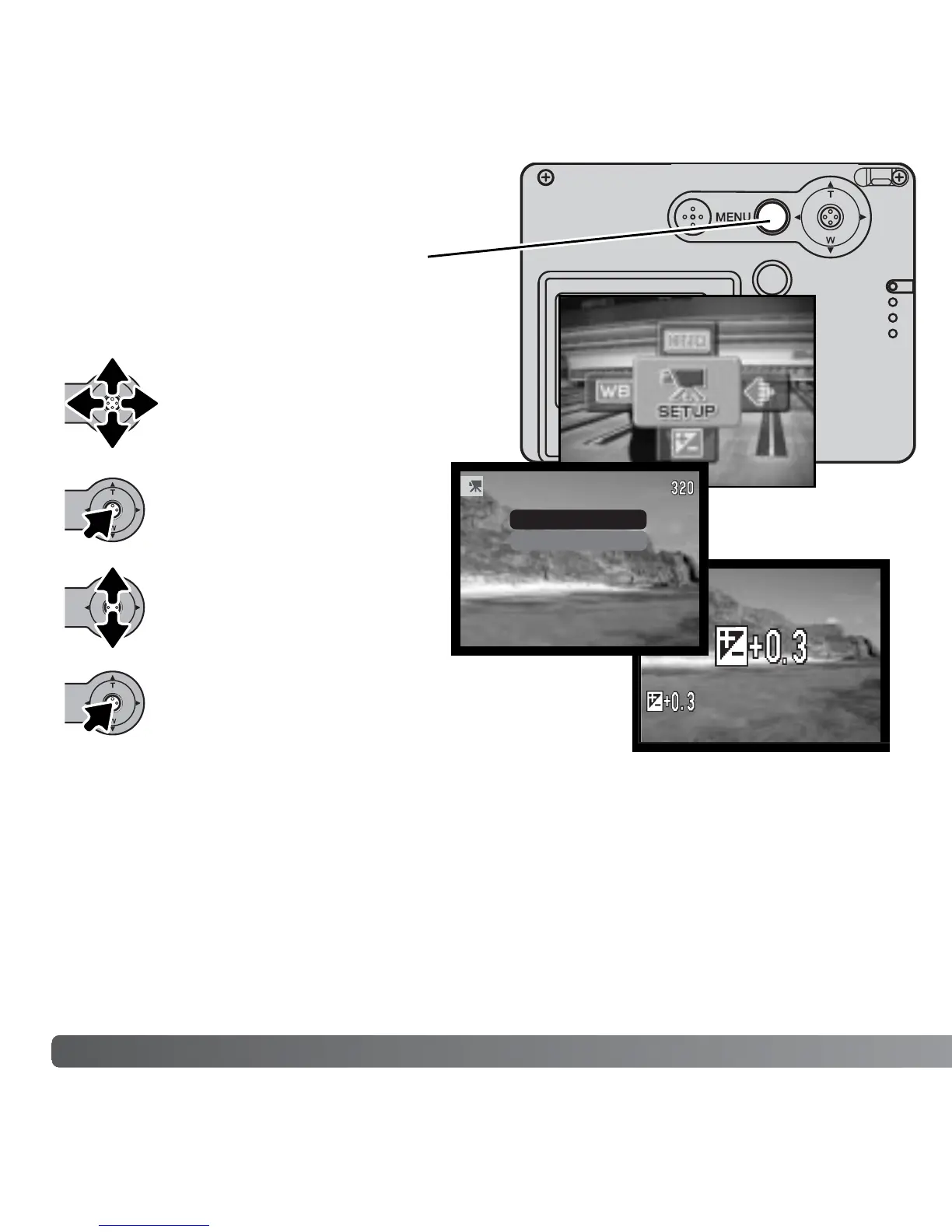62 MOVIE RECORDING
In movie recording, some functions can be used, some are fixed, and some are disabled.
Exposure, image size, white balance, and the color mode can be changed with the movie
menu; the soft-focus color mode is not available. The optical and digital zoom are active.
Pressing and holding the controller switches between the full display and the live image
only. The flash is disabled. Movies cannot be recorded when the red low-battery warning
is displayed.
The writing speed of the memory card in use may prematurely end the recording of a
movie clip.
NOTES ON MOVIE RECORDING
To activate the movie-mode main menu,
press the menu button.
Press the controller to display
the option settings.
Move the controller up or
down to select the appropriate
setting.
Press the controller to apply
the setting.
Move the controller in the
direction to highlight the
appropriate menu option.
320x240
160x120
