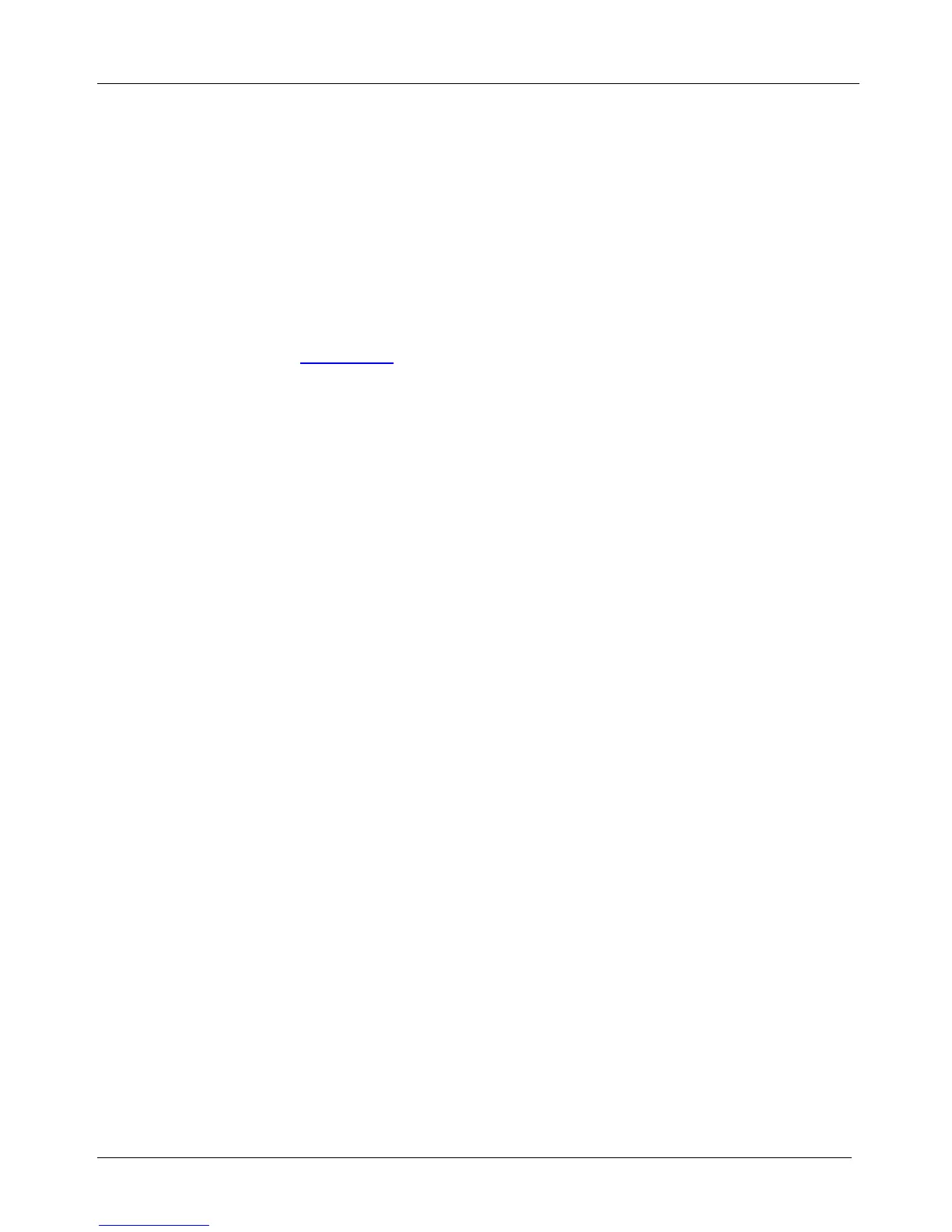3. On the 714, connect the VIDEO OUT BNC connector to a composite video
acceptor (for example, a display), and connect the AUDIO OUT RIGHT and
LEFT RCA connectors to an unbalanced audio acceptor (for example, an
amplifier).
4. On the 714, connect the S/PDIF connector to a digital audio acceptor (for
example, an amplifier).
5. Connect the 12V DC power adapters first to the 713 then to the 714.
Note: This order of connection is mandatory.
6. Connect both power adapters to the mains electricity.
7. If required, adjust the equalization level either automatically or manually on
the 714 (see Section
5.1).
5.1 Automatic and Manual Equalization
You can set the equalization on the 714 either manually or automatically.
To set the equalization automatically, press the Auto button. To set the equalization
manually, press either the Manual + or – button to increase or decrease the
equalization respectively.
On power up, the 714 is set to Auto mode and adjusts the video and audio for the
best quality possible. For most situations it is recommended that you leave the
device in Auto mode.
When the signal or the link between the 713 and the 714 is lost, pressing the Auto
button once is sufficient to set the Auto mode.
When using the Manual mode, the first press of either the + or – button sets the
equalization to the 760m (2500ft) setting. Pressing the Auto button returns the
device to the Auto mode.