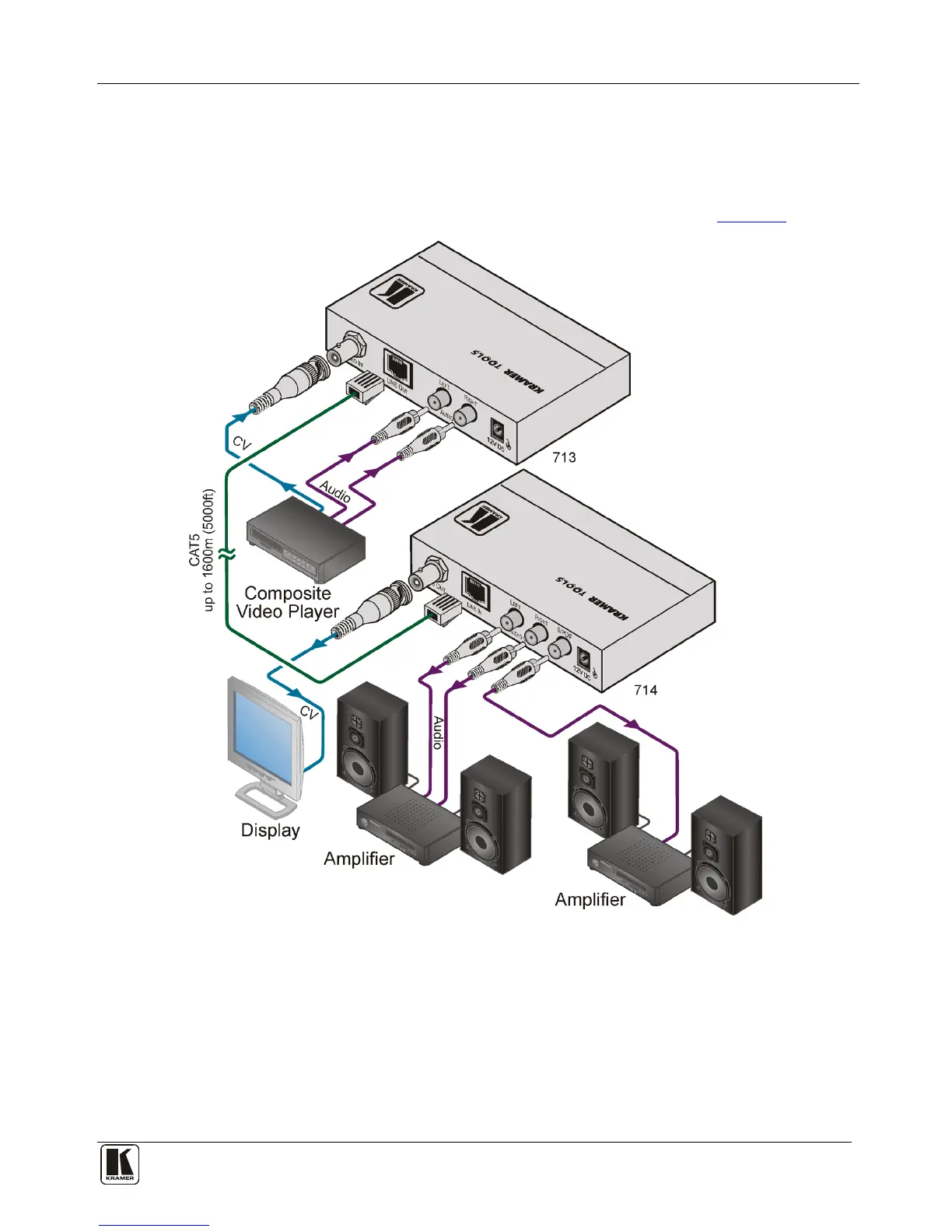5 Connecting the 713 and 714
You can use the 713 and 714 to configure a long distance audio-video transmitter
and receiver system.
To connect the 713 and the 714 as illustrated in the example in
Figure 5:
Figure 5: Connecting the Video-Audio Line Transmitter/Receiver System
1. On the 713, connect a composite video source (for example, a composite
video player) to the VIDEO IN BNC connector, and connect the unbalanced
stereo audio to the AUDIO IN LEFT and RIGHT AUDIO IN RCA
connectors.
2. Using CAT 5 cabling, connect the LINE OUT RJ-45 connector on the 713 to
the RJ-45 LINE IN connector on the 714.