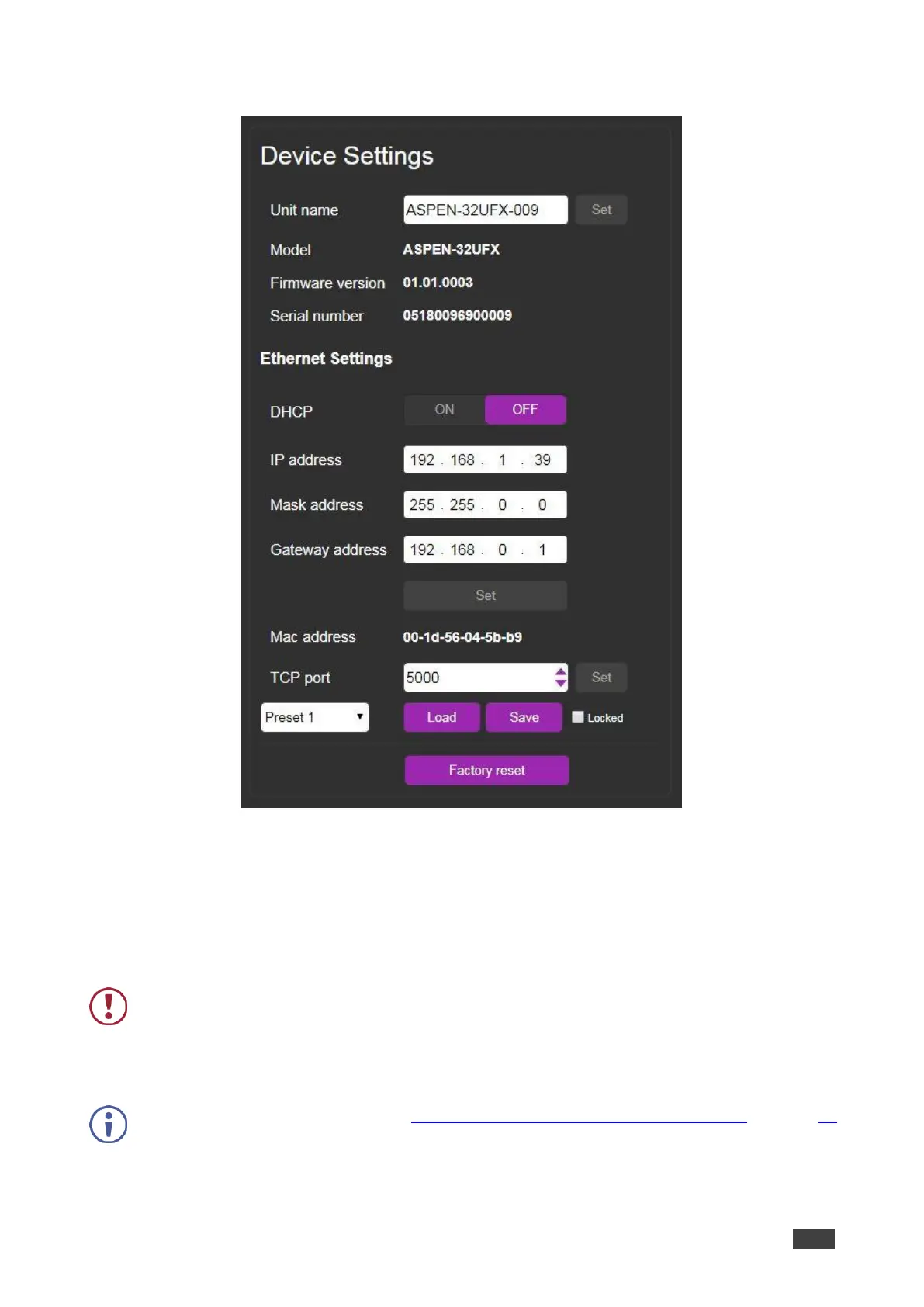ASPEN-32UFX, ASPEN-1616UX, VS-8UFX – Configuring ASPEN-32UFX, ASPEN-1616UX, VS-8UFX
The Device Settings page appears.
Figure 12: Embedded Web Pages – Device Settings Page
4. From the Preset 1 drop-down, select the preset number to which you would like to save
this configuration.
5. Click Save.
The current input/output definitions (for ASPEN-32UFX and VS-8UFX) and switching
configuration are saved under the selected preset number.
Clicking the Save button overwrites the configuration that was previously saved under the
selected preset number.
Disable the Save button for the selected Preset to prevent losing the currently saved
configuration by selecting the Locked checkbox.
To load a saved configuration, see Loading Saved Configurations – Web Pages on page 22.
