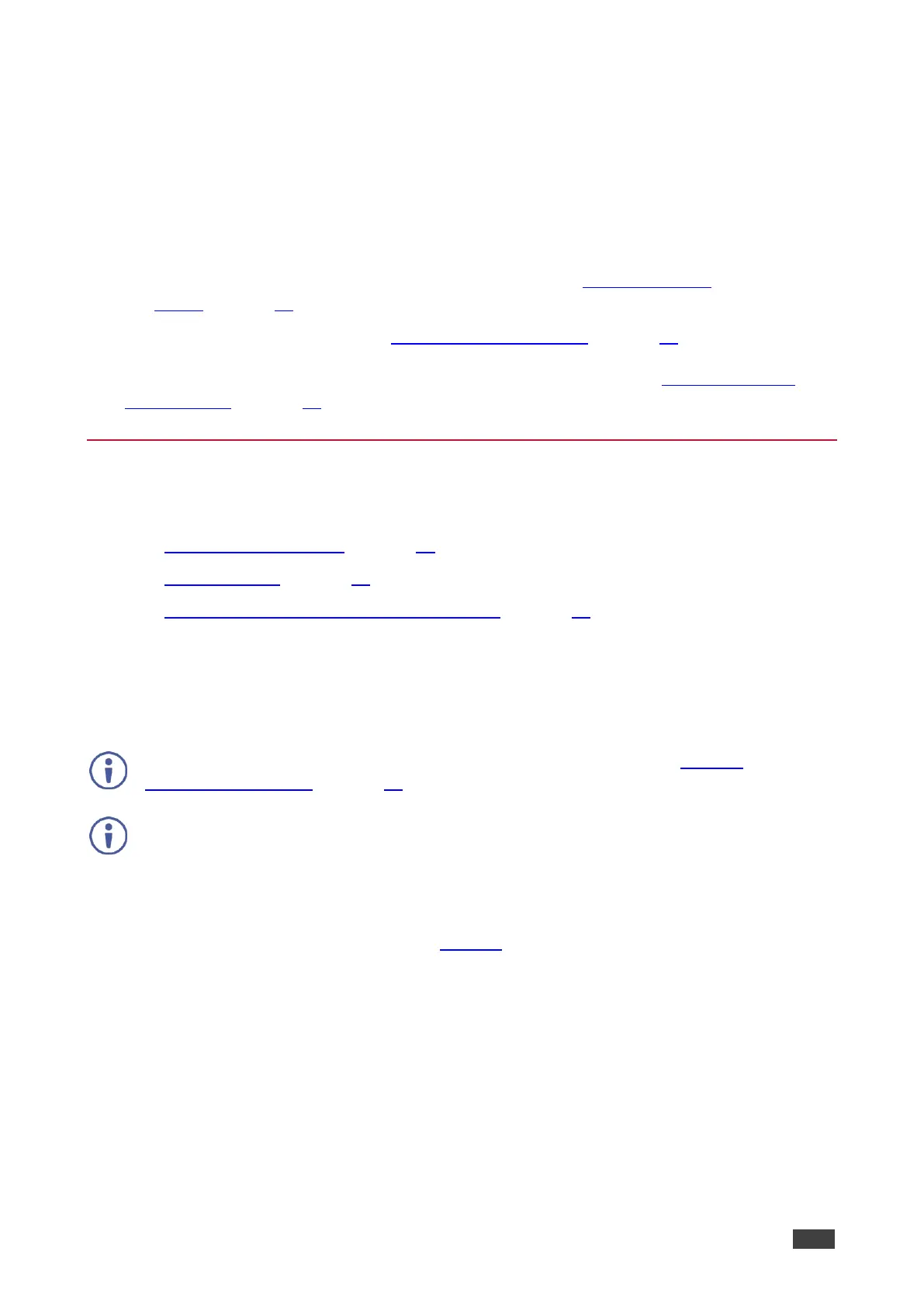ASPEN-32UFX, ASPEN-1616UX, VS-8UFX – Operating ASPEN-32UFX, ASPEN-1616UX, VS-8UFX
Operating ASPEN-32UFX,
ASPEN-1616UX, VS-8UFX
Operate your ASPEN-32UFX, ASPEN-1616UX, VS-8UFX using any of the following
methods:
• Via Ethernet using built-in, user-friendly web pages (see Operating – Web
Pages on page 21).
• Protocol 3000 commands (see Protocol 3000 Commands on page 34).
In addition, VS 8UFX can be operated from its front panel buttons (see Operating – Front
Panel Buttons on page 23).
Operating – Web Pages
ASPEN-32UFX, ASPEN-1616UX, VS-8UFX web pages enable performing the following:
• Switching – Web Pages on page 21.
• Muting Outputs on page 22.
• Loading Saved Configurations – Web Pages on page 22.
Switching – Web Pages
The embedded web pages enable you to switch inputs to outputs. One input can be switched
to multiple outputs, but each output can only have one input switched to it.
For instructions to define whether a port is an input or output, see (see Defining
Interchangeable Ports on page 12).
To switch input 1 to output 21:
1. Click Video Switching.
The Video Switching page appears (Figure 9).
2. Click the circle in the switching table that corresponds to the input row and output
column that you want to switch. For example, in the switching table below, click the first
circle in the column for output 22.
