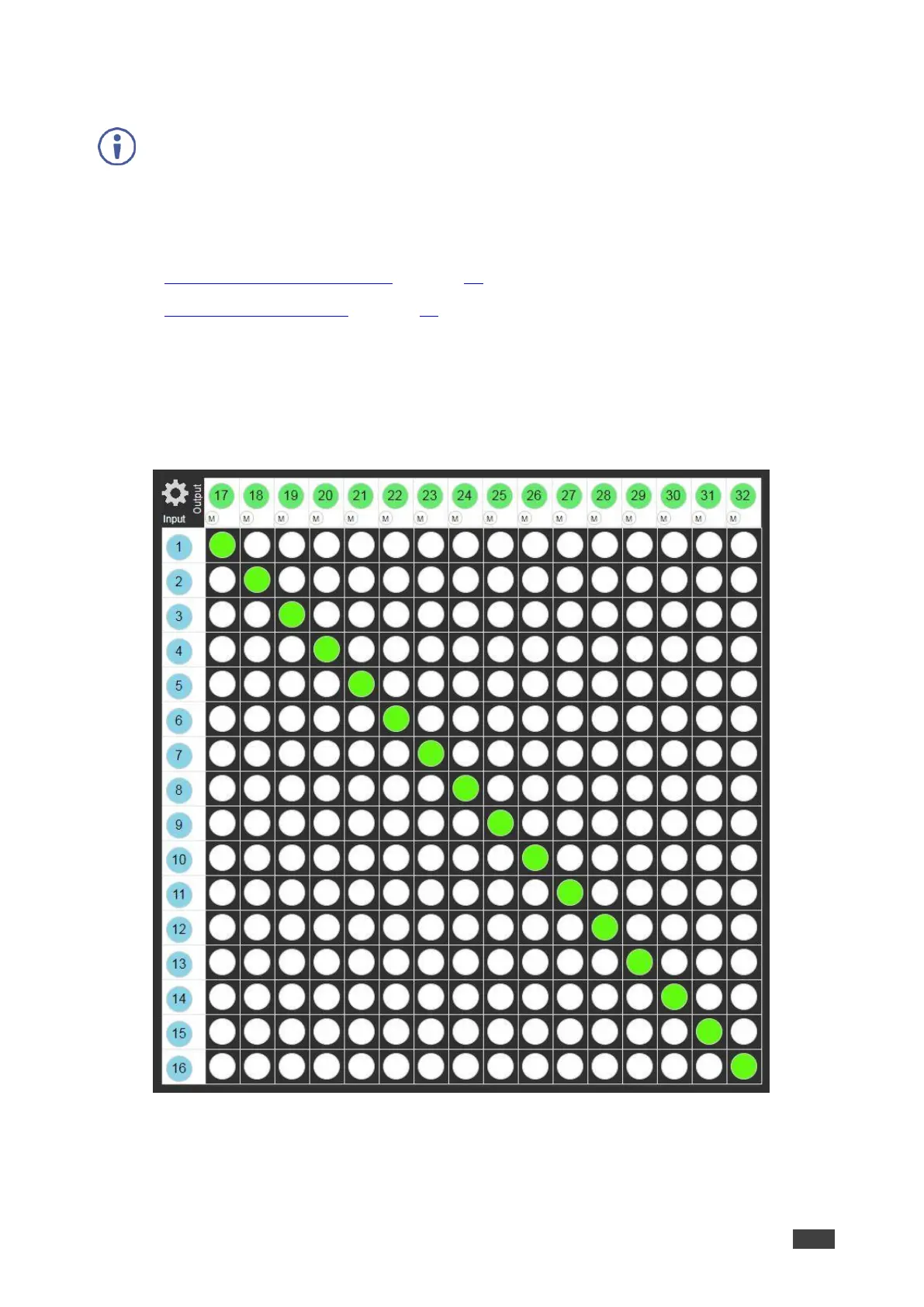ASPEN-32UFX, ASPEN-1616UX, VS-8UFX – Configuring ASPEN-32UFX, ASPEN-1616UX, VS-8UFX
The embedded web pages enable you to define each interchangeable port on ASPEN-32UFX
and VS-8UFX as an input or an output. The procedure for defining the ports is slightly
different for each of the models, as follows:
• Defining ASPEN-32UFX Ports on page 12.
• Defining VS-8UFX Ports on page 14.
Defining ASPEN-32UFX Ports
To define ASPEN-32UFX interchangeable ports:
1. Click Video Switching.
The Video Switching page appears.
Figure 9: ASPEN-32UFX Embedded Web Pages – Video Switching Page
2. Click the Settings icon in the upper left corner.
