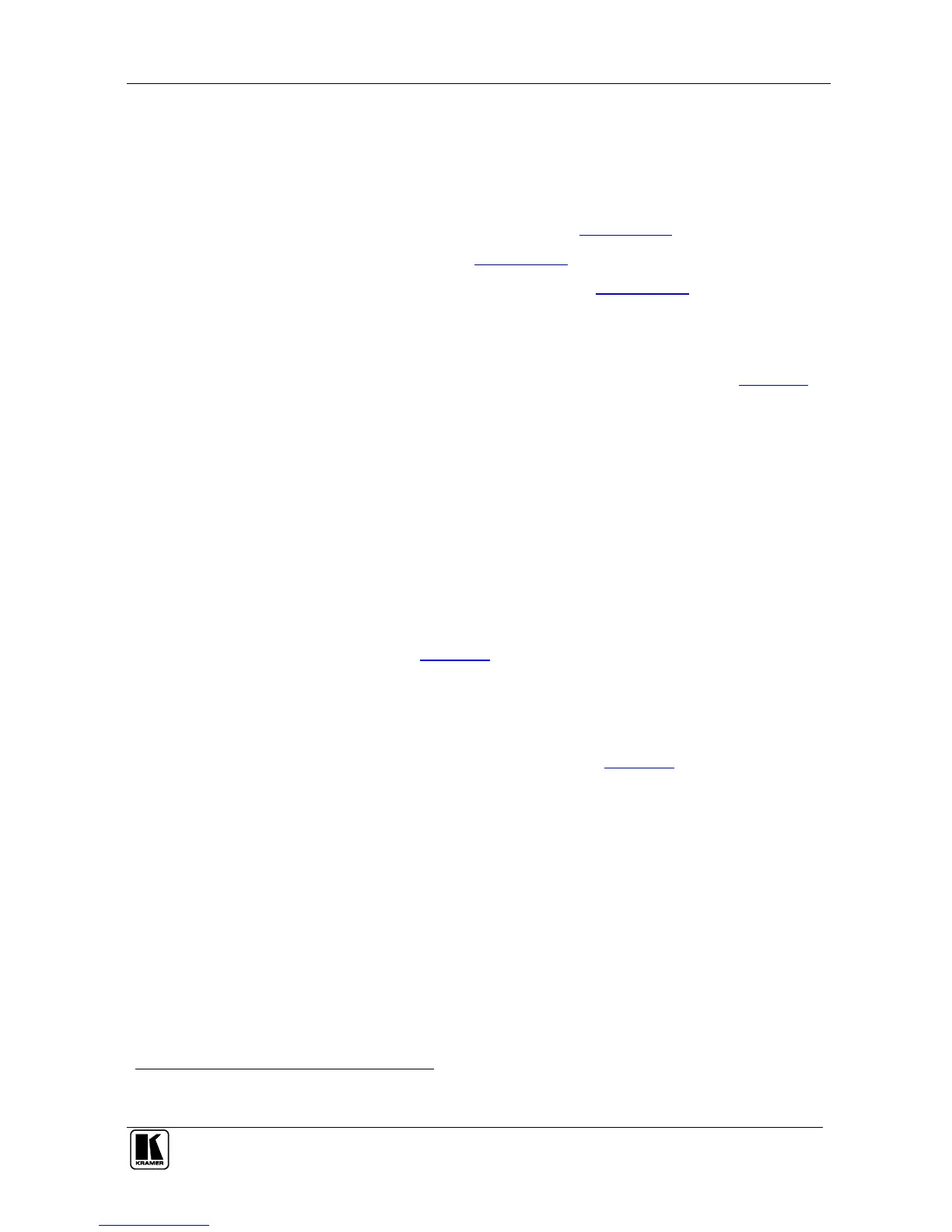Connecting the TP-581T, TP-582T and TP-582R
5 Connecting the TP-581T, TP-582T and TP-582R
You can use the TP-581T HDMI Line Transmitter or the TP-582T HDMI
Switcher/Line Transmitter with the TP-582R HDMI Line Receiver DA to
configure an HDMI transmitter/receiver system.
To connect the TP-582T or TP-581T, see Section 5.1
To connect the TP-582R, see Section 5.2
To remotely control the A/V equipment, see Section 5.3
5.1 Connecting the TP-582T or TP-581T
To connect the TP-582T or TP-581T as shown in the example in Figure 4,
do the following:
1. Connect the HDMI IN1 connector to the first HDMI source
(for
example, a DVD player 1) for the TP-582T.
2. Connect the HDMI IN2 connector to the second HDMI source
(for
example, a DVD player 2).
3. Connect the ETHERNET RJ-45 connector to a network.
4. Connect the RS-232 9-pin D-sub connector to a computer.
5. Connect the IR 3.5mm mini jack to an IR emitter.
6. Connect the REMOTE CONTROL terminal block to an external set of
switches (not shown in Figure 4).
7. Connect the LINE OUT RJ-45 connector over CAT 5 twisted pair to the
TP-582R LINE IN connector.
8. Connect the 5V DC power adapter to the power socket and connect the
adapter to the mains electricity (not shown in Figure 4).
On the TP-581T, connect the HDMI IN connector to the HDMI source
There is no HDMI IN 2 connector for the TP-581T