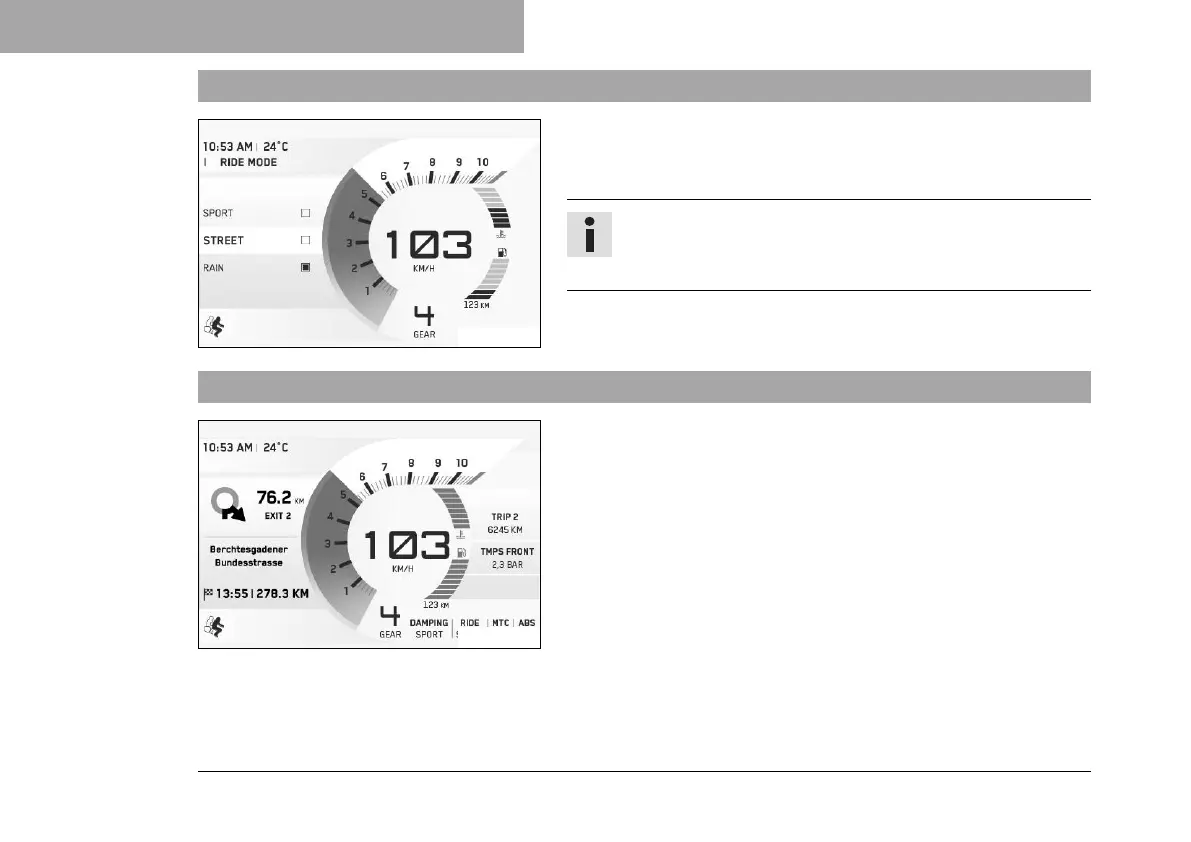7 COMBINATION INSTRUMENT
86
7.29 Quick Selector 2 display
S03119-02
When the menu is closed, Quick Selector 2 is opened by pressing
the DOWN button.
Press the BACK button to close Quick Selector 2.
Info
The Quick Selector 2 can be configured in
the Settings menu. Any information can be selected.
7.30 Navigation display (optional)
S03120-01
The Navigation display appears when the navigation function is
active.
The Navigation display shows the direction arrow, the distance to
the next waypoint, the road name, the arrival time as well as the
distance to the destination.
The Navigation display can be configured in the KTM MY RIDE
menu under Navigation.
