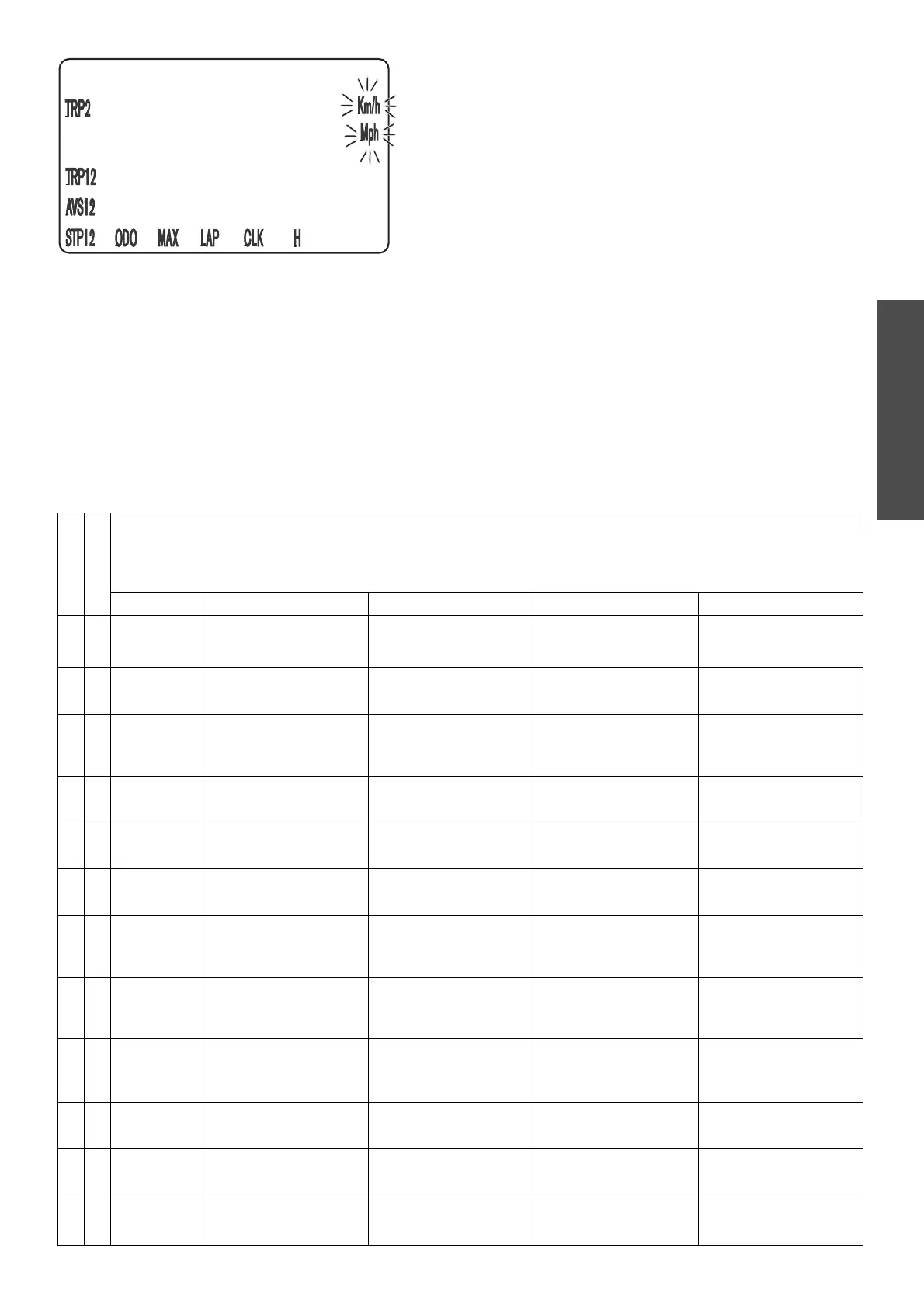ENGLISH
11
X
X
X
X
X
X
X
X
X
X
X
X
X
X
X
X
X
X
X
X
X
no function
no function
starts / stops LAP
figure LAP remains
next figure
no function
no function
no function
no function
no function
increases TRP2 figure
no function
starts / stops STP2
Press
+
Display
SPEED / ODO
SPEED / MAX
SPEED / LAP
LAP / LAP
SPEED / CLK
SPEED / H
SPEED / TRP1
SPEED / AVS1
SPEED / STP1
SPEED / TRP2
SPEED / AVS2
SPEED / STP2
OVERVIEW OF TRIPMASTER FUNCTIONS
Standing motorcycle
Driving motorcycle
Press –
Press MODE Hold MODE for 3 sec
no function
no function
stops LAP, stores LAP
figure, resets LAP to 0
no function
no function
no function
no function
no function
no function
decreases TRP2 figure
no function
no function
next display mode
next display mode
next display mode
next display mode
next display mode
next display mode
next display mode
next display mode
next display mode
next display mode
next display mode
next display mode
no function
resets MAX to 0
clears all LAP figures
next display mode
set clock menu
display setup menu
resets TRP1, STP1 and
AVS1 to 0
resets TRP1, STP1 and
AVS1 to 0
resets TRP1, STP1 and
AVS1 to 0
resets TRP2 to 0
next display mode
sets STP2 to 0
Kilometers or miles
The unit (kilometers or miles) can also be changed. The ODO figure will be
retained and converted accordingly. The TRP1, AVS1, STP1, TRP2 and
AVS2 figures will be cleared.
To select the unit, select the SPEED/H mode and hold the MODE button for
3 seconds to access the SETUP menu. Press the MODE button 10 times
until the KMH/MPH function blinks. Press the + button to move to the
options. Press the + button for KMH or the – button for MPH. If no button
is pressed for 20 seconds, the setting will be stored automatically and the
display will return to the SPEED/H mode.
The setting can be stored immediately by holding the MODE button for a
few seconds until the display returns to the SPEED/H mode.
+
BUTTON to access the menu
to activate the KMH setting
–
BUTTON to activate the MPH setting
press the MODE
BUTTON to change to the next mode
press and hold the MODE
BUTTON 3 SECONDS to store the setting and return
to the SETUP menu
NOTE:
If you retrofit this Tripmaster on another motorcycle, the power can also be
supplied by the 12 V vehicle electric system. You will need an additional
cable harness, spare part no. 583.14.069.210, which you can order from
your KTM dealer.
