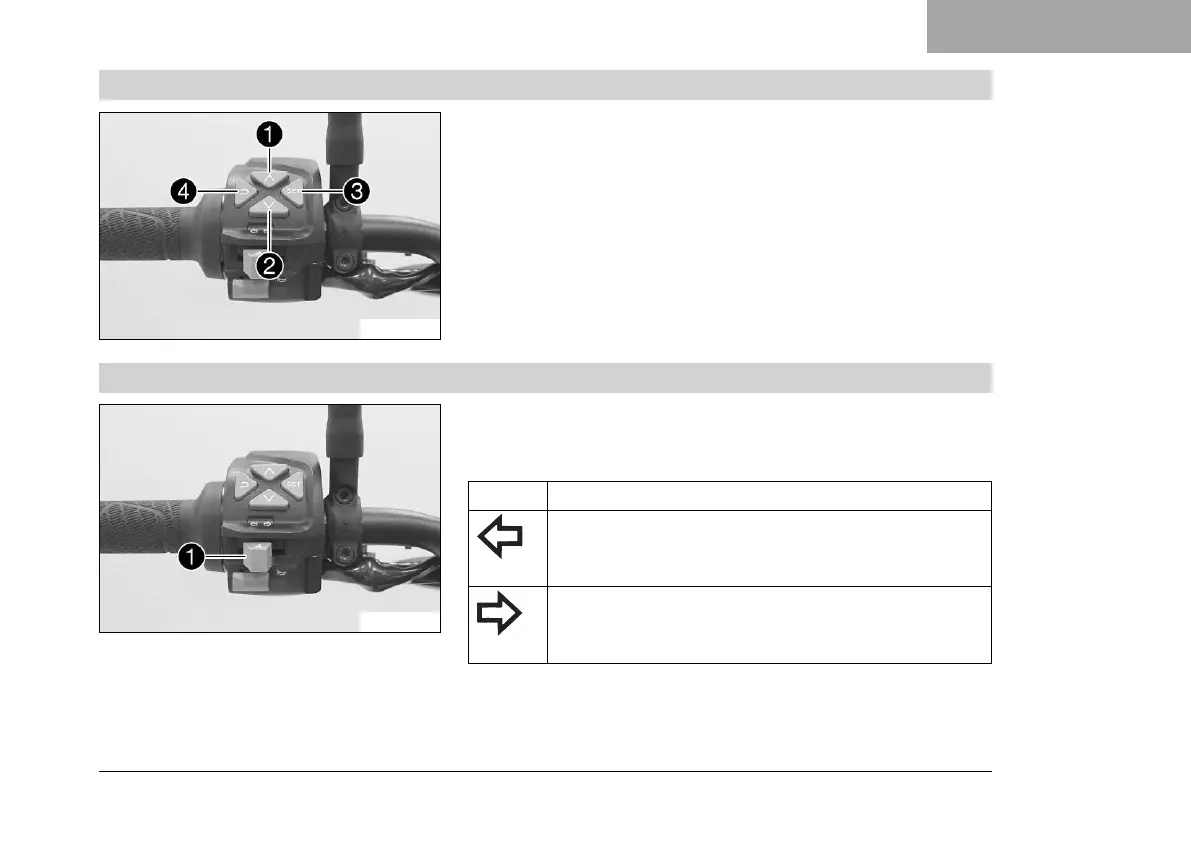CONTROLS 6
31
6.4.3 Menu switch
V01192-10
The menu switch is fitted in the middle of the left combination
switch.
The menu buttons are used to control the display on the combina-
tion instrument.
Button
1
is the UP button.
Button
2
is the DOWN button.
Button
3
is the SET button.
Button
4
is the BACK button.
6.4.4 Turn signal switch
V01192-11
The turn signal switch
1
is fitted on the left side of the handle-
bar.
Possible states
Turn signal off
Left turn signal on – Turn signal switch pressed to
the left. The turn signal switch returns to the center
position after activation.
Right turn signal on – Turn signal switch pressed to
the right. The turn signal switch returns to the center
position after activation.
