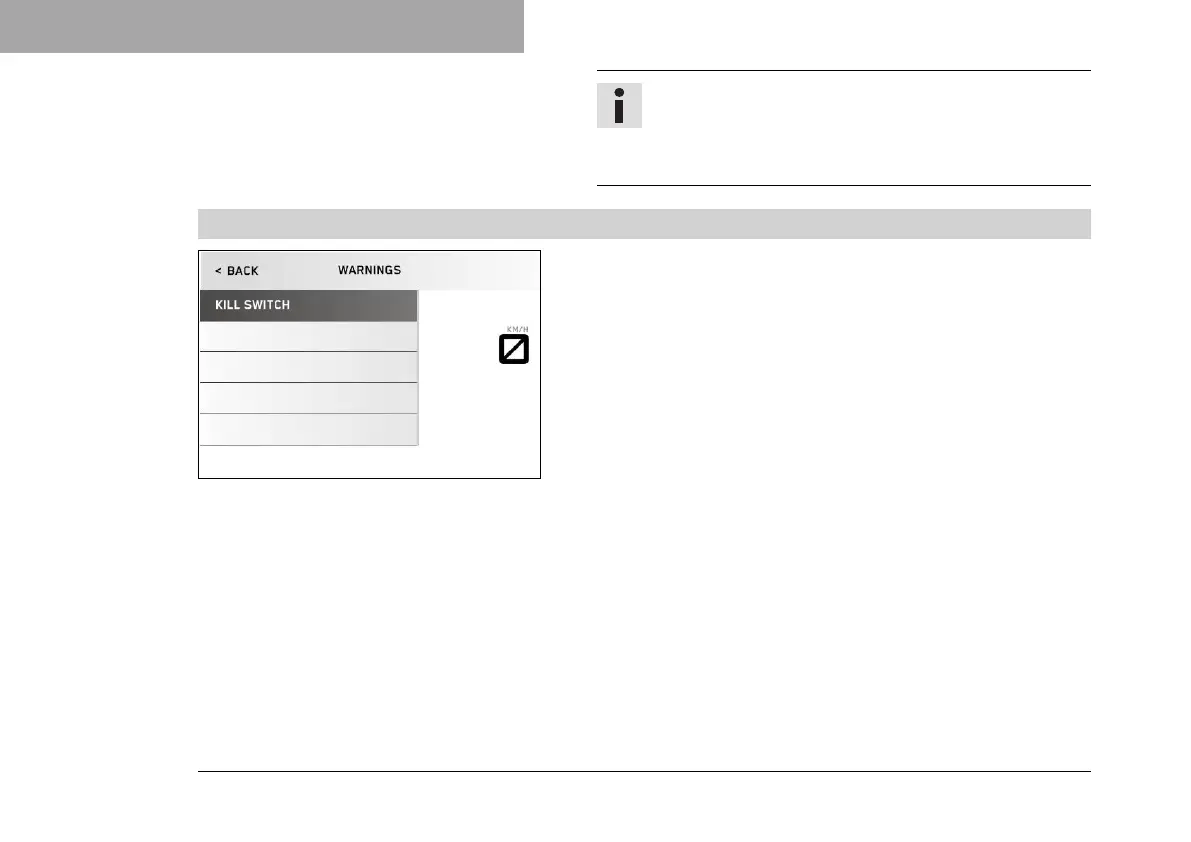7 COMBINATION INSTRUMENT
76
Info
The optional extra functions are listed in Extra functions.
The current KTM PowerParts and the available software
for your vehicle can be found on the KTM website.
7.13.20 Warnings
V01124-01
Condition
• At least one warning present.
– Press the SET button when the menu is closed.
– Press the UP or DOWN button until the Trips/Data menu is
marked on the display. Press the SET button to open the menu.
– Press the UP or DOWN button until the Warnings menu is
marked on the display. Press the SET button to open the menu.
– Use the UP or DOWN button to navigate through the warnings.
In the Warnings menu, warnings that occurred are displayed and
stored until they are no longer enabled.
