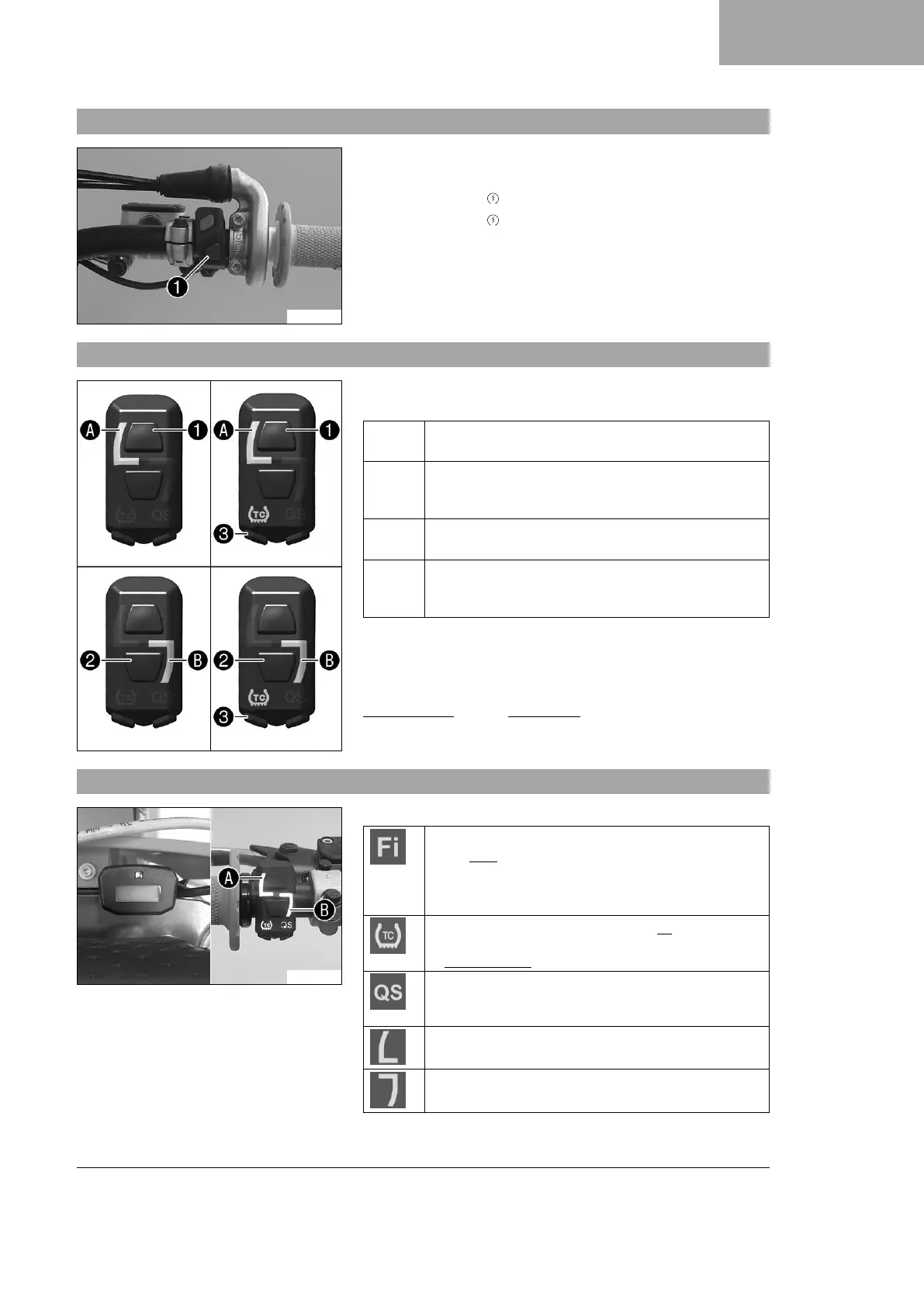CONTROLS 6
15
6.5 Start button
F03650-10
Start button
1
is fitted on the right side of the handlebar.
Possible states
• The start button is in the basic position
• The start button is pressed – In this position, the starter
motor is actuated.
6.6 Combination switch
F03761-10
The combination switch is fitted on the left side of the handlebar.
Possible states
1 STANDARD – STANDARD mapping is activated when
the indicator lamp
A
lights up.
1 TC STANDARD with TC – STANDARD mapping with trac-
tion control is activated when the indicator lamp
A
and the TC indicator lamp light up.
2 ADVANCED – ADVANCED mapping is activated when
the indicator lamp
B
lights up.
2 TC ADVANCED with TC – ADVANCED mapping with trac-
tion control is activated when the indicator lamp
B
and the TC indicator lamp light up.
The engine characteristic can be changed using button
1
and
button
2
on the combination switch.
Traction control can be activated using the TC button
3
on the
combination switch.
Launch control and the quickshifter can also be activated using
the combination switch.
6.7 Overview of indicator lights
F03758-10
Possible states
Malfunction indicator lamp lights up/flashes orange
– The OBD has detected a malfunction in the vehi-
cle electronics. The malfunction indicator lamp also
lights up if traction control is activated and the speed
limiter intervenes.
TC indicator lamp lights up orange – TC is enabled or
is currently intervening. The TC indicator lamp flashes
if launch control is activated.
QS indicator lamp lights up blue – The quickshifter
is activated. The QS indicator lamp flashes when the
quickshifter is being programmed.
Indicator lamp
A
lights up white – STANDARD map-
ping is activated.
Indicator lamp
B
lights up green – ADVANCED map-
ping is activated.
