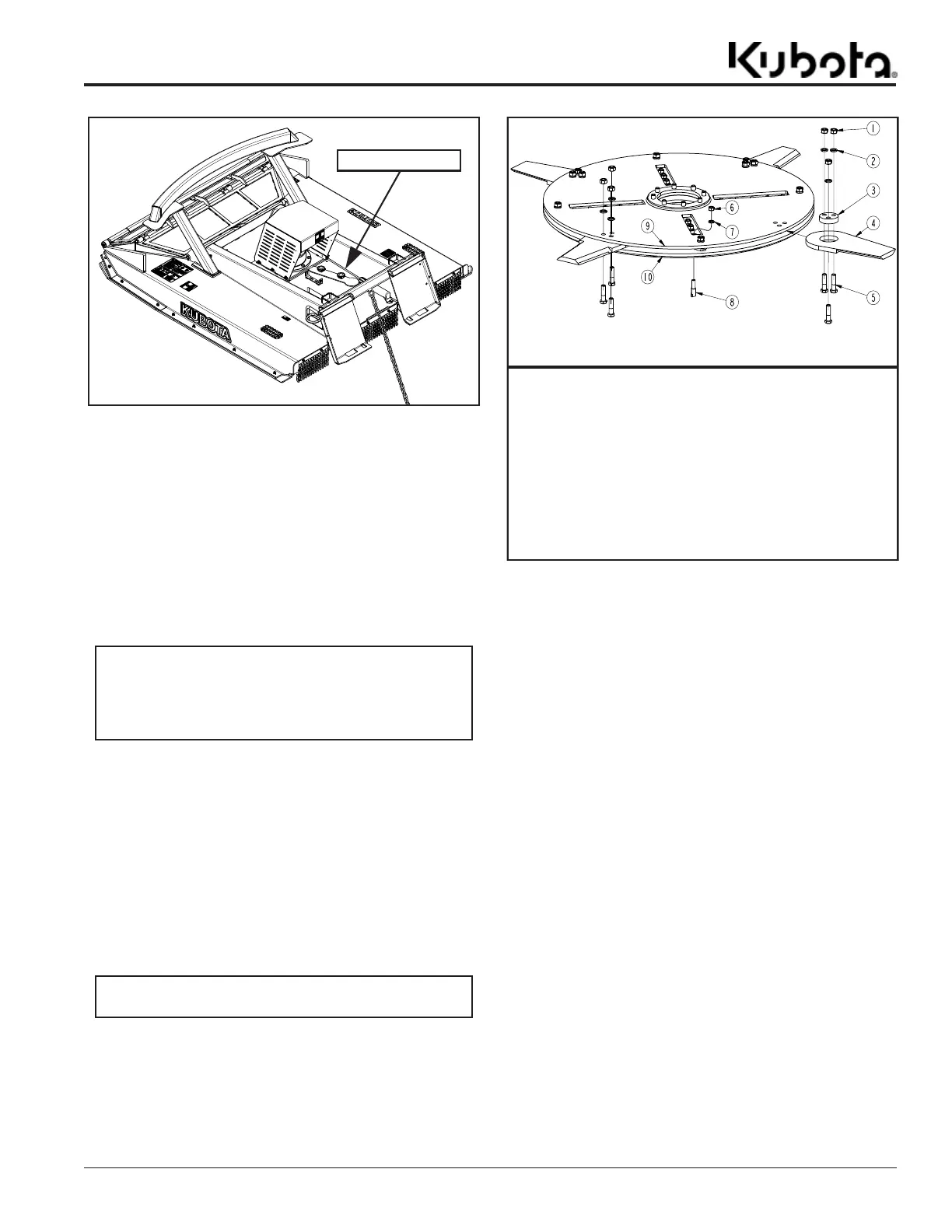Section 5: Maintenance & Lubrication
Table of Contents
AP-SC7072 Skid Cutter 326-974MK2/6/19
21
Deck Access Cover Location
Figure 5-1
3. Refer to Figure 5-1: Remove the deck access cover.
4. Refer to Figure 5-2: Rotate blade carrier until 3/4"
hex nuts (#1) are aligned with the deck access hole.
5. Unscrew three 3/4" hex nuts (#1) to remove cutting
blade (#4) and blade retainer (#3).
6. Blades should be sharpened at the same angle as
the original cutting edge and must be replaced or re-
ground at the same time to maintain proper balance
in the cutting unit. The following precautions should
be taken when sharpening blades:
a. Do not remove more material than necessary.
b. Do not heat and pound out a cutting edge.
c. Do not grind blades to a razor edge. Leave a blunt
cutting edge approximately 1/16" thick.
d. Always grind cutting edge so end of blade remains
square to cutting edge and not rounded.
e. Blades should weigh the same with not more than
1 1/2 oz. difference. Unbalanced blades will cause
excessive vibration which can damage gearbox
bearings and create structural cracks.
Refer to Figure 5-2:
7. Insert three 3/4-10X2 3/4 GR8 bolts (#5) through the
blade carrier bottom (#10), blade retainer (#3) and
cutter blade (#4), the blade carrier top (#9) and lock
washers (#2). Secure with three 3/4" hex nuts (#1).
8. Torque 3/4" hex nuts (#1) to correct torque.
9. Refer to Figure 5-1: Replace blade bolt access
cover.
Deck Access Cover
70410
IMPORTANT: The blades are double edged and can
be flipped over and re-used after one side gets worn.
The blades must be assembled as shown in
Figure 5-2 alternating one blade right side up and
the next upside down to achieve optimal cut.
IMPORTANT: Examine bolts, washers, and nuts for
excessive wear and replace if worn.
Cutter Blade Assembly
Figure 5-2
Carbide Teeth Maintenance
Inspect the carbide teeth before each use. Make certain
they are properly installed and in good working condition.
Teeth that are damaged, worn, bent, or excessively
nicked should be replaced.
Remove carbide teeth and replace as follows:
1. Properly shut down skid steer according to your skid
steer Operator’s Manual.
2. Secure cutter deck in a raised position with solid
supports before servicing underside of cutter.
3. Examine carbide teeth to determine which ones
need replaced.
4. Refer to Figure 5-1: Remove the deck access cover.
5. Refer to Figure 5-2: Rotate blade carrier until 5/8"
hex nuts (#6) are aligned with the deck access hole.
6. Unscrew 5/8" hex nut (#6) to remove carbide
tooth (#8) that needs replaced.
7. Insert new carbide tooth (#8) through the blade
carrier bottom (#10). Keep in mind the cutter rotates
clockwise so the carbide teeth must be assembled
accordingly.
8. Fasten with lock washer (#7) and 5/8" hex nut (#6).
9. Tighten nuts to correct torque.
70411
Kubota Cutter Blade Parts
# Part No. Part Description
1 803-027C HEX NUT
2 804-023C LOCK WASHER
3 820-677C BLADE RETAINER
4 820-676C CUTTER BLADE
5 842-437C HEX HEAD BOLT
6 803-022C HEX NUT
7 804-022C LOCK WASHER
8 820-491C CARBIDE TOOTH
9 326-916H BLADE CARRIER TOP
10 326-915H BLADE CARRIER BOTTOM