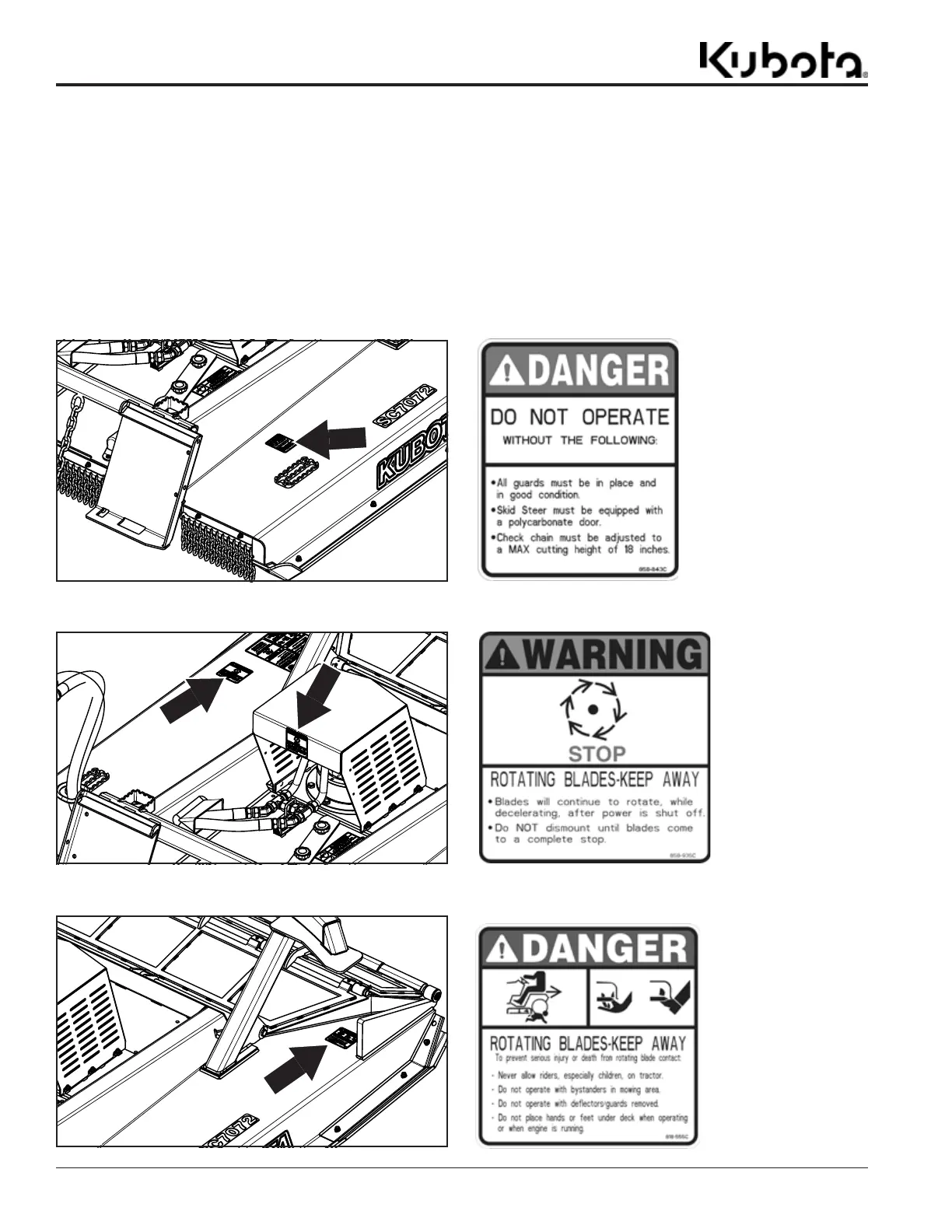Important Safety Information
Table of Contents
AP-SC7072 Skid Cutter 326-974MK 2/6/19
4
858-843C
Danger: Do Not Operate
Safety Labels
Your Skid Cutter comes equipped with all safety labels in place.
They are designed to help you safely operate your attachment.
Read and follow their directions.
1. Keep all safety labels clean and legible.
2. Refer to this section for proper label placement. Replace
all damaged or missing labels. Order new labels from your
nearest Kubota dealer. To find your nearest dealer, visit
our dealer locator at www.landpride.com.
3. Some new equipment installed during repair requires
safety labels to be affixed to the replaced component as
specified by Kubota. When ordering new components make
sure the correct safety labels are included in the request.
4. Refer to this section for proper label placement.
To install new labels:
a. Clean surface area where label is to be placed.
b. Spray soapy water onto the cleaned area.
c. Peel backing from label and press label firmly onto the
surface.
d. Squeeze out air bubbles with edge of a credit card or
with a similar type of straight edge.
‘
70398
70398
70398
818-555C
Danger:
Rotating Blade Hazard
858-935C
Warning:
Rotating Blades
Important Safety Information