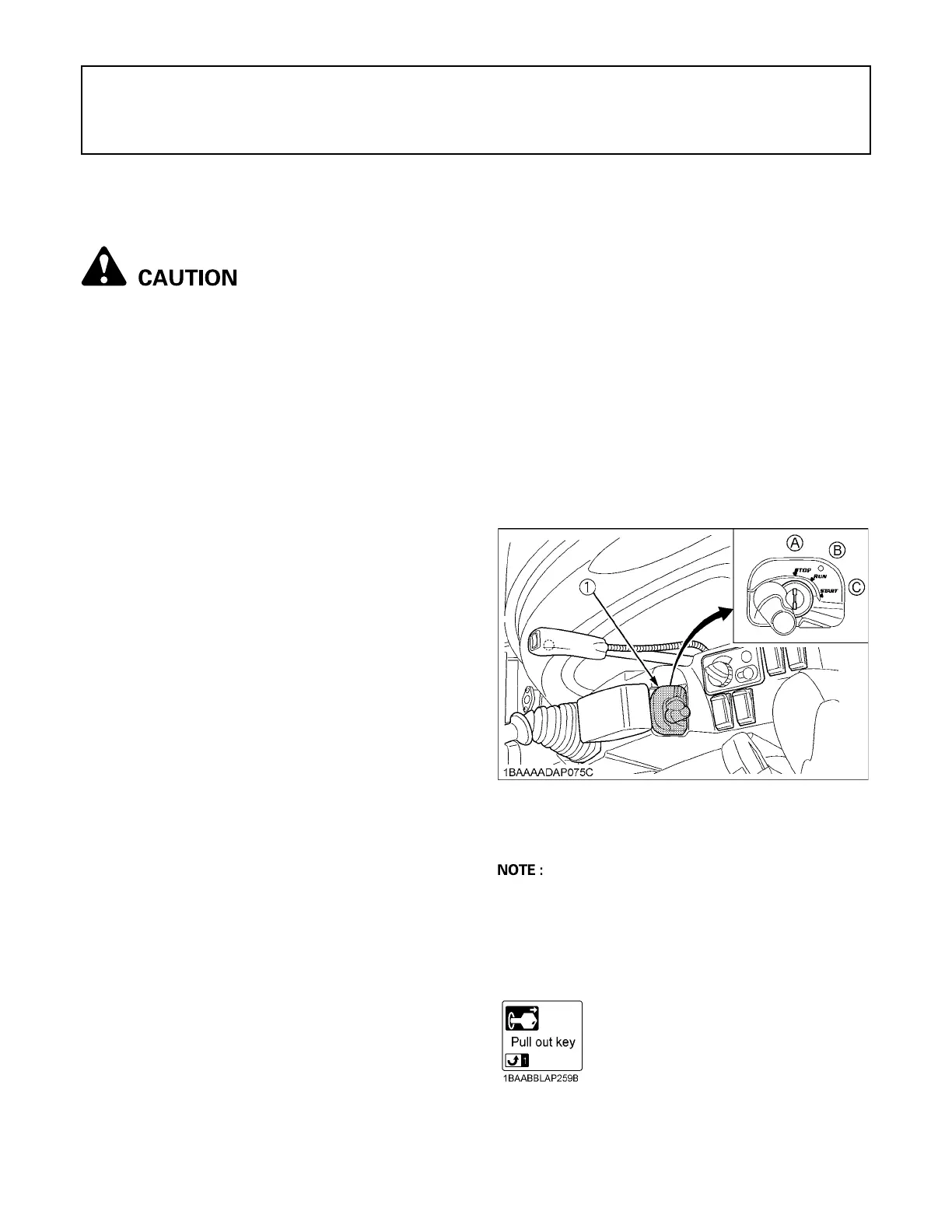6 CHECKS BEFORE START
CHECKS BEFORE START
DAILY CHECKS
In order to avoid damage, it is important to check the
condition of the excavator before starting.
To avoid personal injury:
A Do maintenance work on the excavator only on
level ground with the engine off and the lock
lever in the "Lock" position.
Checks
Go around the excavator and check for visual damage
and wear.
Check coolant level. (See "DAILY CHECKS" in
"MAINTENANCE" section.)
Check fuel level.
Check engine oil level.
Check hydraulic fluid level.
Check air filter for clogging.
Check all grease points.
Check all control lamps, indicators, tachometer and hour
meter.
Check the light system.
Check the seat belt and the ROPS/FOPS safety device.
Check the condition of the safety and warning labels.
(See "DANGER, WARNING AND CAUTION LABELS" in
"SAFE OPERATION" section.)
Inspect ROPS / FOPS for damage and if damage is found
contact your KUBOTA dealer for repair.
CHECKING THE DEVICES
BStarter Switch
A [STOP]
The key can be inserted at the "STOP" position.
A [RUN]
Turn the key one click from the "STOP" position to the
"RUN" position. All the circuitry gets energized to start
preheating. The glow indicator is displayed.
To check for any lamp breakage, however, the lamp
lights up and stays on for about 1 second.
A [START]
Move the pilot control lock lever to the "LOCKED"
position. Turn the key from the "RUN" position another
click to the "START" position. The starter motor is then
activated to get the engine started.
Release your hand from the key, and the key returns
itself to the "RUN" position. In other words, once the
engine has started, be sure to free the key.
A If the key is repositioned from "RUN" to "STOP" but not
pulled out, the message "pull out key" appears
onscreen.
A With the key off and pulled out, nothing appears
onscreen.
[Status with the key off but not pulled out]
(1) Starter switch (A) STOP
(B) RUN
(C) START
