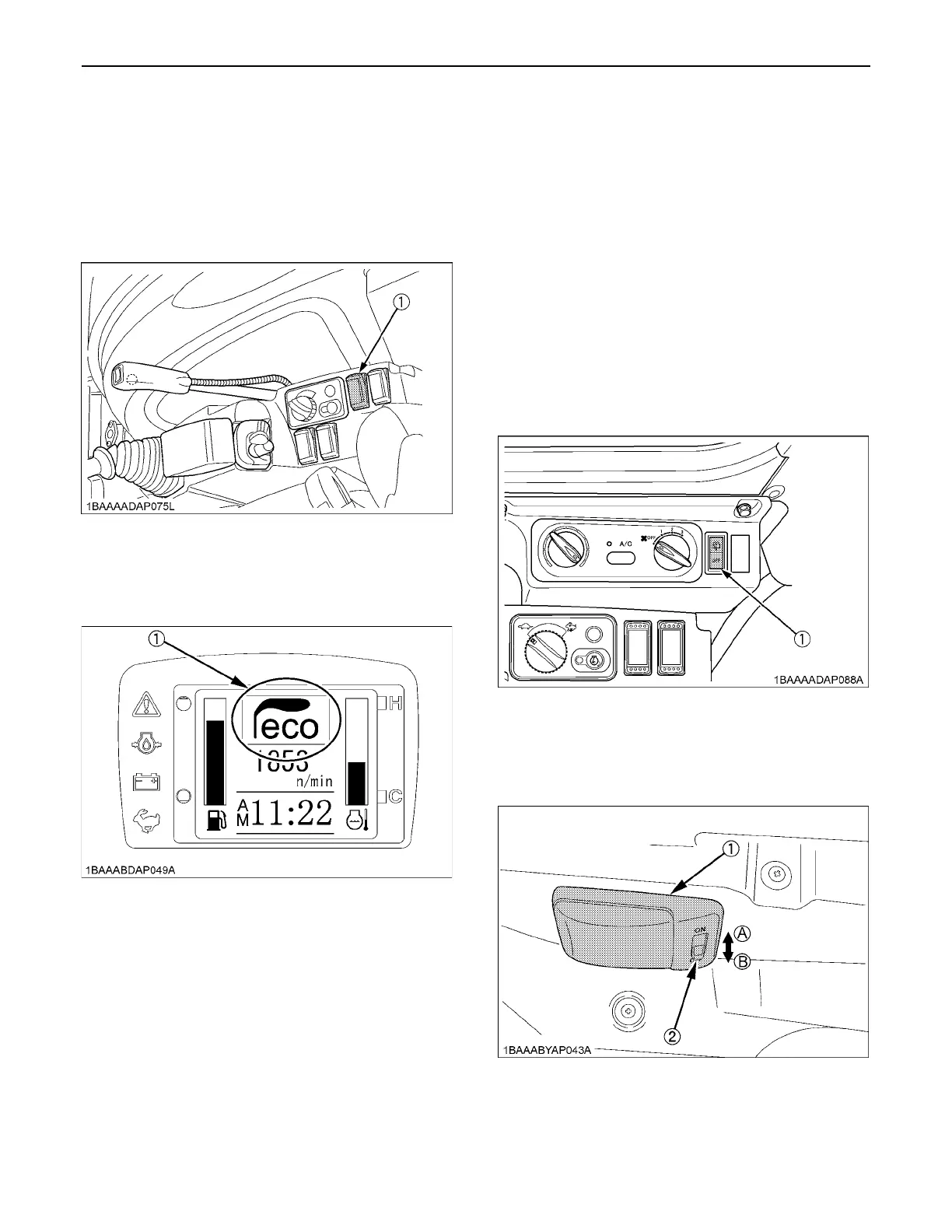CHECKS BEFORE START20
ECO MODE
In the ECO mode, the jobs can be carried on with better
fuel efficiency than in the standard mode.
Press the eco mode switch, and the implement panel
lamp lights up and the machine comes in the ECO mode.
Press this switch again, and the above lamp goes out and
the machine comes back in the standard mode.
When the machine operates in the ECO mode, the ECO
mode mark appears on the LCD screen as shown in the
following figure.
CAB TYPE MACHINES
BWiper/Washer Switch
To engage the wiper, turn on the switch for the wiper when
the starter key is in the "RUN" position. A further push on
the switch will activate the washer system. Even when the
wiper switch is in the "OFF" position, the washer switch
functions if it is pressed.
A Do not activate the washer switch if the tank for the
cleaning fluid is empty; the pump can be damaged.
A Do not activate the wiper switch if the window is dry. In
this case, make sure that cleaning fluid is applied to
the pane before activating the wiper.
A In frosty conditions, make sure that the wiper blade is
not frozen to the glass before switching-on. The motor
can be damaged if the wiper system is used under
such conditions.
BInterior Lamp
To turn on the interior lamp, set the interior lamp switch to
the "ON" positions.
(1) ECO mode switich
(1) ECO mode mark
(1) Wiper switch
(1) Interior lamp
(2) Interior lamp switch
(A) "ON"
(B) "OFF"
