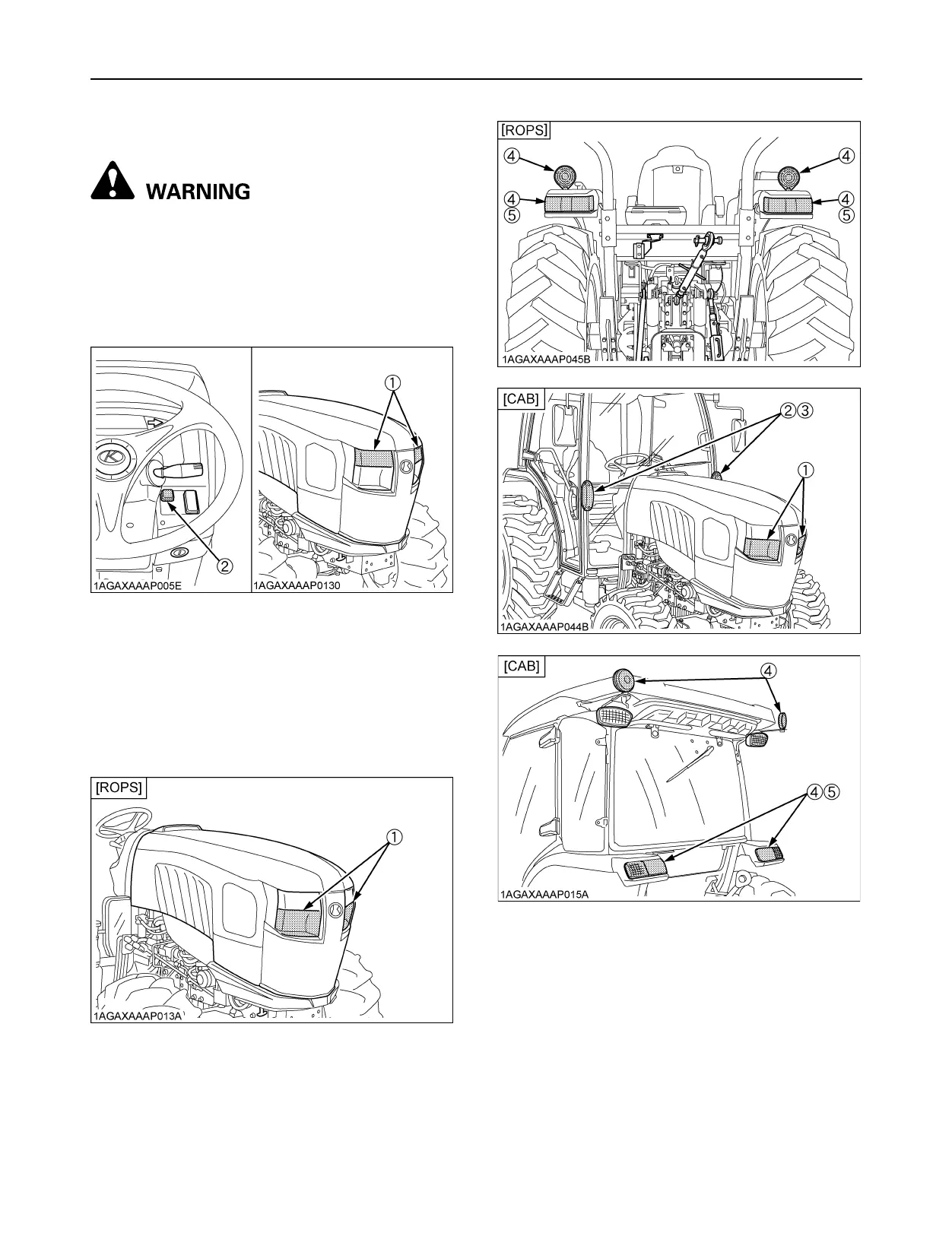OPERATING THE TRACTOR40
BSide Work Light Switch
To avoid personal injury or death:
A Do not operate on roads with work lights on.
Work lights may blind or confuse operators of
oncoming vehicles.
Turn on the key switch and press the side work light
switch. The work lights and the switch's indicator light up.
Press the switch to turn off the light and indicator.
BTractor Lights
(1) Head light
(2) Turn signal / Hazard light
(3) Side marker light
(4) Rear turn signal / Hazard light
(5) Tail light
(1) Side work light
(2) Side work light switch with indicator