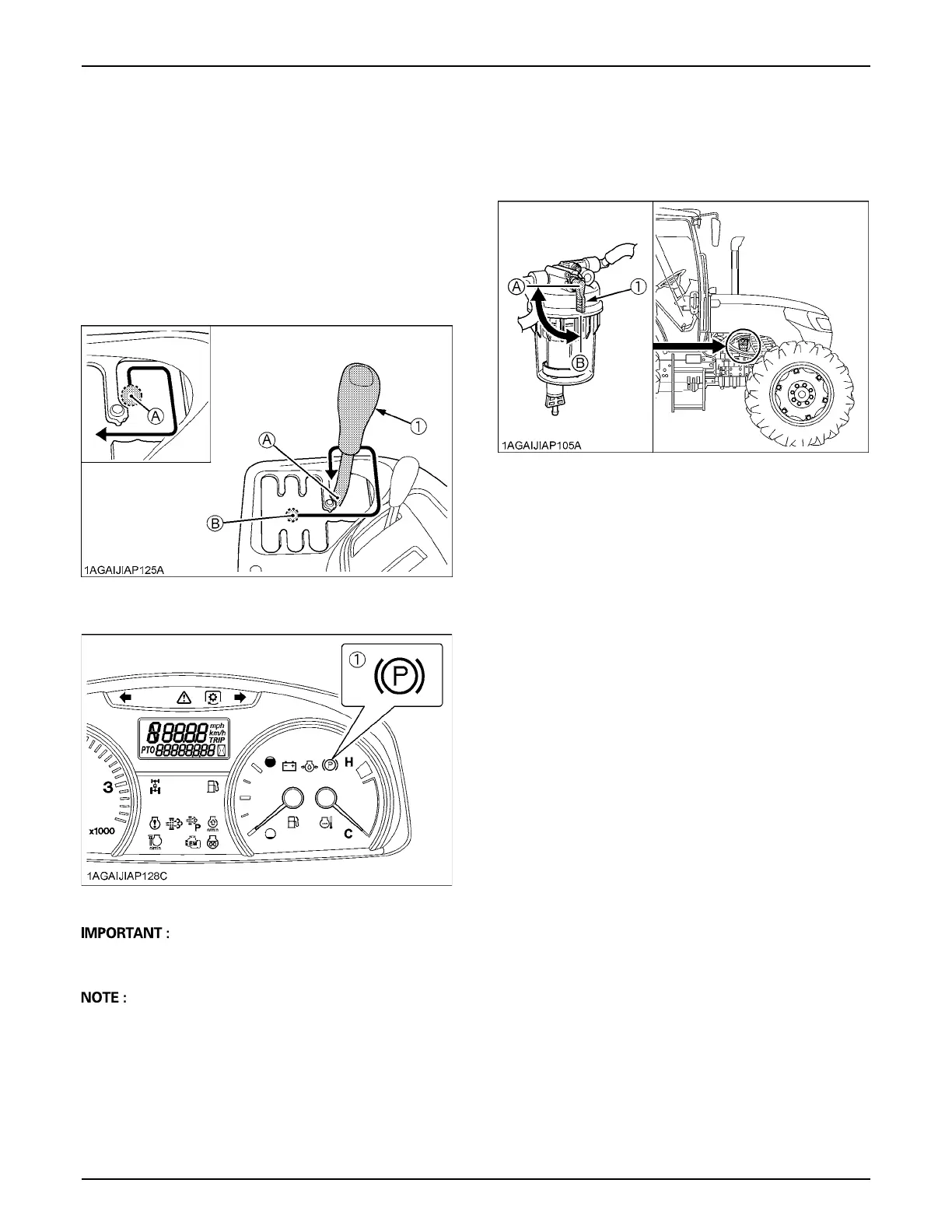OPERATING THE ENGINE20
B Parking Brake
[F12/R12 model]
To set the parking brake;
1. Depress the brake pedals and stop the tractor’s
motion.
2. Place the main gear shift lever into the "Park" position.
The parking brake warning indicator light on the Easy
Checker(TM) will turn "ON" when the parking brake is
set.
To release the parking brake, depress the brake pedals
and shift the lever to the neutral position.
A Bring the tractor to a complete stop before applying the
parking brake or transmission damage may occur.
A In moving the main gear shift lever to park position,
you may feel it heavy some time or light other time.
This is normal condition for this transmission.
(1) Main gear shift lever (A) "PARK POSITION"
(B) "NEUTRAL POSITION"
(1) Parking brake warning indicator
2. Make sure the fuel shutoff-valve is in
the "OPEN" position.
(1) Fuel shutoff-valve (A) "CLOSE"
(B) "OPEN"
