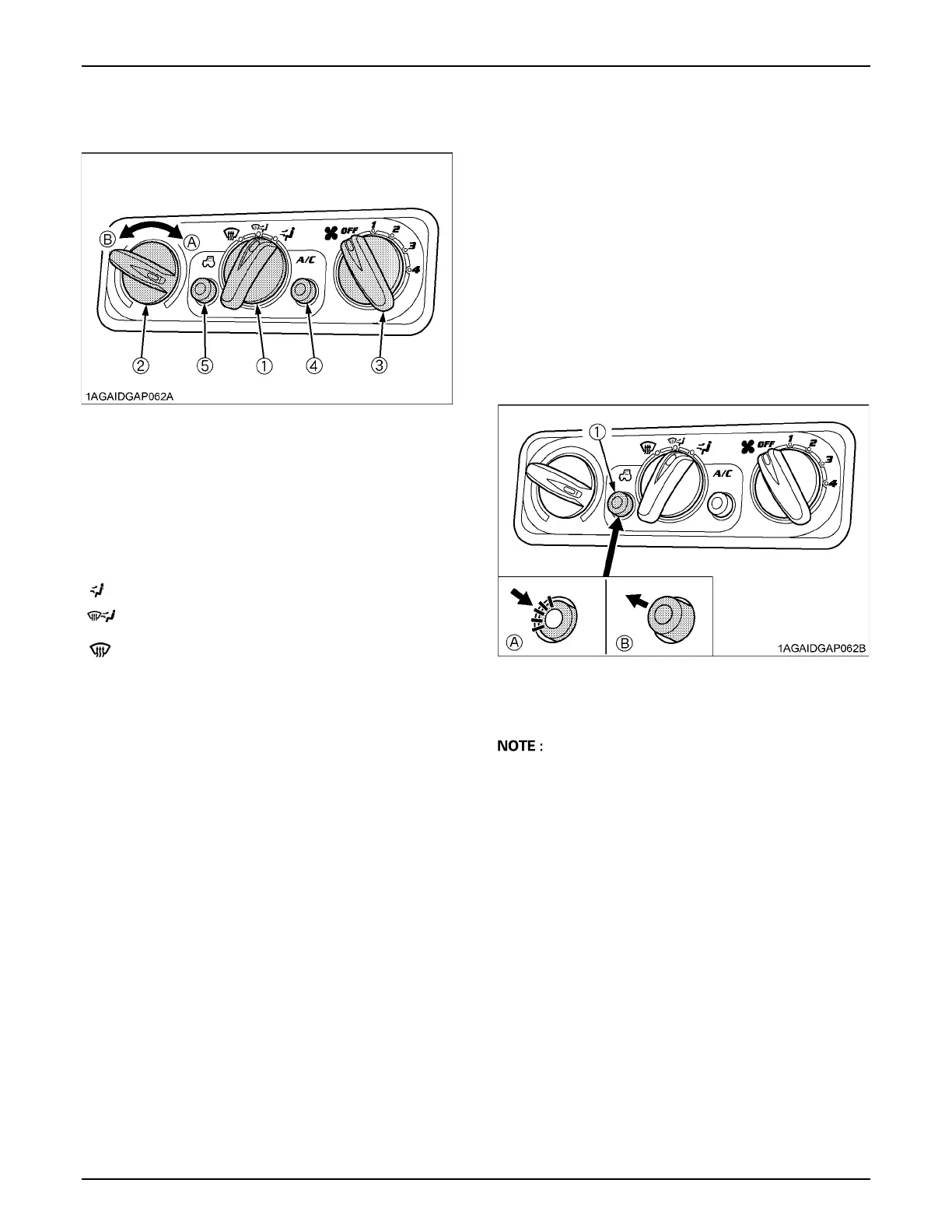CAB OPERATION72
BControl Panel
C Mode switch
Set the mode switch to the desired position.
C Temperature Control Dial
Set this dial at the desired position to obtain the optimum
air temperature. Turn the dial in the "WARM" direction to
obtain warmer air. Turn it in the "COOL" direction to obtain
cooler air.
C Blower Switch
Air volume can be changed in 4 steps. At the "4" position,
the largest air volume is obtained.
C Air Conditioner Switch
Push this switch to activate the air conditioner. An
indicator light will light up when the switch is set to "ON".
Push the switch again to turn the air conditioner off, in
which case the indicator light will be off.
C Recirculation / fresh air selection switch
Each time the switch is pressed, the air flow position
changes for "RECIRCULATION" or "FRESH AIR". An
indicator light will light up when the switch is set to
"RECIRCULATION". And the indicator light will be off
when the switch is set to "FRESH AIR".
A When heating, do not keep the switch at the
"RECIRCULATION" position for a long time. The
windshield easily gets foggy.
A While working in a dusty conditions, keep the switch at
the "FRESH AIR" position. This increases the
pressure in the CAB, which helps prevent dust from
coming into the CAB.
(1) Mode switch
(2) Temperature control dial
(3) Blower switch
(4) Air conditioner switch with indicator light
(5) Recirculation / fresh air selection switch
with indicator light
(A) "WARM"
(B) "COOL"
Air is blown from only the dashboard air outlets.
Air is blown from the dashboard and defroster air
outlets.
Air is blown from only the defroster air outlet.
FRESH AIR:
(Indicator: OFF)
Fresh air will flow into the CAB.
This is helpful when you work in
dusty conditions or if the glass
windows get foggy.
RECIRCULATION:
(Indicator: ON)
In-CAB air will be recirculated.
This is useful for cooling or heating
the CAB quickly or keeping it extra
cool or warm.
(1) Recirculation / fresh air
selection switch with
indicator light
(A) "RECIRCULATION"
(B) "FRESH AIR"