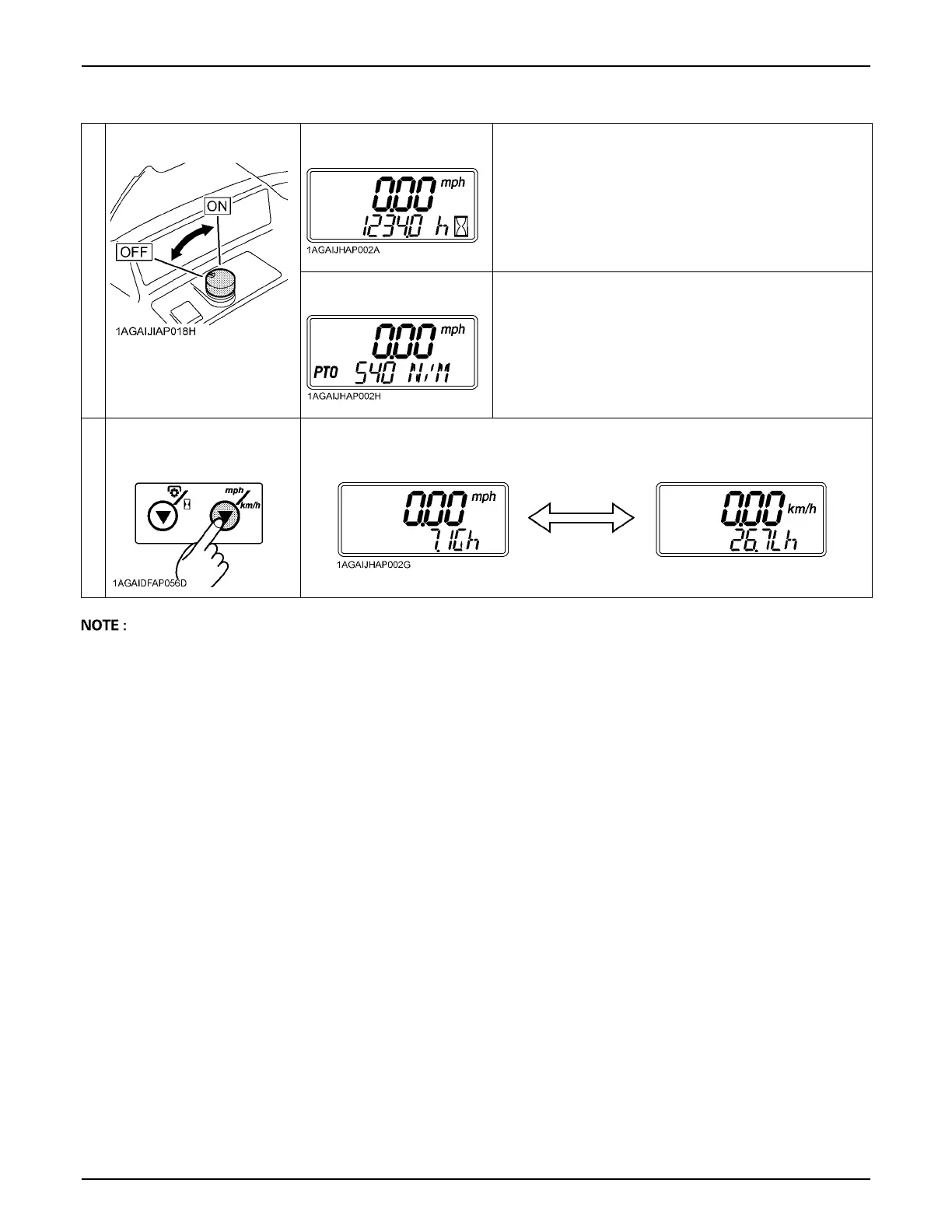40 OPERATING THE TRACTOR
A Errors may occur in the fuel consumption display depending on the conditions of use. Use the displayed data only as
an approximate guide. In particular, do not use the total fuel consumption display mode in place of the fuel gauge.
A The travel speed displayed when the wheels slip under traction is different from the actual one.
A In cold weather the LCD monitor response will normally be slower and the visibility be less, than in warmer weather.
2
PTO clutch control switch PTO OFF
(Hour meter mode)
A Traveling speed and total operating hours are
displayed.
A The hour meter indicates in 5 digits the hours the
tractor has been used; the last digit indicates 1/10 of
an hour.
A When the PTO / Hour meter select switch is pressed
in this state, "OFF" is displayed.
PTO ON
(PTO speed mode)
A Traveling speed and PTO speed are displayed.
A When the PTO / Hour meter select switch is pressed
in this state, the display mode switches to hour meter
mode.
3
Display mode switching
Press and hold longer than
2 seconds.
mph (Traveling speed) km/h (Traveling speed)
gallons (Fuel consumption) liters (Fuel consumption)
