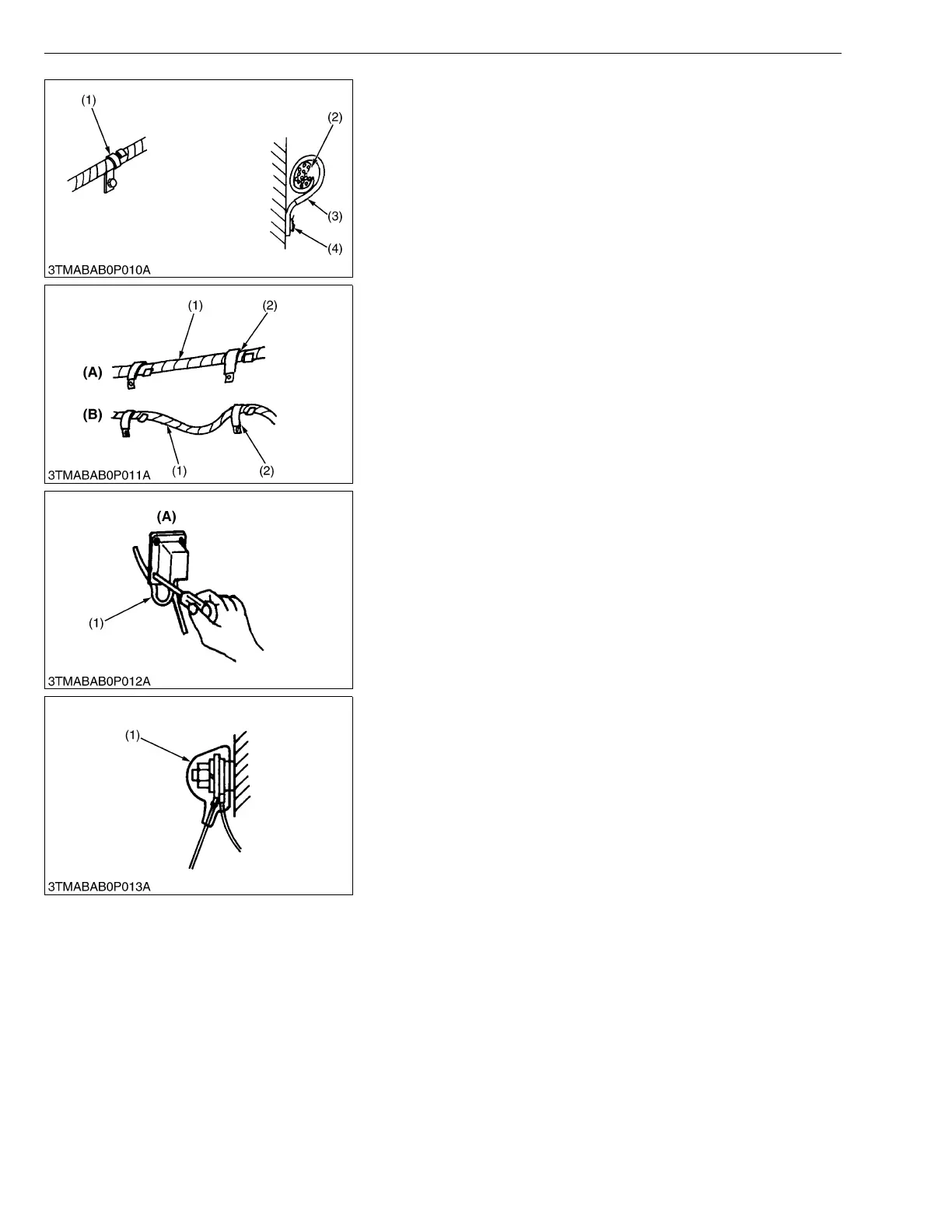G-4
ZD25F, WSM
G GENERAL
• Securely clamp, being careful not to damage wiring.
W1011458
• Clamp wiring so that there is no twist, unnecessary sag, or
excessive tension, except for movable part, where sag be
required.
W1011587
• In installing a part, take care not to get wiring caught by it.
W1011670
• After installing wiring, check protection of terminals and clamped
condition of wiring, only connect battery.
W1011735
(1) Clamp
• Wind Clamp Spirally
(2) Wire Harness
(3) Clamp
(4) Welding Dent
(1) Wiring
(2) Clamp
(A) Correct
(B) Incorrect
(1) Wiring (A) Incorrect
(1) Cover
• Securely Install Cover
