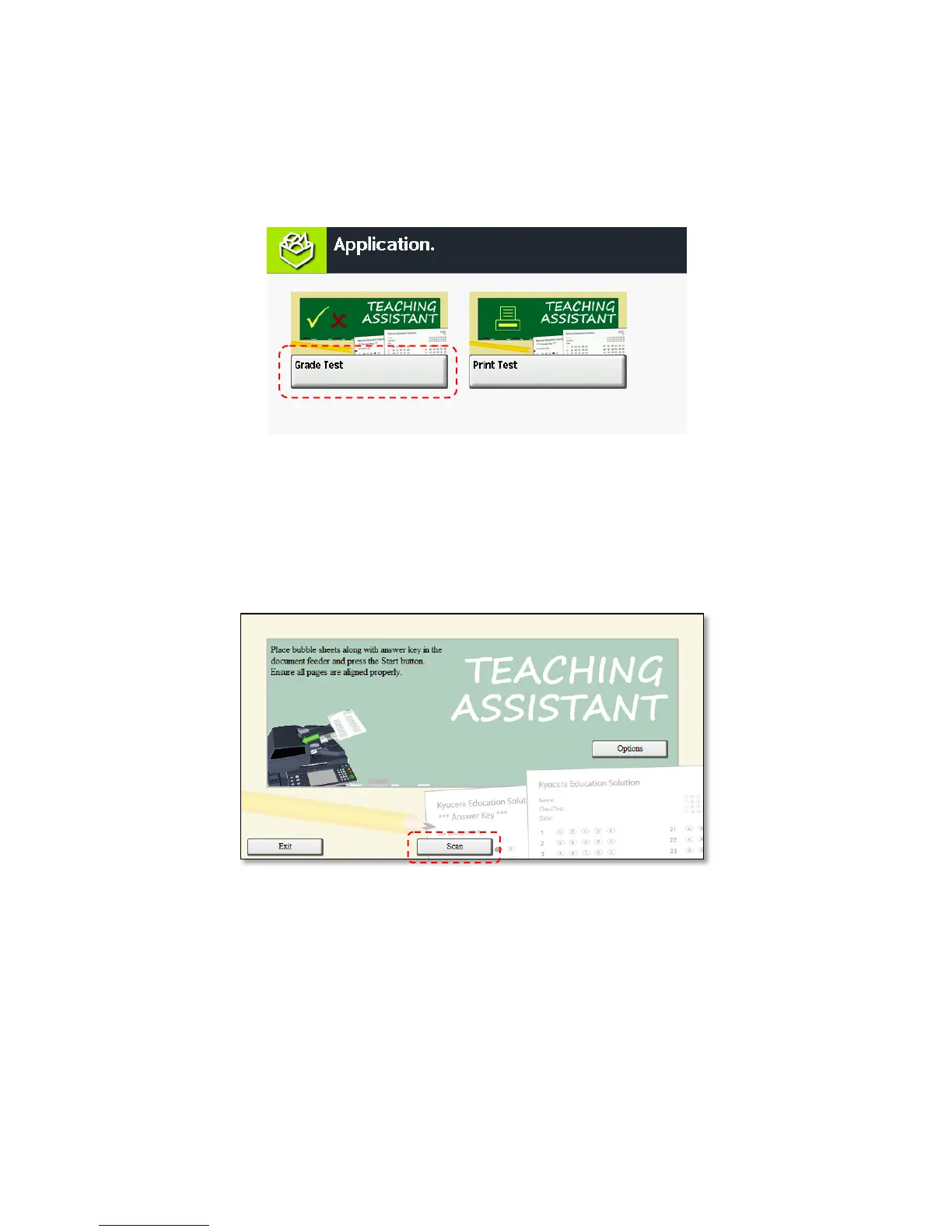10
4.2 Grading Tests
1. Teacher must fill out the correct answers on the ‘Answer Key’ page. Ensure all questions are
answered.
2. Open the Applications screen (opened by pressing the Application key on the panel).
3. Press ‘Grade Test’ button.
4. Arrange the test sheets so that they are all (a) facing the same side, (b) aligned the same way.
5. Place answer key on top of the stack
6. Place all the test sheets and answer key page in the document feeder:
a. Printed side facing up
b. Long-edge of the paper in the feeder (document placed sideways).
7. Press the Green button (or, the Enter key on the keypad, or the Scan button on the panel).
8. After scanning is completed, press the Finished button on the panel (or press the enter key on
the keypad).