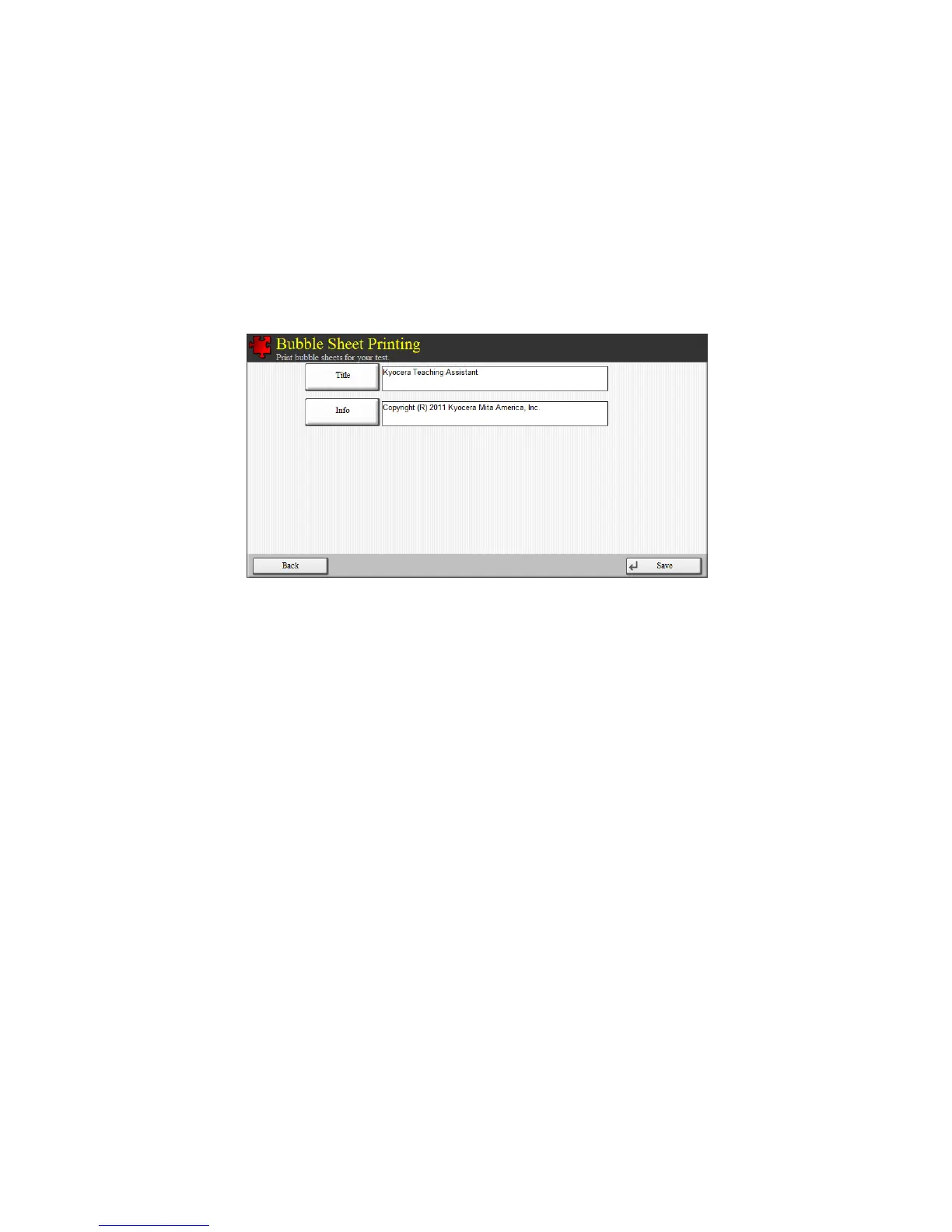9
7. Blank sheets (excluding the answer key page) are handed out to the class, along with the
question papers.
8. Students select an answer by shading the corresponding bubble either with a pencil or pen.
Note: Bubbles must be shaded fully.
Changing Test Sheet Title
To temporarily change the test title, press the Title button. The test title can be changed to test-specific
text such as “Math Exam – 5
th
Grade”. The title will be printed on all test sheets and will also appear on
reports that are printed after grading.