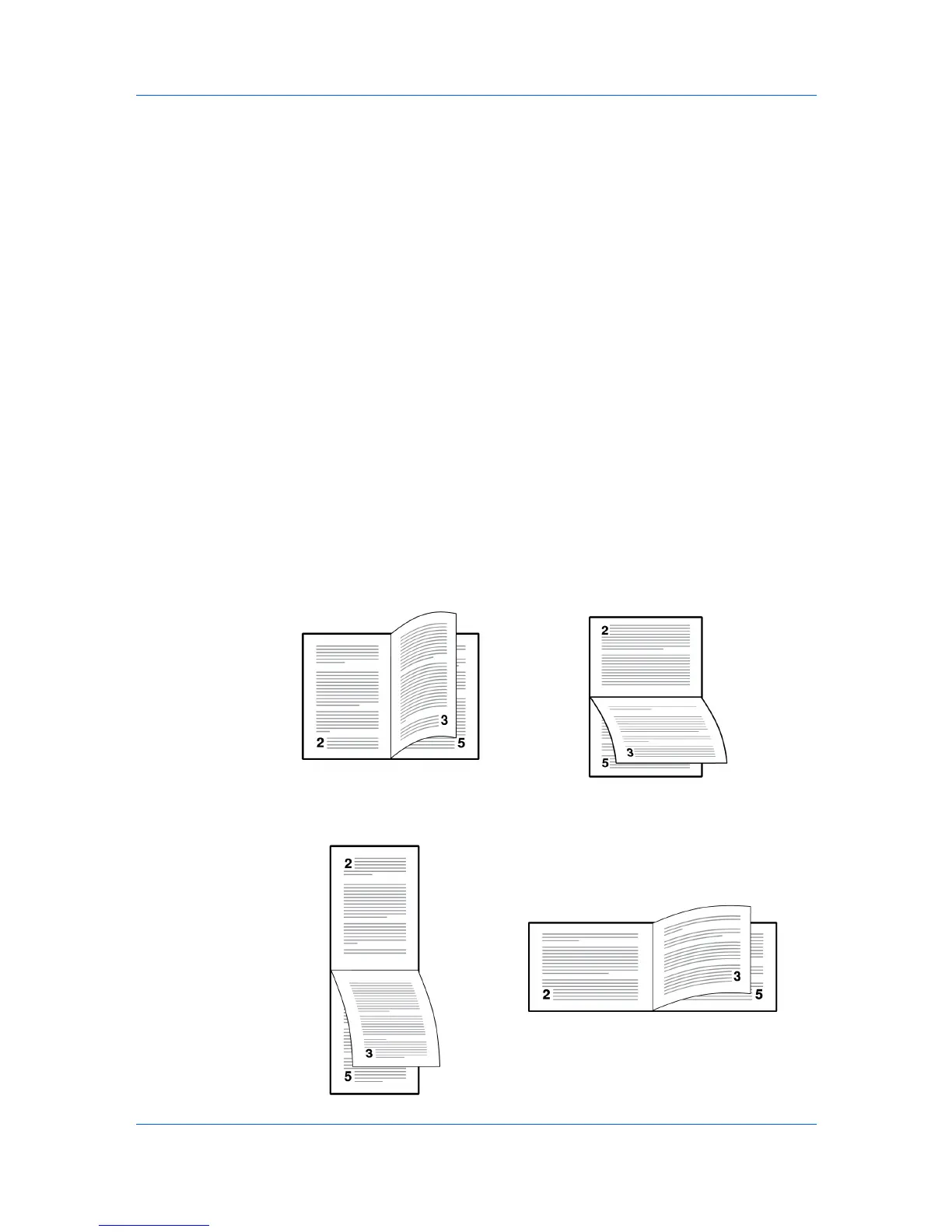Basic
Sending a Print Job to a Mailbox
You can send a print job to a mailbox tray.
1
In Basic > Destination, select Mailbox (face-down).
2
Click the Mailbox button.
3
In the dialog box, select a numbered mailbox from the list.
4
Click OK.
Duplex Printing
Duplex printing is printing on both sides of each page. Select Print on both
sides to start duplex printing. If it is not selected, then the printer prints on only
one side of each page. The printer system contains a duplex unit that turns the
paper over to allow printing on the reverse side. Print on both sides must be
selected to print on both sides of the cover and insert pages.
Flip on long edge
Turn the long edge of the page to view the content.
Flip on short edge
Turn the short edge of the page to view the content.
Flip on long edge
Flip on short edge
4-4 User Guide