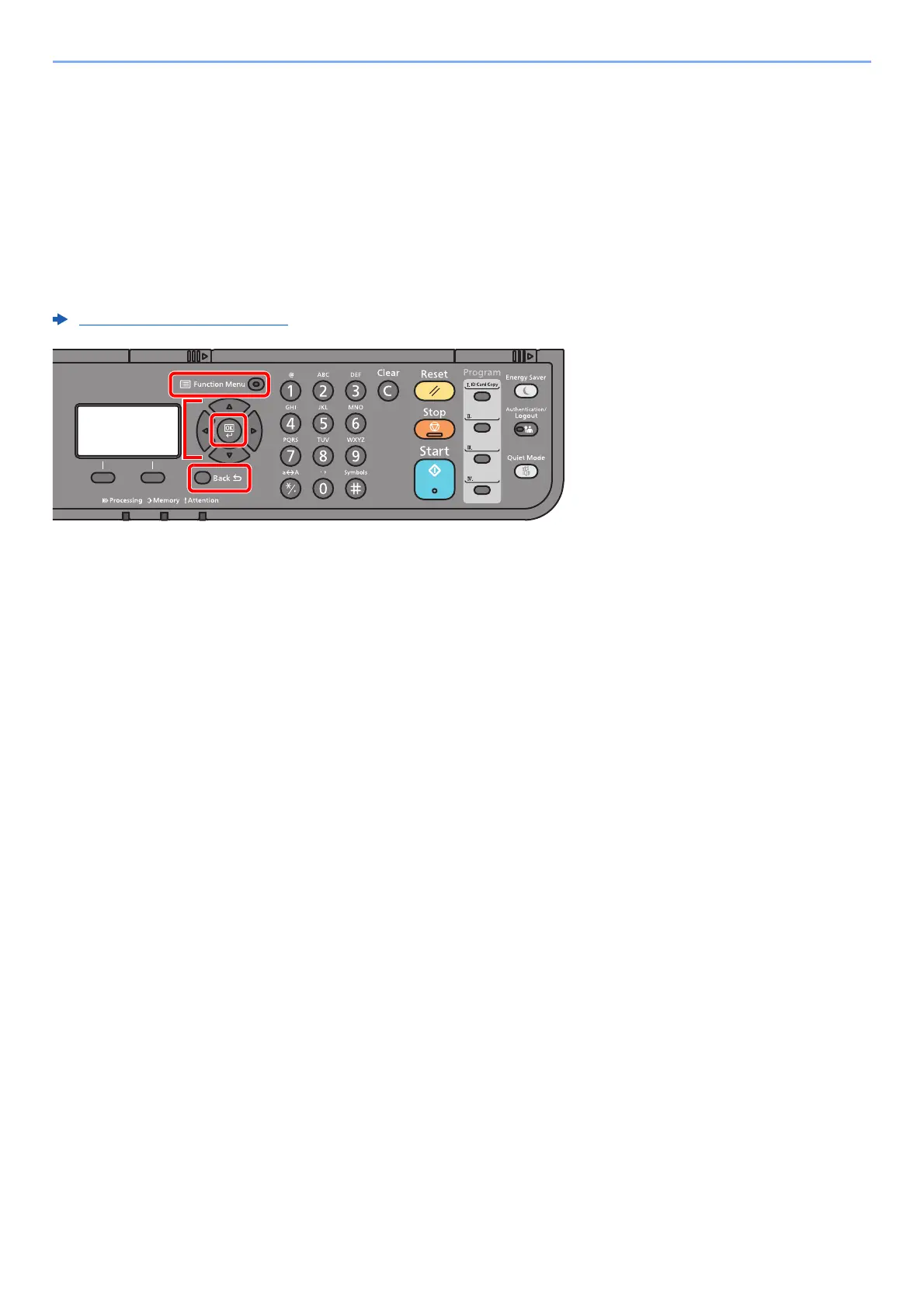6-2
Using Various Functions > Functions Available on the Machine
Functions Available on the Machine
About Functions Available on the Machine
This machine provides the various functions available.
How to Select Functions
To configure the settings for functions, select the [Function Menu] key.
1 Displays the function menu.
2 Selects the item displayed or
changes the numeric value.
3 Confirms the selected setting.
4 Cancels the current menu setting to
return to the menu one level higher.
Operation Method (page 2-13)
