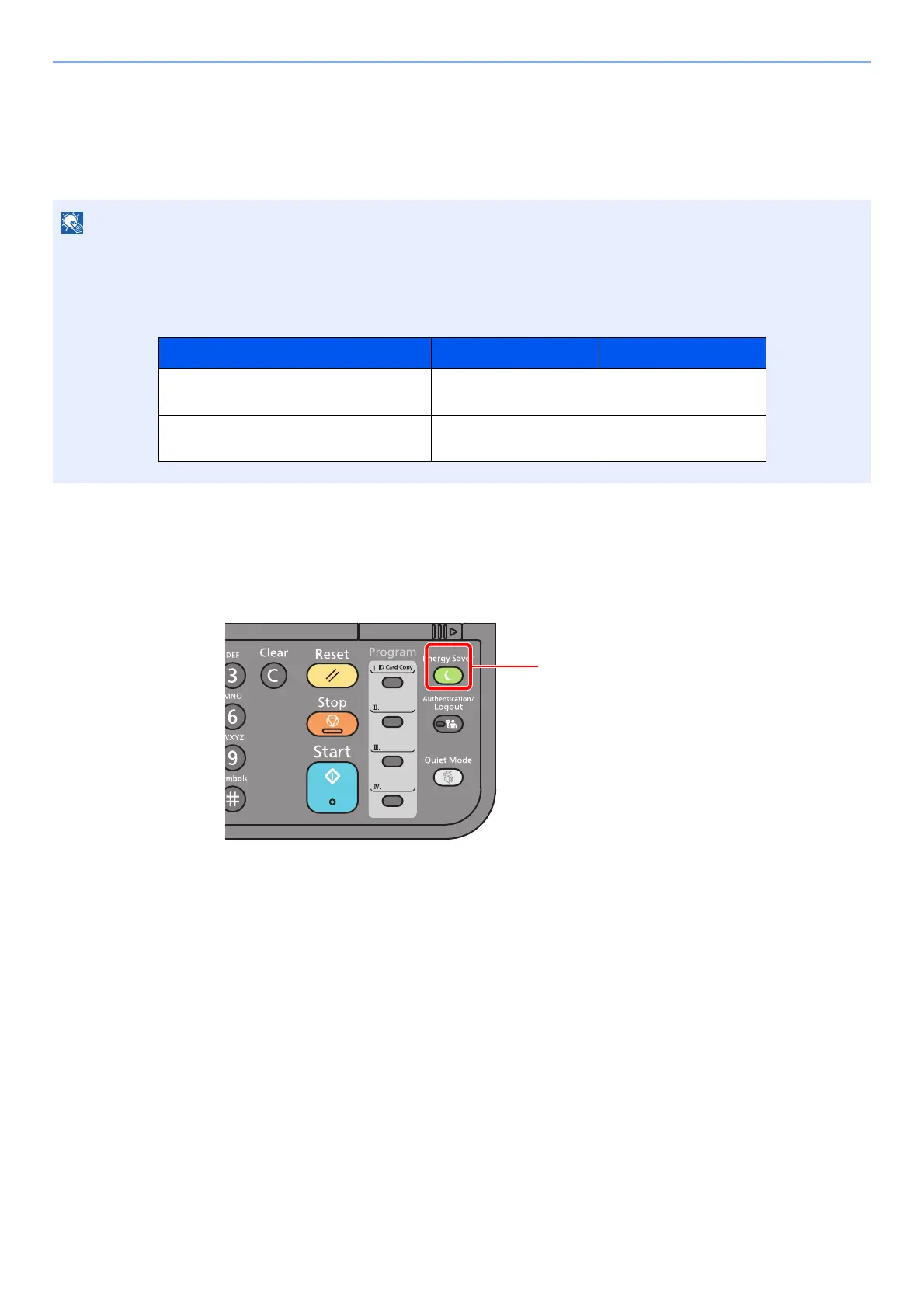2-26
Installing and Setting up the Machine > Energy Saver function
Energy Saver function
If a certain period of time elapses after the machine is last used, the machine automatically enters sleep mode, which
minimizes power consumption. If the machine is not used while in sleep mode, the power automatically turns off.
Sleep
To enter Sleep, select the [Energy Saver] key. Message display and all indicators on the operation panel will go out to
save a maximum amount of power except the Energy Saver indicator. This status is referred to as Sleep.
If print data is received during Sleep, the machine automatically wakes up and starts printing.
Also when fax data arrives while the machine is in Sleep, the machine automatically wakes up and starts printing.
To resume, perform the following actions.
• Select the [Energy Saver] key.
Recovery time from Sleep Mode is as follows.
• Within 10 seconds
Note that ambient environmental conditions, such as ventilation, may cause the machine to respond more slowly.
If user login administration is enabled, you can only change the settings by logging in with administrator privileges.
If user login administration is disabled, the user authentication screen appears. Enter a login user name and
password, and select [Login].
The factory default login user name and login password are set as shown below.
Model Name Login User Name Login Password
ECOSYS M2135dn/ECOSYS M2635dn/
ECOSYS M2635dw
3500 3500
ECOSYS M2040dn/ECOSYS M2540dn/
ECOSYS M2540dw
4000 4000
